Brother International MFC-J835DW Quick Setup Guide - English - Page 8
Check the print quality, Choose your language, if needed - not printing black
 |
View all Brother International MFC-J835DW manuals
Add to My Manuals
Save this manual to your list of manuals |
Page 8 highlights
5 Check the print quality a When the preparation process has finished, the LCD shows Set Paper and Press Start. Press Color Start. b Check the quality of the four color blocks on the sheet. (black/yellow/cyan/magenta) c If all lines are clear and visible, press Yes to finish the quality check and go to step 6. OK 6 Choose your language (if needed) a Press Menu. b Press a or b to display Initial Setup. c Press Initial Setup. d Press a or b to display Local Language. e Press Local Language. f Press your language. g Press Stop/Exit. If you can see missing short lines, press No and follow the steps on the LCD. Poor 8
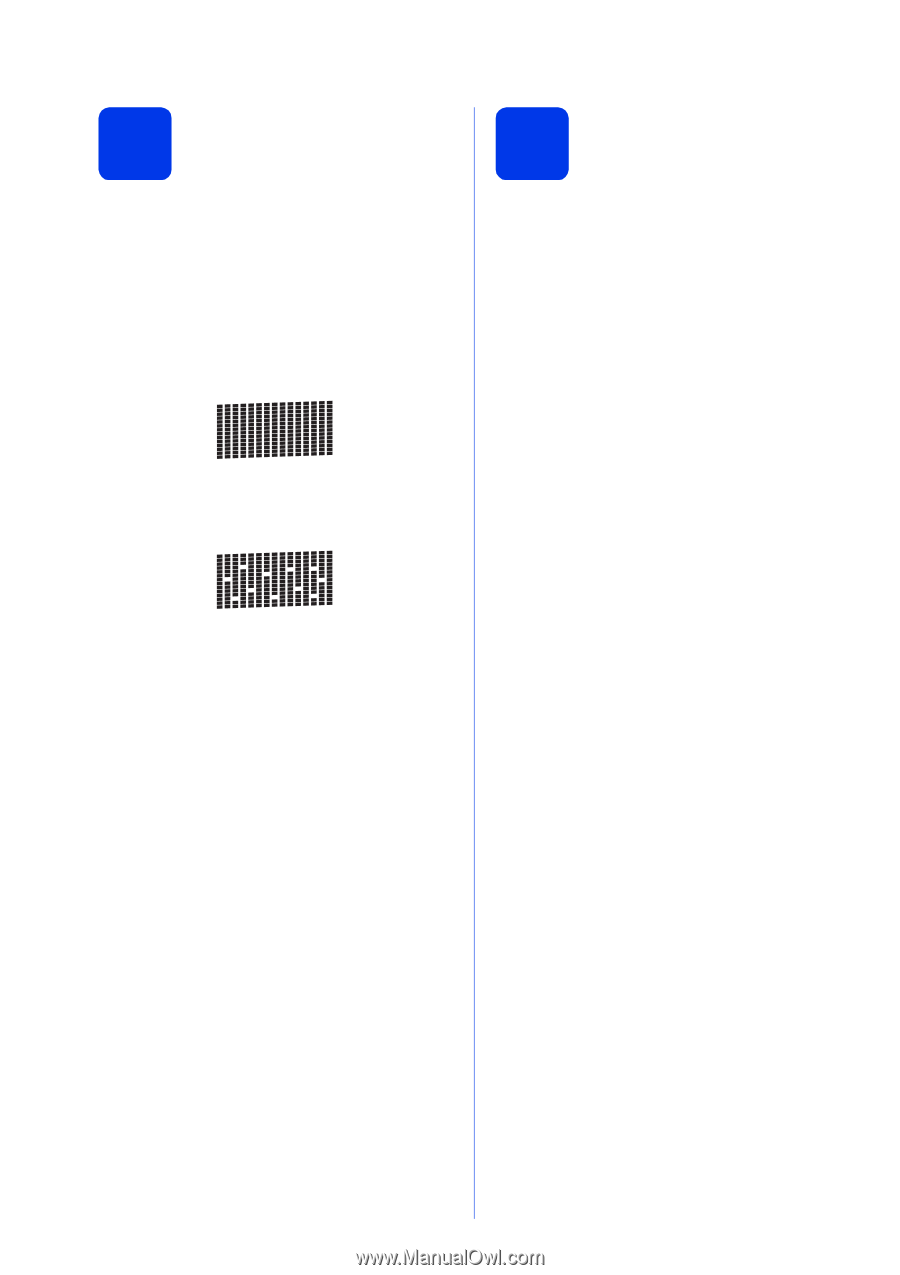
8
5
Check the print quality
a
When the preparation process has finished, the
LCD shows
Set Paper and Press Start
.
Press
Color Start
.
b
Check the quality of the four color blocks on the
sheet. (black/yellow/cyan/magenta)
c
If all lines are clear and visible, press
Yes
to
finish the quality check and go to step
6
.
If you can see missing short lines, press
No
and
follow the steps on the LCD.
6
Choose your language
(if needed)
a
Press
Menu
.
b
Press
a
or
b
to display
Initial Setup
.
c
Press
Initial Setup
.
d
Press
a
or
b
to display
Local Language
.
e
Press
Local Language
.
f
Press your language.
g
Press
Stop/Exit
.
OK
Poor














