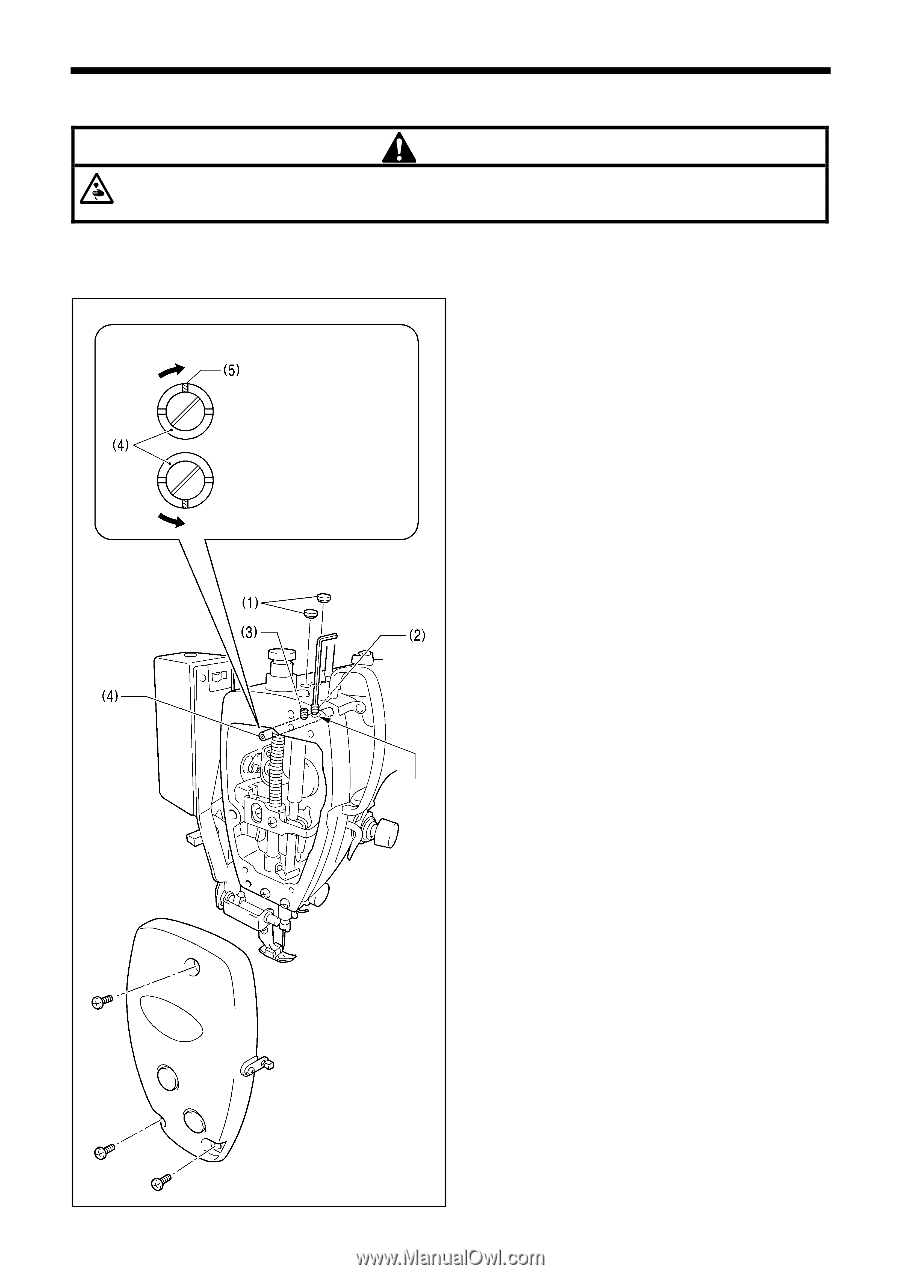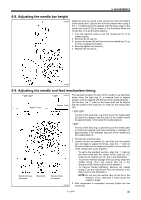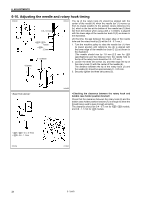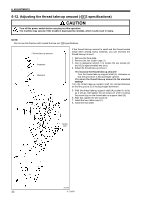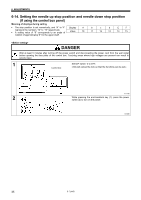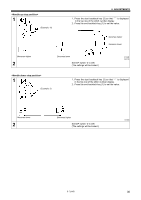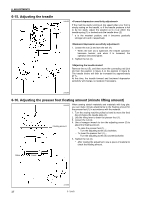Brother International S-7200B Service Manual - Page 40
Adjusting the thread take-up amount (-[][]3 specifications
 |
View all Brother International S-7200B manuals
Add to My Manuals
Save this manual to your list of manuals |
Page 40 highlights
6. ADJUSTMENTS 6-12. Adjusting the thread take-up amount (-[][]3 specifications) CAUTION Turn off the power switch before carrying out this operation. The machine may operate if the treadle is depressed by mistake, which could result in injury. NOTE: Do not use this function with models that are not -[][]3 specifications. Increases Standard If the thread take-up amount is small and the thread breaks easily when sewing heavy materials, you can increase the thread take-up amount. 1. Remove the face plate. 2. Remove the two rubber caps (1). 3. Use a hexagonal wrench 3 to loosen the set screws (2) and (3) by approximately two turns. 4. Adjust the thread take-up amount. Turn the thread take-up support shaft (4) clockwise so that the groove (5) is facing straight upward. Turn the thread take-up support shaft (4) counterclockwise so that the groove (5) is facing straight downward. 5. With the thread take-up support shaft (4) pushed in as far as it will go, first tighten the set screw (2) until it touches the screw stop on the thread take-up support shaft (4). 6. After this, tighten the set screw (3). 7. Install the two rubber caps (1). 8. Install the face plate. Screw stop 3677M 33 S-7200B