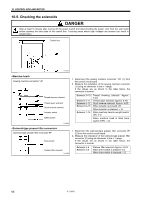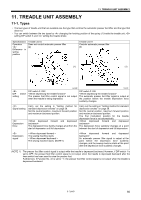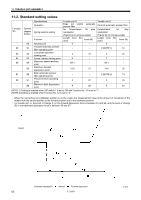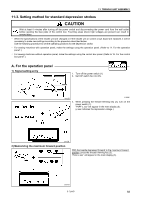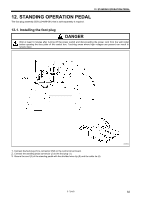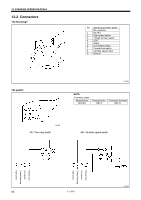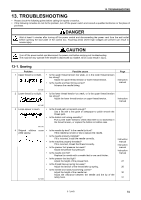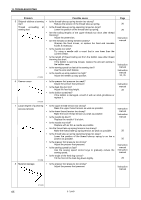Brother International S-7200B Service Manual - Page 67
B. For the control box panel
 |
View all Brother International S-7200B manuals
Add to My Manuals
Save this manual to your list of manuals |
Page 67 highlights
B. For the control box panel 1) Signal setting entry 11. TREADLE UNIT ASSEMBLY 1. Turn off the power switch (1). 2. Set DIP switch No.4 to ON. 0652B 3193M 3. While pressing the end backtack key (2), turn on the power switch (1). "PF" will appear in the stitch number display (3). 3195M 2) Memorizing the maximum forward position With the treadle depressed forward to the maximum forward position, press the start backtack key (4). "Pn" will appear in the stitch number display (3). 3196M S-7200B 60
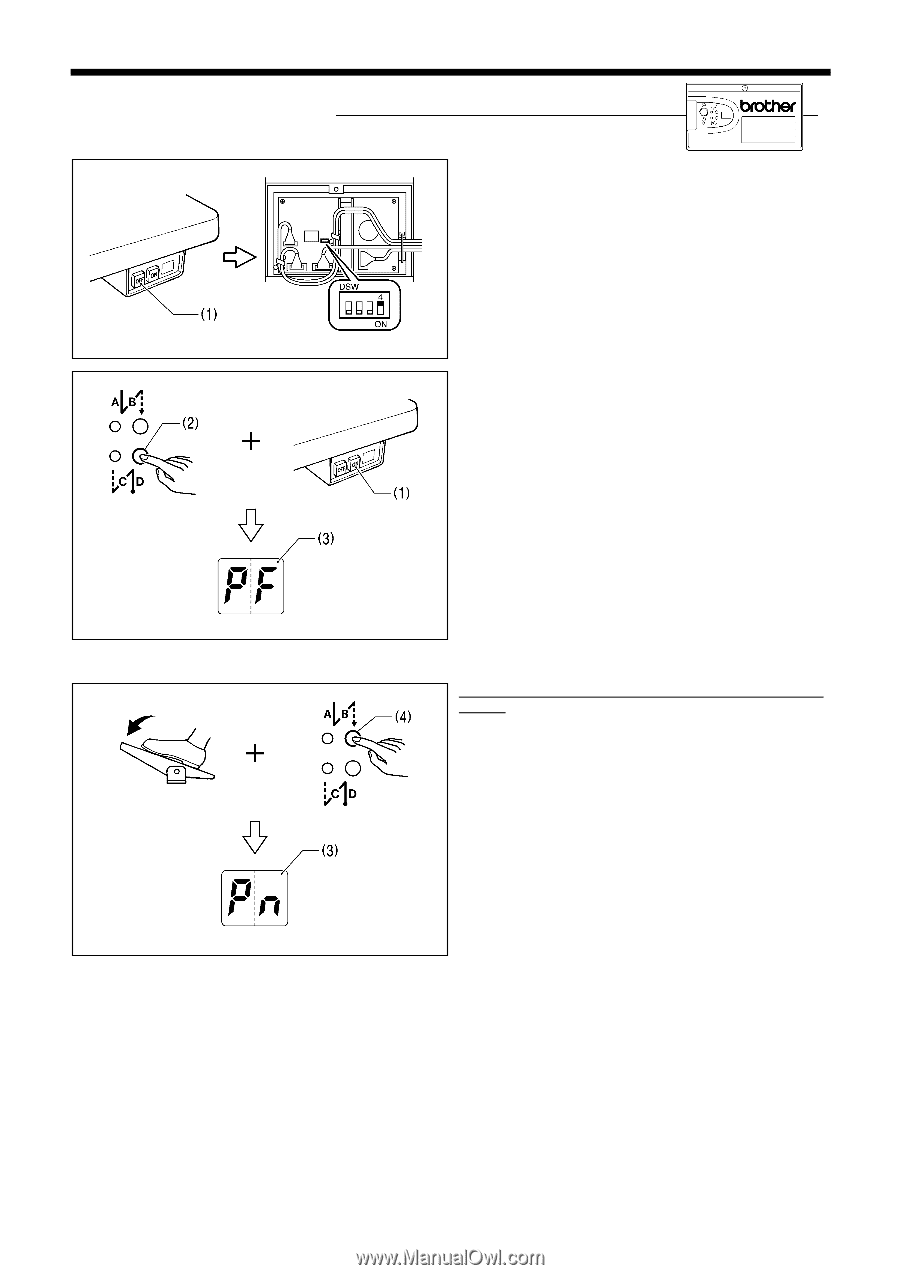
S-7200B
11. TREADLE UNIT ASSEMBLY
60
B. For the control box panel
1)
Signal setting entry
1.
Turn off the power switch (1).
2.
Set DIP switch No.4 to ON.
3. While pressing the end backtack key (2), turn on the
power switch (1).
“PF” will appear in the stitch number display (3).
2) Memorizing the maximum forward position
With the treadle depressed forward to the maximum forward
position
, press the start backtack key (4).
“Pn” will appear in the stitch number display (3).
3193M
0652B
3195M
3196M