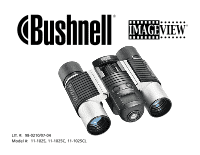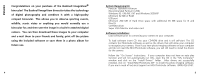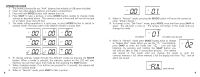Bushnell 11 1025 User Manual
Bushnell 11 1025 Manual
 |
View all Bushnell 11 1025 manuals
Add to My Manuals
Save this manual to your list of manuals |
Bushnell 11 1025 manual content summary:
- Bushnell 11 1025 | User Manual - Page 1
LIT. #: 98-0210/07-04 Model #: 11-1025, 11-1025C, 11-1025CL - Bushnell 11 1025 | User Manual - Page 2
English 4-17 French 18-31 Spanish 32-45 German 46-59 Italian 60-73 Portuguese 74-87 2 3 - Bushnell 11 1025 | User Manual - Page 3
and do not need the MGI PhotoSuite software, you will still need to install the drivers for the camera. Follow the "On Screen" instructions. If your computer does not have an auto play function and will not automatically run CDs, open the CD in the "My Computer" window and click on the "Install - Bushnell 11 1025 | User Manual - Page 4
CAMERA OPERATION INSTRUCTIONS A. Button Descriptions a. The MODE button has three functions: 1. Power on: Press and hold button until camera turns on. When camera is connected to a PC via the USB cable provided, the camera will power on automatically 2. Power off: While camera is on, press and - Bushnell 11 1025 | User Manual - Page 5
OPERATION GUIDE 1. The camera is powered by two "AAA" batteries (not included) or USB power (included) 2. Insert two AAA alkaline in this mode until you change the mode. Press MODE Press SNAP to enter this mode 11. When in "Normal" mode press MODE button twice to change to "Repeat Shot" mode. - Bushnell 11 1025 | User Manual - Page 6
so you can take still (i.e. non-action) pictures again as long as there is unused memory left. Repeat step 11 if you want to change the camera to the AVI mode again. 14. You can chose between the 50mhz and is necessary to replace the batteries soon. the " " icon will blink and buzzer will sound 11 - Bushnell 11 1025 | User Manual - Page 7
from the camera. Follow the instructions on the software to successfully download and save the pictures on your computer. An installation screen will automatically guide you through the installation process. BINOCULAR INSTRUCTIONS Your Bushnell binocular is a precision instrument designed to - Bushnell 11 1025 | User Manual - Page 8
, roll down the eyecups. This will bring your eyes closer to the binocular lens thus providing improved field of view. INSTRUCTIONS FOR CARE OF BINOCULARS Your Bushnell binocular will provide years of trouble-free service if it receives the normal care you would give any fine optical instrument - Bushnell 11 1025 | User Manual - Page 9
Bushnell® product is warranted to be free other than a Bushnell Authorized Service Department. Any Bushnell Performance Optics WARNING Make sure you download any pictures from your camera BEFORE you remove the batteries from the camera. WARNING Do NOT look directly at the sun through your binoculars - Bushnell 11 1025 | User Manual - Page 10
retrouve dans les jumelles ImageView de Bushnell. Cet instrument permet d' Windows 2000/XP Minimum 32 Mo de RAM Port USB Minimum 200 Mo d'espace sur disque dur avec espace supplémentaire de 65 Mo pour IE et DirectX Lecteur de CD l'appareil photo. Suivez les instructions sur l'écran. Si l'ordinateur - Bushnell 11 1025 | User Manual - Page 11
INSTRUCTIONS SUR L'UTILISATION DE L'APPAREIL PHOTO A. Description des Boutons a. Le bouton de MODE a trois fonctions: 1. Mise sous tension: Maintenez le bouton enfoncé jusqu'à ce que l'appareil photo se mette sous tension. Lorsque l'appareil est connecté à un PC à l'aide du câble USB fourni, il - Bushnell 11 1025 | User Manual - Page 12
GUIDE D'UTILISATION 1. L'appareil photo est alimenté par deux piles de type AAA (non incluses) ou le câble USB (inclus). 2. Mettez deux sur MODE. Appuyez sur SNAP pour entrer dans ce mode et un avertisseur retentit. 11. Au mode Normal, appuyez deux fois sur MODE pour passer au mode Rafale. Quand - Bushnell 11 1025 | User Manual - Page 13
é, l'appareil retourne au mode Normal pour que l'on puisse prendre d'autres photos (sans action), tant qu'il reste de la mémoire disponible. Refaites l'opération 11 pour revenir au mode AVI. 14. Il est possible de choisir entre les réglages de 50 Hz et 60 Hz pour la sortie de l'appareil - Bushnell 11 1025 | User Manual - Page 14
et les sauvegarder sur l'ordinateur. Un écran d'installation guide automatiquement pour la procédure d'installation. INSTRUCTIONS POUR LES JUMELLES Les jumelles Bushnell sont un instrument de précision conçu pour fournir de nombreuses années de service agréable. Cette partie du livret vous permettra - Bushnell 11 1025 | User Manual - Page 15
de champ. INSTRUCTIONS POUR L'ENTRETIEN DES JUMELLES Vos jumelles Bushnell vous rendront des années de service sans problème les yeux de regarder le soleil directement avec les jumelles. 5. N'exposez jamais les jumelles ImageView à un liquide ou à un fluide quel qu'il soit car elles ne sont pas - Bushnell 11 1025 | User Manual - Page 16
contacter votre distributeur local pour tous renseignements concernant la garantie. En Europe, vous pouvez aussi contacter Bushnell au : BUSHNELL Performance Optics Gmbh European Service Centre MORSESTRASSE 4 D- 50769 Cologne Allemagne Tél: +49 (0) 221 709 939 3 Fax: +49 (0) 221 709 939 8 La pr - Bushnell 11 1025 | User Manual - Page 17
95 / 98 /ME / NT y Windows 2000/XP • Mínimo de 32 MB de RAM • Puerto USB • Mínimo de 200 MB de espacio en disco duro con espacio adicional de 65 MB para IE y DirectX • CD-ROM • Monitor Super VGA y tarjeta de vídeo Instalación del software: Cargue el software antes de conectar la cámara al ordenador - Bushnell 11 1025 | User Manual - Page 18
cámara se apagará automáticamente para no gastar las pilas. MODE Si la cámara está conectada por medio de (MODALIDAD) SNAP (INSTANTÁNEA) un cable USB, la cámara no se apagará hasta que se apague el PC. 3. Cambio de modalidad: pulse este botón rápidamente para cambiar de modalidad. b. El bot - Bushnell 11 1025 | User Manual - Page 19
alimentada por dos pilas "AAA" (no incluidas) o por medio de un cable USB (incluido) 2. Inserte dos pilas AAA alcalinas en el hueco de las pilas modalidad. Pulse MODE Pulse SNAP para introducir esta modalidad y sonará la alarma 11. Cuando esté en la modalidad "Normal" pulse el botón MODE dos veces - Bushnell 11 1025 | User Manual - Page 20
forma que podrá tomar otra vez fotografías fijas (que no son de acción) siempre que quede algo de memoria sin usar. Repita el paso 11 si quiere cambiar la cámara a la modalidad AVI de nuevo. 14. Puede elegir entre configuraciones de 50mhz y 60mhz para la cámara. La modalidad predeterminada de - Bushnell 11 1025 | User Manual - Page 21
cable USB, la pantalla mostrará CÓMO DESCARGAR LAS FOTOGRAFÍAS A SU ORDENADOR: ADVERTENCIA: Asegúrese de descargar todas las fotografías de su cámara antes de quitar las pilas de la misma. Siga las instrucciones del software mayoría de los prismáticos de Bushnell AJUSTE DIÓPTRICO disponen de una - Bushnell 11 1025 | User Manual - Page 22
sus ojos para referencia futura. OJERAS (Figura 3) Sus prismáticos Bushnell disponen de unas ojeras que se pueden bajar diseñadas para su comodidad puede ser muy peligroso para sus ojos. 5. No exponga nunca sus prismáticos ImageView a ningún tipo de líquido o fluido excesivo, ya que no son - Bushnell 11 1025 | User Manual - Page 23
o Canadá, llame al distribuidor local para la información pertinente sobre la garantía. En Europa también puede llamar al: BUSHNELL Performance Optics Gmbh European Service Centre MORSESTRASSE 4 D- 50769 KÖLN ALEMANIA Tél: +49 (0) 221 709 939 3 Fax: +49 (0) 221 709 939 8 Esta garantía le ofrece - Bushnell 11 1025 | User Manual - Page 24
höher (Empfehlung: Pentium II 266) • Windows 95/98/ME/NT und Windows 2000/XP • Mindestens 32 MB RAM • USB-Port • Mindestens 200 MB Festplatte mit zusätzlich 65 MB freiem Speicher für IE und DirectX • CD-ROM-Laufwerk • Super-VGA-Monitor und Video Card Installation der Software: Laden Sie zunächst die - Bushnell 11 1025 | User Manual - Page 25
/Speicher voll: Dieser Bereich zeigt die Zahl der Bilder im Speicher, wenn sich die Kamera im Modus „Normal" befindet. „PC" erscheint, wenn das Gerät per USB-Kabel an Ihren PC angeschlossen ist. Wenn der Speicher im Modus „Normal" voll ist, erscheint auf dem Display die Anzeige „FUL" und es ertönt - Bushnell 11 1025 | User Manual - Page 26
durch 2 „AAA"-Batterien (nicht im Lieferumfang enthalten) bzw. über USB (Kabel im Lieferumfang enthalten). 2. Legen Sie 2 AAA-Alkaline-Batterien in cken SNAP drücken, um diesen Modus zu bestätigen. Es ertönt ein Alarm 11. Im Modus „Normal" die Taste MODE zweimal drücken, um zum Modus „Aufnahme - Bushnell 11 1025 | User Manual - Page 27
den Modus „Normal" zurück, sodass Sie noch weitere Standfotos (d. h. unbewegte Bilder) machen können, wenn noch Speicherplatz frei ist. Wiederholen Sie Schritt 11, um die Kamera wieder in den AVI-Modus zu stellen. 14. Sie haben bei der Stromleistung der Kamera die Wahl zwischen den Einstellungen - Bushnell 11 1025 | User Manual - Page 28
entfernen. Folgen Sie den Anweisungen der Software, um die Bilder auf Ihren Computer zu laden und dort zu speichern. Ein Installationsbildschirm leitet Sie automatisch durch den Installationsvorgang. BEDIENERHINWEISE ZUM FERNGLAS Ihr Fernglas von Bushnell ist ein Präzisionsinstrument, das Ihnen - Bushnell 11 1025 | User Manual - Page 29
wird erweitert. PFLEGEHINWEISE FÜR FERNGLÄSER Pflegen Sie Ihr Fernglas von Bushnell wie alle optischen Präzisionsgeräte, damit Sie es viele Jahre , um dauerhafte Augenschäden zu vermeiden. 5. Schützen Sie Ihr ImageView Fernglas vor übermäßiger Feuchtigkeit oder Wasser, da es nicht wasser-/nebeldicht - Bushnell 11 1025 | User Manual - Page 30
, erhalten Sie die entsprechenden Informationen zur Garantie von ihrem Händler vor Ort. In Europa erreichen Sie Bushnell auch unter: BUSHNELL Performance Optics Gmbh European Service Centre MORSESTRASSE 4 D- 50769 KÖLN Deutschland Tél: +49 (0) 221 709 939 3 Fax: +49 (0) 221 709 939 8 Mit dieser - Bushnell 11 1025 | User Manual - Page 31
binocolo Bushnell ImageView®. Windows 95 / 98 /ME / NT o Windows 2000/XP • Almeno 32 MB di RAM • Porta USB • Almeno 200 MB di spazio libero sul disco rigido, con altri 65 MB di spazio per IE e DirectX • Unità CD-ROM • Monitor Super VGA e scheda video Installazione del Software Installate il software - Bushnell 11 1025 | User Manual - Page 32
sezione mostra il numero di foto nella memoria quando la fotocamera è in modalità Normale. Quando la fotocamera è collegata al computer mediante il cavo USB, si visualizza la dicitura "PC". Quando la memoria è esaurita in modalità Normale, si visualizza "FUL" e viene emesso un allarme acustico. 63 - Bushnell 11 1025 | User Manual - Page 33
essere alimentata da due pile AAA ministilo (non incluse) o mediante la porta USB (il cavo è incluso). 2. Inserite due pile AAA ministilo nell'apposito cambia modalità. Premete MODE Premete SNAP per passare a questa modalità 11. Quando la fotocamera è in modalità Normale, premete due volte MODE - Bushnell 11 1025 | User Manual - Page 34
il pulsante la fotocamera ritorna alla modalità Normale, così che potete ancora scattare foto finché c'è memoria disponibile. Ripetete le operazioni al punto 11 se volete ritornare alla modalità AVI. 14. Potete selezionare la frequenza di 50 Hz o 60 Hz per l'uscita della fotocamera. L'impostazione - Bushnell 11 1025 | User Manual - Page 35
state scaricate. Per scaricare e salvare le immagini nel computer, seguite le istruzioni del software. L'installazione avviene tramite una procedura guidata. ISTRUZIONI PER L'USO DEL BINOCOLO I binocoli Bushnell sono strumenti di precisione, costruiti per durare anni e anni. Le sezioni che seguono - Bushnell 11 1025 | User Manual - Page 36
aderire meglio e riparare dalla luce esterna. Se portate occhiali, sia da vista che da sole, ripiegate questi bordi per avvicinare gli oculari agli occhi quindi il campo visivo. COME AVERE CURA DEL BINOCOLO Ogni binocolo Bushnell assicura anni e anni di servizio senza problemi purché se ne - Bushnell 11 1025 | User Manual - Page 37
Canada, rivolgersi al rivenditore per le clausole pertinenti della garanzia. In Europa si può anche contattare la Bushnell a questo numero: BUSHNELL Performance Optics Gmbh European Service Centre MORSESTRASSE 4 D- 50769 - Cologne Germania Tél: +49 (0) 221 709 939 3 Fax: +49 (0) 221 709 939 8 Questa - Bushnell 11 1025 | User Manual - Page 38
Pentium II 266) • Windows 95 / 98 /ME / NT e Windows 2000/XP • Mínimo 32 MB de RAM • Porta USB • Mínimo 200 MB de espaço de Disco Rígido com 65 MB de espaço adicional para IE e DirectX • Driver CD-ROM • Monitor Super VGA e placa de vídeo Instalação do Software: Carregar o software antes de conectar - Bushnell 11 1025 | User Manual - Page 39
Ligar (Power on): Aperte e segure o botão até que a câmara ligue. Se a câmara estiver conectada ao PC por meio do cabo USB fornecido a câmara ligará automaticamente. 2. Desligar: Enquanto a câmara estiver ligada, aperte e continue apertando até que a câmara desligue. Se a câmara não tiver sido - Bushnell 11 1025 | User Manual - Page 40
é alimentada por duas baterias "AAA" (não incluídas) ou força USB (incluída) 2. Inserir duas baterias alcalinas AAA no compartimento da bateria até que o modo seja modificado. Aperte MODO Aperte SNAP para entrar neste modo 11. Quando estiver no modo "Normal" aperte o botão MODO duas vezes para - Bushnell 11 1025 | User Manual - Page 41
á ao modo "Normal" e assim poderá tirar fotografias estáticas (ou seja inativas) novamente desde que haja espaço suficiente na memória. Repita o passo 11 se quiser que a câmara volte ao modo AVI novamente. 14. Pode-se escolher entre 50mhz e 60mhz como parâmetros de alimentação da câmara. O modo - Bushnell 11 1025 | User Manual - Page 42
USB, o vídeo mostrará FAZER O DOWNLOAD DAS FOTOGRAFIAS PARA O COMPUTADOR: AVISO: Assegure-se de que foi feito o dowload de todas as fotografias da câmara antes de retirar as baterias. Siga as instruções no software o outro a maioria dos binóculos Bushnell têm um ajustamento de dioptria que permite - Bushnell 11 1025 | User Manual - Page 43
futura. TAMPAS (Figura 3) Seu binóculo Bushnell tem tampas retráteis de borracha, criadas profundamente prejudicial para a sua vista. 5. Nunca exponha seu binóculo ImageView a excessivos líquidos ou do seu ImageView se não for utilizá-lo durante muito tempo. (Assegure-se que fez o download de todas - Bushnell 11 1025 | User Manual - Page 44
a sua garantia: A Bushnell também pode ser contatada na Europa pelo telefone: BUSHNELL Performance Optics Gmbh European Service Centre MORSESTRASSE 4 D- variar de país para país. ©2004 Bushnell Performance Optics 86 AVISO Assegure-se de que efetuou o "download" de todas as fotos da câmara ANTES - Bushnell 11 1025 | User Manual - Page 45
www.bushnell.com ©2004 Bushnell Performance Optics
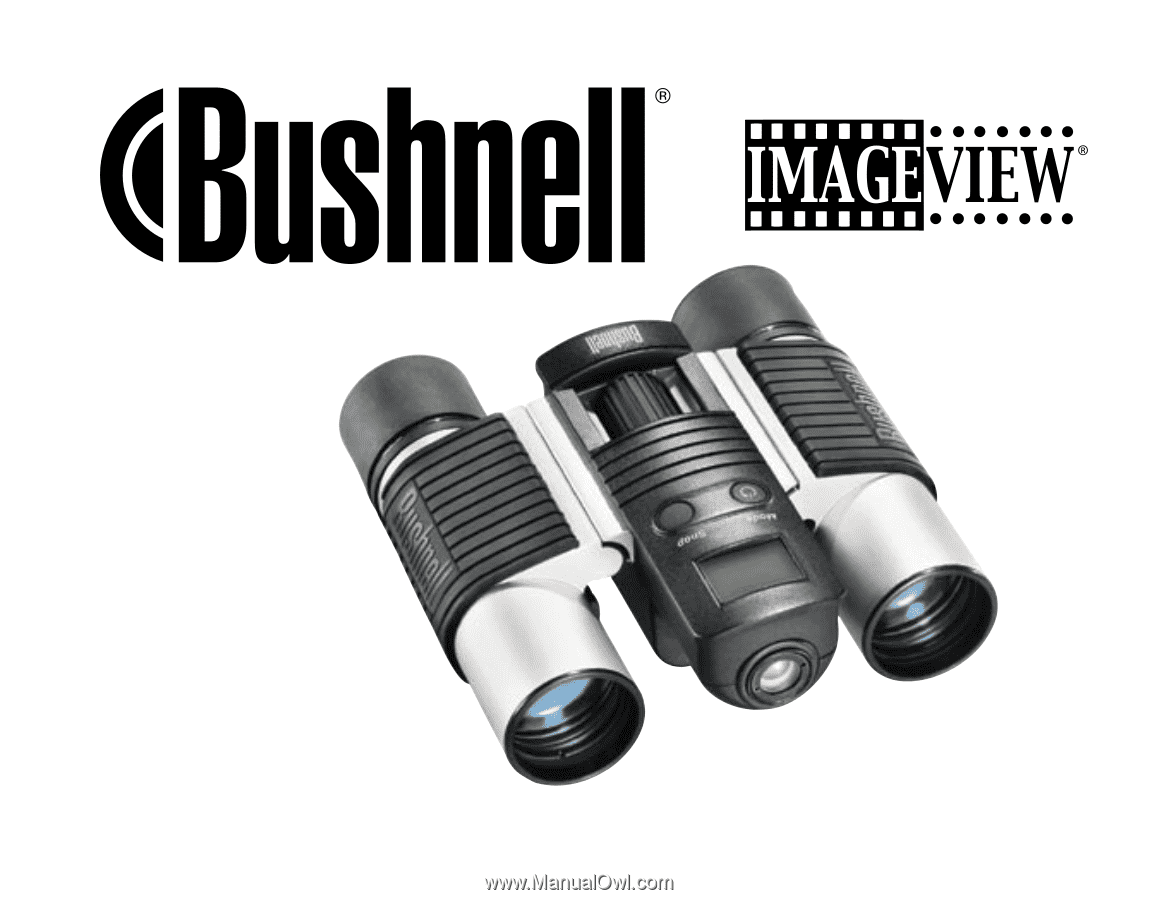
LIT. #:
98-0210/07-04
Model #:
11-1025, 11-1025C, 11-1025CL