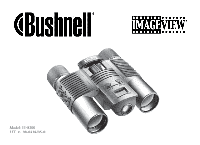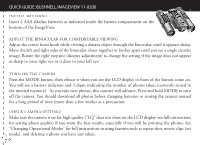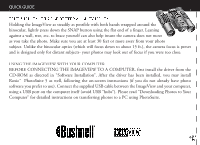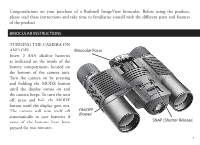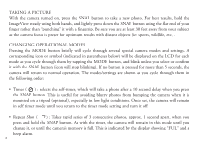Bushnell 11 8200 User Manual
Bushnell 11 8200 Manual
 |
View all Bushnell 11 8200 manuals
Add to My Manuals
Save this manual to your list of manuals |
Bushnell 11 8200 manual content summary:
- Bushnell 11 8200 | User Manual - Page 1
Model: 11-8200 LIT. #: 98-0418/05-04 - Bushnell 11 8200 | User Manual - Page 2
- Bushnell 11 8200 | User Manual - Page 3
GUIDE: BUSHNELL IMAGEVIEW 11-8200 INSTALL BATTERIES Insert 2 AAA alkaline batteries as indicated inside the battery compartment on the bottom of the ImageView. ADJUST THE BINOCULAR FOR COMFORTABLE VIEWING Adjust the center focus knob while viewing a distant object through the binocular instructions - Bushnell 11 8200 | User Manual - Page 4
WITH YOUR COMPUTER BEFORE CONNECTING THE IMAGEVIEW TO A COMPUTER, first install the driver from the CD-ROM as directed in "Software Installation". After the driver has been installed, you may install Roxio® PhotoSuite 5 as well, following the on-screen instructions (if you do not already have - Bushnell 11 8200 | User Manual - Page 5
Congratulations on your purchase of a Bushnell ImageView binocular. Before using the product, please read these instructions and take time to familiarize yourelf with the different parts and features of the product. BINOCULAR INSTRUCTIONS TURNING THE CAMERA ON AND OFF Insert 2 AAA alkaline - Bushnell 11 8200 | User Manual - Page 6
TAKING A PICTURE With the camera turned on, press the SNAP button to take a new photo. For best results, hold the ImageView steady using both hands, and lightly press down the SNAP button using the flat end of your finger rather than "punching" it with a fingertip. Be - Bushnell 11 8200 | User Manual - Page 7
mode (320x240 pixels)-the "LQ" icon will stop blinking. LQ mode will allow you to fit more photos in the memory before you stop to download them, with the tradeoff of less quality per photo. To reset the camera to high resolution, return to the LQ mode, and press SNAP again - Bushnell 11 8200 | User Manual - Page 8
to zero. If no button is pressed for 5 seconds, the camera returns to stand-by. "Delete All" is a quick way to clear the memory following a download of your photos to a computer, so that the camera is ready to hold as many new photos as possible. OTHER DISPLAY ICONS • Battery Indicator ( ) : Shows - Bushnell 11 8200 | User Manual - Page 9
space, with additional 65MB for IE and Direct X CD-ROM driver Super VGA monitor and video card SOFTWARE INSTALLATION DO NOT CONNECT THE IMAGEVIEW CAMERA TO THE COMPUTER BEFORE INSTALLING THE DRIVER SOFTWARE To load software, insert the supplied CD into your CD-ROM drive and it will self-start. If - Bushnell 11 8200 | User Manual - Page 10
screen instructions. After drivers are successfully installed first, return to the CD install screen, and click on "Roxio PhotoSuite 5" to install the photo imaging software. If you have questions about using your ImageView, including the downloading process, help is available at www.bushnell. com - Bushnell 11 8200 | User Manual - Page 11
download from the ImageView to your computer. 10. When the download is finished, you should see "thumbnail" preview frames showing your photos in the driver window. 11 at the bottom of the driver window. You are then Print) your photos. For detailed instructions for using these and other PhotoSuite - Bushnell 11 8200 | User Manual - Page 12
before using. INTERPUPILLARY DISTANCE How to Adjust For Individual Eye Strength As individual eyesight varies from one person to another, Bushnell binoculars have a diopter setting feature which allows you to fine-tune the binocular to your vision. Follow the focusing instructions below for your - Bushnell 11 8200 | User Manual - Page 13
by turning the center focus wheel. Make a note of the diopter setting for your eyes for future reference. Fig. 3 EYECUPS (Figure 3) Your Bushnell binocular is fitted with rubber roll-down eyecups designed for your comfort and to exclude extraneous light. If you wear sun/eyeglasses, roll down - Bushnell 11 8200 | User Manual - Page 14
INSTRUCTIONS FOR CARE OF BINOCULARS Your Bushnell binocular will provide years of trouble-free service if it receives the normal care you would give any fine optical instrument. Non-waterproof models should not be exposed to excessive moisture. 1. If your binocular has roll-down, flexible eyecups, - Bushnell 11 8200 | User Manual - Page 15
Performance Optics Gmbh European Service Centre MORSESTRASSE 4 D- 50769 KÖLN GERMANY Tél: +49 (0) 221 709 939 3 Fax: +49 (0) 221 709 939 8 This warranty gives you specific legal rights. You may have other rights which vary from country to country. ©2004 Bushnell Performance Optics 11 - Bushnell 11 8200 | User Manual - Page 16
Instruction Manual Addendum: DOWNLOADING AVI MOVIE CLIPS WITH THE BUSHNELL IMAGEVIEW 11-8200 1) Follow the instructions included with the ImageView to set the camera to AVI Mode and shoot a movie clip. The movie file is stored in the M-JPEG format (as a series of jpg still - Bushnell 11 8200 | User Manual - Page 17
www.bushnell.com ©2004 Bushnell Performance Optics
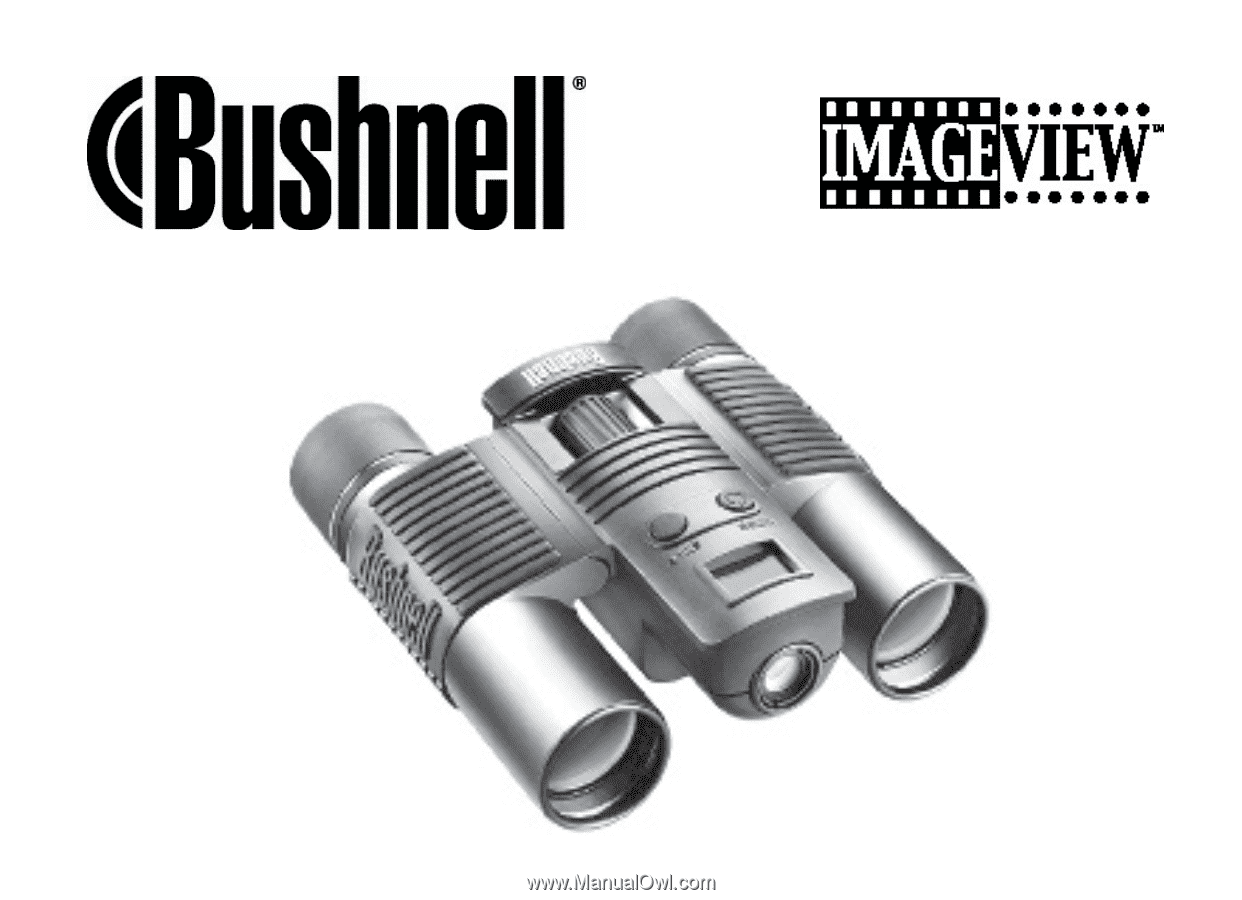
Model: 11-8200
LIT. #:
98-0418/05-04