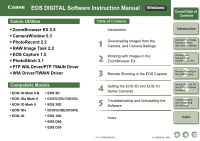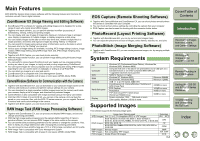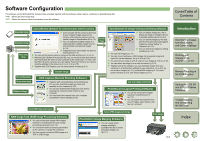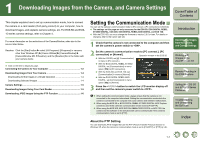Canon 0296B002 EOS DIGITAL Software Instruction Manual Windows
Canon 0296B002 - EOS 5D Digital Camera SLR Manual
 |
UPC - 013803056853
View all Canon 0296B002 manuals
Add to My Manuals
Save this manual to your list of manuals |
Canon 0296B002 manual content summary:
- Canon 0296B002 | EOS DIGITAL Software Instruction Manual Windows - Page 1
EOS DIGITAL Software Instruction Manual Canon Utilities ZoomBrowser EX 5.5 CameraWindow 5.3 PhotoRecord 2.2 RAW Image Task 2.2 EOS Capture 1.5 PhotoStitch 3.1 PTP WIA Driver/PTP TWAIN Driver WIA Driver/TWAIN Driver Compatible Models EOS-1D Mark II N EOS-1Ds Mark II EOS-1D Mark II EOS-1Ds EOS-1D - Canon 0296B002 | EOS DIGITAL Software Instruction Manual Windows - Page 2
AUTHORIZED OFFICER OF CANON. Cover/Table of Contents Introduction 1 Downloading Images from the Camera, and Camera Settings 2 Working with Images in the ZoomBrowser EX 3 Remote Shooting in the EOS Capture 4 Setting the EOS 5D and EOS-1D Series Cameras 5 Troubleshooting and Uninstalling the Software - Canon 0296B002 | EOS DIGITAL Software Instruction Manual Windows - Page 3
from the actual software. O The content of this Instruction Manual has been reviewed thoroughly. However, if you should notice any errors or omissions, please contact a Canon Service Center. O Please note that irrespective of the above-mentioned, Canon does not take responsibility for the outcome of - Canon 0296B002 | EOS DIGITAL Software Instruction Manual Windows - Page 4
software supports the following image types. JPEG images RAW images BMP images TIFF images PCD images Image type/ Camera used Extension Exif 2.2 or 2.21-compatible JPEG or JFIF images .JPG, .JPEG EOS-1D Mark II N, EOS-1Ds Mark II, EOS-1D Mark II, EOS 5D, EOS DIGITAL REBEL XT/350D DIGITAL or - Canon 0296B002 | EOS DIGITAL Software Instruction Manual Windows - Page 5
images, etc (p.2-11). Print image 0-3 Introduction 1 Downloading Images from the Camera, and Camera Settings 2 Working with Images in the ZoomBrowser EX 3 Remote Shooting in the EOS Capture 4 Setting the EOS 5D and EOS-1D Series Cameras 5 Troubleshooting and Uninstalling the Software Index - Canon 0296B002 | EOS DIGITAL Software Instruction Manual Windows - Page 6
for the EOS 5D, EOS DIGITAL REBEL XT/350D DIGITAL, EOS 20D, EOS DIGITAL REBEL/300D DIGITAL and EOS 10D. O With the EOS 10D, you must change the firmware to version 2.0.0 or later. For details on changing, refer to the Canon web site. 1 Check that the camera is not connected to the computer - Canon 0296B002 | EOS DIGITAL Software Instruction Manual Windows - Page 7
to Your Computer „ Connection Procedure for Cameras other than the EOS-1D Series Cameras (EOS 5D and EOS DIGITAL REBEL XT/350D DIGITAL etc.) Before downloading images to your computer or specifying the camera settings, you must connect the camera to your computer with the interface cable supplied - Canon 0296B002 | EOS DIGITAL Software Instruction Manual Windows - Page 8
. Refer to the computer User's Manual for more information on sleep mode. O When you connect the camera and your computer, it is recommended that you use the AC Adapter Kit (optional) for the EOS 5D, EOS DIGITAL REBEL XT/350D DIGITAL, EOS 20D, EOS DIGITAL REBEL/300D DIGITAL, EOS 10D, the DC Coupler - Canon 0296B002 | EOS DIGITAL Software Instruction Manual Windows - Page 9
sound recorded. Cover/Table of Contents Introduction 1 Downloading Images from the Camera, and Camera Settings 2 Working with Images in the ZoomBrowser EX 3 Remote Shooting in the EOS Capture 4 Setting the EOS 5D and EOS-1D Series Cameras 5 Troubleshooting and Uninstalling the Software Index 1-4 - Canon 0296B002 | EOS DIGITAL Software Instruction Manual Windows - Page 10
XP) X [Canon Utilities] X [CameraWindow] X [CameraWindow]. 2 Select [View/Download Images using Canon CameraWindow] and then Camera, and Camera Settings 2 Working with Images in the ZoomBrowser EX 3 Remote Shooting in the EOS Capture 4 Setting the EOS 5D and EOS-1D Series Cameras 5 Troubleshooting - Canon 0296B002 | EOS DIGITAL Software Instruction Manual Windows - Page 11
is compatible with the EOS 5D, EOS DIGITAL REBEL XT/350D DIGITAL, EOS 20D, EOS DIGITAL REBEL/300D DIGITAL and EOS 10D only. O With the EOS 10D, you must change the firmware to version 2.0.0 or later. For details on changing, refer to the Canon web site. „ EOS-1D Series Cameras (EOS-1D Mark II N and - Canon 0296B002 | EOS DIGITAL Software Instruction Manual Windows - Page 12
environment. Cover/Table of Contents Introduction 1 Downloading Images from the Camera, and Camera Settings 2 Working with Images in the ZoomBrowser EX 3 Remote Shooting in the EOS Capture 4 Setting the EOS 5D and EOS-1D Series Cameras 5 Troubleshooting and Uninstalling the Software Index 1-7 - Canon 0296B002 | EOS DIGITAL Software Instruction Manual Windows - Page 13
All Programs] ([Programs] in versions other than Windows XP) X [Canon Utilities] X [RAW Image Task] X [RAW Image Task Readme]. Camera, and Camera Settings 2 Working with Images in the ZoomBrowser EX 3 Remote Shooting in the EOS Capture 4 Setting the EOS 5D and EOS-1D Series Cameras 5 Troubleshooting - Canon 0296B002 | EOS DIGITAL Software Instruction Manual Windows - Page 14
All Programs] ([Programs] in versions other than Windows XP) X [Canon Utilities] X [ZoomBrowser EX] X [ZoomBrowser EX]. Main Window Displays Cameras 5 Troubleshooting and Uninstalling the Software Add to Favorites button (p.2-3) O When sound is recorded in an image shot with an EOS-1D series camera - Canon 0296B002 | EOS DIGITAL Software Instruction Manual Windows - Page 15
.JPG IMG_YYYY.CR2 IMG_YYYY.CRW CRW_YYYY.THM RAW image Image type/Camera used JPEG image EOS 5D, EOS DIGITAL REBEL XT/350D DIGITAL, EOS 20D EOS DIGITAL REBEL/300D DIGITAL, EOS 10D, EOS D60, EOS D30 Image for displaying the camera's index O The "YYYY" in the file names represents a number between - Canon 0296B002 | EOS DIGITAL Software Instruction Manual Windows - Page 16
EX 3 Remote Shooting in the EOS Capture 4 Setting the EOS 5D and EOS-1D Series Cameras Image display area The images inside the folder selected in the folder area are displayed. 5 Troubleshooting and Uninstalling the Software O To select an image, click the target image. O To select sequential - Canon 0296B002 | EOS DIGITAL Software Instruction Manual Windows - Page 17
individually. Cover/Table of Contents Introduction 1 Downloading Images from the Camera, and Camera Settings 2 Working with Images in the ZoomBrowser EX 3 Remote Shooting in the EOS Capture 4 Setting the EOS 5D and EOS-1D Series Cameras 5 Troubleshooting and Uninstalling the Software Index 2-5 - Canon 0296B002 | EOS DIGITAL Software Instruction Manual Windows - Page 18
match a "Rating". Cover/Table of Contents Introduction 1 Downloading Images from the Camera, and Camera Settings Folder area The images in the selected folder are displayed in the thumbnail 4 Setting the EOS 5D and EOS-1D Series Cameras 5 Troubleshooting and Uninstalling the Software Index 2-6 - Canon 0296B002 | EOS DIGITAL Software Instruction Manual Windows - Page 19
can divide the window and display multiple images.* Introduction 1 Downloading Images from the Camera, and Camera Settings 2 Working with Images in the ZoomBrowser EX 3 Remote Shooting in the displayed as the shooting information (p.2-19). 5 Troubleshooting and Uninstalling the Software Index 2-7 - Canon 0296B002 | EOS DIGITAL Software Instruction Manual Windows - Page 20
file is displayed. Cover/Table of Contents Introduction 1 Downloading Images from the Camera, and Camera Settings 2 Working with Images in the ZoomBrowser EX 3 Remote Shooting in the EOS Capture 4 Setting the EOS 5D and EOS-1D Series Cameras 5 Troubleshooting and Uninstalling the Software Index 2-8 - Canon 0296B002 | EOS DIGITAL Software Instruction Manual Windows - Page 21
are executed. Cover/Table of Contents Introduction 1 Downloading Images from the Camera, and Camera Settings 2 Working with Images in the ZoomBrowser EX 3 Remote Shooting in the EOS Capture 4 Setting the EOS 5D and EOS-1D Series Cameras 5 Troubleshooting and Uninstalling the Software Index 2-9 - Canon 0296B002 | EOS DIGITAL Software Instruction Manual Windows - Page 22
EX. Cover/Table of Contents Introduction 1 Downloading Images from the Camera, and Camera Settings 2 Working with Images in the ZoomBrowser EX 3 Remote Shooting in the EOS Capture 4 Setting the EOS 5D and EOS-1D Series Cameras 5 Troubleshooting and Uninstalling the Software Index 2-10 - Canon 0296B002 | EOS DIGITAL Software Instruction Manual Windows - Page 23
starts and the main window appears. O Follow the instructions displayed to merge the images. O For detailed information, Camera, and Camera Settings 2 Working with Images in the ZoomBrowser EX 3 Remote Shooting in the EOS Capture 4 Setting the EOS 5D and EOS-1D Series Cameras 5 Troubleshooting - Canon 0296B002 | EOS DIGITAL Software Instruction Manual Windows - Page 24
• Processing times are based on Canon testing standards. (When using the for monitors, digital cameras, scanners and Camera, and Camera Settings 2 Working with Images in the ZoomBrowser EX 3 Remote Shooting in the EOS Capture 4 Setting the EOS 5D and EOS-1D Series Cameras 5 Troubleshooting - Canon 0296B002 | EOS DIGITAL Software Instruction Manual Windows - Page 25
are compatible. Cover/Table of Contents Introduction 1 Downloading Images from the Camera, and Camera Settings 2 Working with Images in the ZoomBrowser EX 3 Remote Shooting in the EOS Capture 4 Setting the EOS 5D and EOS-1D Series Cameras 5 Troubleshooting and Uninstalling the Software Index 2-13 - Canon 0296B002 | EOS DIGITAL Software Instruction Manual Windows - Page 26
are executed. Cover/Table of Contents Introduction 1 Downloading Images from the Camera, and Camera Settings 2 Working with Images in the ZoomBrowser EX 3 Remote Shooting in the EOS Capture 4 Setting the EOS 5D and EOS-1D Series Cameras 5 Troubleshooting and Uninstalling the Software Index 2-14 - Canon 0296B002 | EOS DIGITAL Software Instruction Manual Windows - Page 27
RAW images. Cover/Table of Contents Introduction 1 Downloading Images from the Camera, and Camera Settings 2 Working with Images in the ZoomBrowser EX 3 Remote Shooting in the EOS Capture 4 Setting the EOS 5D and EOS-1D Series Cameras 5 Troubleshooting and Uninstalling the Software Index 2-15 - Canon 0296B002 | EOS DIGITAL Software Instruction Manual Windows - Page 28
If Easy-PhotoPrint, the dedicated printing software for Canon BJ Printers is installed, it becomes the default software for Camera, and Camera Settings 2 Working with Images in the ZoomBrowser EX 3 Remote Shooting in the EOS Capture 4 Setting the EOS 5D and EOS-1D Series Cameras 5 Troubleshooting - Canon 0296B002 | EOS DIGITAL Software Instruction Manual Windows - Page 29
the printer properties. Selects the album type. Cover/Table of Contents Introduction 1 Downloading Images from the Camera, and Camera Settings 2 Working with Images in the ZoomBrowser EX 3 Remote Shooting in the EOS Capture 4 Setting the EOS 5D and EOS-1D Series Cameras 5 Troubleshooting and - Canon 0296B002 | EOS DIGITAL Software Instruction Manual Windows - Page 30
the instructions displayed to print the images. Cover/Table of Contents Introduction 1 Downloading Images from the Camera, and Camera Settings 2 Working with Images in the ZoomBrowser EX 3 Remote Shooting in the EOS Capture 4 Setting the EOS 5D and EOS-1D Series Cameras 5 Troubleshooting and - Canon 0296B002 | EOS DIGITAL Software Instruction Manual Windows - Page 31
the [Help] menu. Cover/Table of Contents Introduction 1 Downloading Images from the Camera, and Camera Settings 2 Working with Images in the ZoomBrowser EX 3 Remote Shooting in the EOS Capture 4 Setting the EOS 5D and EOS-1D Series Cameras 5 Troubleshooting and Uninstalling the Software Index 2-19 - Canon 0296B002 | EOS DIGITAL Software Instruction Manual Windows - Page 32
select [All Programs] ([Programs] in versions other than Windows XP) X [Canon Utilities] X [EOS Capture xx] ("xx" is the version) X [EOS EOS DIGITAL REBEL XT/350D DIGITAL and EOS 20D. O EOS Capture cannot be used when the camera's communication mode is set to [Print/PTP] or [PTP]. Set the camera's - Canon 0296B002 | EOS DIGITAL Software Instruction Manual Windows - Page 33
focus, you cannot take shots if the camera cannot focus. In this case, focus manually. O Bulb exposure is not available. O Camera, and Camera Settings 2 Working with Images in the ZoomBrowser EX 3 Remote Shooting in the EOS Capture 4 Setting the EOS 5D and EOS-1D Series Cameras 5 Troubleshooting - Canon 0296B002 | EOS DIGITAL Software Instruction Manual Windows - Page 34
O The FEB of * is not displayed with the EOS DIGITAL REBEL XT/350D DIGITAL and EOS 20D. O The above window shows information displayable when the EOS 5D is connected. The displayed information varies depending on the camera model connected. 3-3 Cover/Table of Contents Introduction 1 Downloading - Canon 0296B002 | EOS DIGITAL Software Instruction Manual Windows - Page 35
mode, AF mode etc.) in the camera. White Balance Adjustment You can compensate white balance with the blue/amber/green/magenta digital filter. O If the dialog box 5 Troubleshooting and Uninstalling the Software Compensate green. Compensate blue. ¿ The changed settings are applied to the camera. - Canon 0296B002 | EOS DIGITAL Software Instruction Manual Windows - Page 36
Quality 4-15 Cover/Table of Contents Introduction 1 Downloading Images from the Camera, and Camera Settings 2 Working with Images in the ZoomBrowser EX 3 Remote Shooting in the EOS Capture 4 Setting the EOS 5D and EOS-1D Series Cameras 5 Troubleshooting and Uninstalling the Software Index 4-1 - Canon 0296B002 | EOS DIGITAL Software Instruction Manual Windows - Page 37
box closes. Cover/Table of Contents Introduction 1 Downloading Images from the Camera, and Camera Settings 2 Working with Images in the ZoomBrowser EX 3 Remote Shooting in the EOS Capture 4 Setting the EOS 5D and EOS-1D Series Cameras 5 Troubleshooting and Uninstalling the Software Index 4-2 - Canon 0296B002 | EOS DIGITAL Software Instruction Manual Windows - Page 38
on the LCD panel. 4-3 Cover/Table of Contents Introduction 1 Downloading Images from the Camera, and Camera Settings 2 Working with Images in the ZoomBrowser EX 3 Remote Shooting in the EOS Capture 4 Setting the EOS 5D and EOS-1D Series Cameras 5 Troubleshooting and Uninstalling the Software Index - Canon 0296B002 | EOS DIGITAL Software Instruction Manual Windows - Page 39
the respective camera functions. For more details, refer to "Custom Function Settings" in the camera's Instruction Manual. P. Camera, and Camera Settings 2 Working with Images in the ZoomBrowser EX 3 Remote Shooting in the EOS Capture 4 Setting the EOS 5D and EOS-1D Series Cameras 5 Troubleshooting - Canon 0296B002 | EOS DIGITAL Software Instruction Manual Windows - Page 40
to "Clearing and Resetting Personal Functions" in the camera's Instruction Manual. O Even if the shooting and metering modes Camera, and Camera Settings 2 Working with Images in the ZoomBrowser EX 3 Remote Shooting in the EOS Capture 4 Setting the EOS 5D and EOS-1D Series Cameras 5 Troubleshooting - Canon 0296B002 | EOS DIGITAL Software Instruction Manual Windows - Page 41
in P.Fn-20. If you do not use P.Fn-20, once the camera focuses on the subject, continuous shooting will continue until the capacity of the memory card is reached. O P.Fn-16 cannot be used with manual focus lenses or with lenses that are too slow to be used with autofocusing. O Do not use - Canon 0296B002 | EOS DIGITAL Software Instruction Manual Windows - Page 42
"Registering and Switching the AF Point" in the camera's Instruction Manual) P.Fn-18 Enables automatic AF point selection when Camera, and Camera Settings 2 Working with Images in the ZoomBrowser EX 3 Remote Shooting in the EOS Capture 4 Setting the EOS 5D and EOS-1D Series Cameras 5 Troubleshooting - Canon 0296B002 | EOS DIGITAL Software Instruction Manual Windows - Page 43
details, refer to "Shooting Information Display" in the camera's Instruction Manual. O For the decision of the original image, Camera, and Camera Settings 2 Working with Images in the ZoomBrowser EX 3 Remote Shooting in the EOS Capture 4 Setting the EOS 5D and EOS-1D Series Cameras 5 Troubleshooting - Canon 0296B002 | EOS DIGITAL Software Instruction Manual Windows - Page 44
Settings 2 Working with Images in the ZoomBrowser EX 3 Remote Shooting in the EOS Capture 4 Setting the EOS 5D and EOS-1D Series Cameras 5 Troubleshooting and Uninstalling the Software 2 Open the folder containing the settings, select the file, and then click the [Open] button. ¿ The Personal - Canon 0296B002 | EOS DIGITAL Software Instruction Manual Windows - Page 45
quality] buttons are not displayed. Cover/Table of Contents Introduction 1 Downloading Images from the Camera, and Camera Settings EOS-1Ds Mark II, EOS-1D Mark II, EOS-1Ds and EOS-1D window 4 Setting the EOS 5D and EOS-1D Series Cameras 5 Troubleshooting and Uninstalling the Software Index 4-10 - Canon 0296B002 | EOS DIGITAL Software Instruction Manual Windows - Page 46
's Instruction Manual for information about using the Picture Styles registered in the camera. A Picture Style file is a file that expands the Picture Style function. For detailed information on Picture Style, refer to Canon's web site. Cover/Table of Contents Select the Picture Style to be set - Canon 0296B002 | EOS DIGITAL Software Instruction Manual Windows - Page 47
camera. O For more information on setting the processing parameters on the camera, refer to "Setting the Processing Parameters" in the camera's Instruction Manual EOS-1D Series Cameras 5 Troubleshooting and Uninstalling the Software Closes the dialog box. Applies the settings to the camera. Drag the - Canon 0296B002 | EOS DIGITAL Software Instruction Manual Windows - Page 48
[TCD 3]) on the camera, refer to "Setting the Processing Parameters" in the camera's Instruction Manual. O This function is Camera, and Camera Settings 2 Working with Images in the ZoomBrowser EX 3 Remote Shooting in the EOS Capture 4 Setting the EOS 5D and EOS-1D Series Cameras 5 Troubleshooting - Canon 0296B002 | EOS DIGITAL Software Instruction Manual Windows - Page 49
, < > to < > is displayed on the rear LCD panel of the camera. O For more information on setting the personal white balance on the camera, refer to "Selecting the White Balance" in the camera's Instruction Manual. O This function is compatible with the EOS-1D Mark II N, EOS-1Ds Mark II, EOS - Canon 0296B002 | EOS DIGITAL Software Instruction Manual Windows - Page 50
from the list box, which helps you to specify the settings. O For more information on setting the color matrix on the camera, refer to "Selecting the Color Matrix" in the camera's Instruction Manual. O This function is compatible with the EOS-1Ds Mark II and EOS-1D Mark II. 1 Click the [Color matrix - Canon 0296B002 | EOS DIGITAL Software Instruction Manual Windows - Page 51
. Troubleshooting If you could not complete the installation correctly, or communication between the camera and computer fails, or you connected the camera and computer before installing the software, consult the items described below. O For instructions on installing, refer to the "Software Guide - Canon 0296B002 | EOS DIGITAL Software Instruction Manual Windows - Page 52
camera or [Canon Digital Camera] is displayed. J If the connected camera or [Canon Digital Camera] is displayed in [Other devices] or [Unknown devices], the driver was not installed correctly. Use the following procedure to re-install the driver. 1 Delete the camera or [Canon Digital Camera - Canon 0296B002 | EOS DIGITAL Software Instruction Manual Windows - Page 53
EOS-1D Mark II N and EOS 5D driver. The EOS DIGITAL REBEL XT/350D DIGITAL, EOS-1Ds Mark II and EOS 20D drivers can be deleted with the same operation. Refer to the software Instruction Manual supplied with the camera about deleting drivers in cameras other than those mentioned above. O For Windows - Canon 0296B002 | EOS DIGITAL Software Instruction Manual Windows - Page 54
ZoomBrowser EX 2-2 Supported Images 0-2 System Requirements 0-2 U Uninstalling the Software 5-3 Driver 5-3 Software 5-3 Camera, and Camera Settings 2 Working with Images in the ZoomBrowser EX 3 Remote Shooting in the EOS Capture 4 Setting the EOS 5D and EOS-1D Series Cameras 5 Troubleshooting
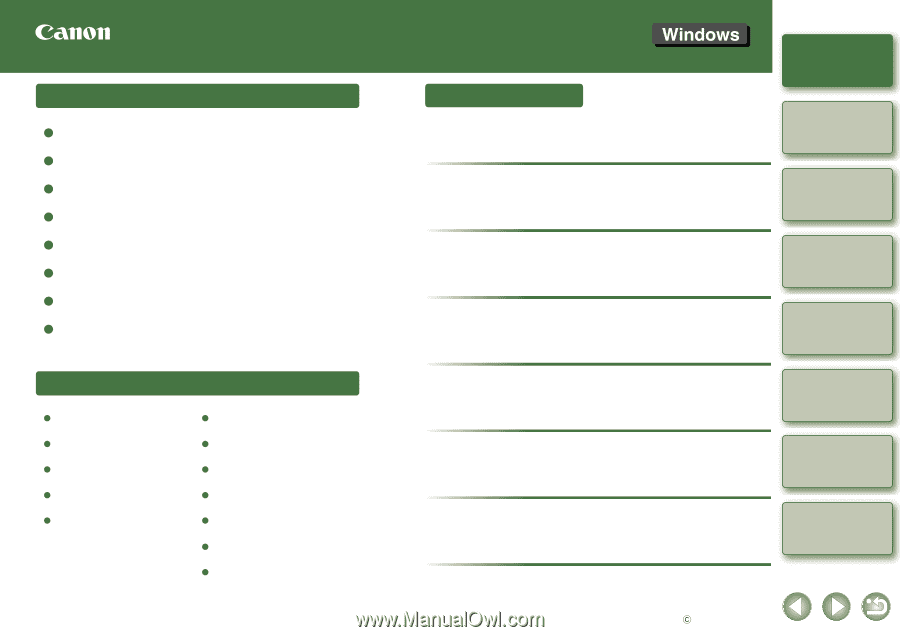
1
2
3
4
5
1
2
3
4
5
Cover/Table of
Contents
Downloading Images
from the Camera,
and Camera Settings
Working with
Images in the
ZoomBrowser EX
Remote Shooting in
the EOS Capture
Troubleshooting
and Uninstalling
the Software
Index
Setting the EOS 5D
and EOS-1D Series
Cameras
Introduction
CT1-7133EDSWE-000
CANON INC. 2005
EOS DIGITAL Software Instruction Manual
Canon Utilities
ZoomBrowser EX 5.5
CameraWindow 5.3
PhotoRecord 2.2
RAW Image Task 2.2
EOS Capture 1.5
PhotoStitch 3.1
PTP WIA Driver/PTP TWAIN Driver
WIA Driver/TWAIN Driver
Compatible Models
EOS-1D Mark II N
EOS 5D
EOS-1Ds Mark II
EOS DIGITAL REBEL XT/350D DIGITAL
EOS-1D Mark II
EOS 20D
EOS-1Ds
EOS DIGITAL REBEL/300D DIGITAL
EOS-1D
EOS 10D
EOS D60
EOS D30
Introduction
Downloading Images from the
Camera, and Camera Settings
Working with Images in the
ZoomBrowser EX
Remote Shooting in the EOS Capture
Setting the EOS 5D and EOS-1D
Series Cameras
Table of Contents
Troubleshooting and Uninstalling the
Software
Index