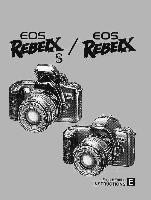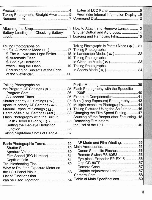Canon 2763B003 Instruction Manual
Canon 2763B003 - EOS Rebel XS Digital Camera SLR Manual
 |
UPC - 013803099300
View all Canon 2763B003 manuals
Add to My Manuals
Save this manual to your list of manuals |
Canon 2763B003 manual content summary:
- Canon 2763B003 | Instruction Manual - Page 1
EOS EOS 0,./^ 4Carnotb • h English Edition IA INSTRUCTIONS - Canon 2763B003 | Instruction Manual - Page 2
with any Canon EF lens. Those instructions Include an explanation of how to attach EF lenses. • The 4 ,- symbol in this Instruction book indicates useful hints when using the camera. TheA symbol Indicates situations where care should be taken to avoid possible problems. • This instruction manual is - Canon 2763B003 | Instruction Manual - Page 3
Aperture-priority AE Settings ( Av ) Manual Exposure Settings ( M ) Depth-of- Canon Speedlite Flashes 56 Film Speed (ISO Number) 51 Remote Switch RS-60E3 56 Depth-of-field. 51 Eye-piece Extender EP-EX15 56 Troubleshooting Tips 52 Grip GR-80TP 57 What to Do If the Exposure Meter on Camera - Canon 2763B003 | Instruction Manual - Page 4
an authorized Canon service facility. Keep the camera out of salt camera. Request a hand-checked inspection to avoid damage. 8) Aerosol spray dust removers are not recommended for the shutter curtain. 9) Condensation is a problem camera care information. • Meaning of the S mark in this instruction - Canon 2763B003 | Instruction Manual - Page 5
O 1. Load the batteries. Insert two lithium batteries (CR123A/ DL123A) into the camera as indicated. CIP O 0 a 0 iii0000000000il ka Ost I 0 2. Attach the lens. Align the red marks on the camera and lens, and turn the lens clockwise until it stops and locks with a click. 3. Set the command - Canon 2763B003 | Instruction Manual - Page 6
Taking Photographs Straight Away The image was removed due to copyright restrictions 5. Focus the camera. Compose the subject within the AF frame ( [ ] ) and lightly press the shutter button to focus. 6. Take the photograph. Press the shutter button down to take - Canon 2763B003 | Instruction Manual - Page 7
) S AF Auxiliary Light Emiter- (see page 18) S Red-eye Reduction Lamp (see page 19) S Flash (see page 19) Accessory Shoe (see page 40) • For attaching Canon Speedlite flashes and other optional accessories. Command Dial (see page 10) Strap Fixture (see page 11) 0 _ Back Cover Latch (see page 15 - Canon 2763B003 | Instruction Manual - Page 8
Socket Grip Extension Socket Battery Cover Latch (see page 11) 8 Partial Metering / AE Lock Button (see page 39) Exposure Compensation Button (see page 41) Manual Aperture Setting Button L(see page 31) - Canon 2763B003 | Instruction Manual - Page 9
indicated in the figure below. ISO Film Speed Display Shutter Speed Setting Indicates ISO Film Speed/Calculated Value Metered Manual Exposure Indicator Aperture Setting/Calculated Value - Multiple-exposure Operation Indicator S Red-eye Reduction Indicator HOOD 0 CI • UUCIUisoLLU Sound Setting - Canon 2763B003 | Instruction Manual - Page 10
page 33) FUNCTION ZONE .0) : Sound Mode (see page 48) iso : Manual ISO Speed (see page 47) : To Rewind Film before End of Roll (see page 49) a When the camera is not in use, please set the command dial to When the camera is placed in a bag, this prevents the possibility of objects hitting - Canon 2763B003 | Instruction Manual - Page 11
using, tug the strap to ensure that it is firmly secured to the fixture. 0 Battery Loading and Checking Battery Level Battery Loading The camera uses two lithium batteries (CR123A/DL123A). n >,oluot,ouko,.' 1. Slide the battery cover latch in the direction indicated so that the battery cover - Canon 2763B003 | Instruction Manual - Page 12
based on new batteries, using the EF35-80mm f/4-5.6 II Lens and 24-exp. film. Data based on Canon's Standard Test Method. * The shooting capacity will be correct way up. *Always check the battery level before using the camera. •Remember that batteries can sometimes be difficult to obtain in certain - Canon 2763B003 | Instruction Manual - Page 13
by turning it in the direction of the arrow. 2. Align the red marks on the lens and camera, and turn the lens in the direction of the arrow until it clicks. 3. Set the focus mode switch on the 3 4 lens to AF. • If the switch is set to M, the autofocus can not be used. • When - Canon 2763B003 | Instruction Manual - Page 14
Shutter Button and Autofocus The EOS shutter button has two stages. The first stage is reached taken and the film winds on one - frame. A If the camera moves at the same moment as the shutter is released, this is called camera shake and can result in blurring of the entire photograph. In order - Canon 2763B003 | Instruction Manual - Page 15
attached to, allowing the film speed to be set automatically. • If your film has no DX code on it, the film speed must be set manually. Please read the section "Changing the Film Speed Setting" on page 47. 1. Release the command dial lock by setting to any position other than PI - Canon 2763B003 | Instruction Manual - Page 16
I. PREPARATIONS FOR TAKING PHOTOGRAPHS o 0 • 0•000000.1•0001 0 4. Align the tip of the film with the orange mark. • To ensure that the film lies flat, press lightly on the film cartridge. • If too much film is protruding, rewind the film cartridge slightly. L PiiriBe Ill I 00 .....\.. i 0 0 - Canon 2763B003 | Instruction Manual - Page 17
of taking photographs using the image zone on the command dial. Using the settings in the image zone, when the shutter button is pressed the camera takes over, setting everything automatically for your photograph. The various automatic settings possible are shown on page 54 in the section "List of - Canon 2763B003 | Instruction Manual - Page 18
, we recommend using a tripod. (Even when using a tripod. however, it is still possible for the shutter speed to blink if there is a danger of camera shake.) •BlInkIng focus lamp When the focus lamp blinks, the shutter can not be released. Please see page 52. S The AF Auxiliary Light Emiter When - Canon 2763B003 | Instruction Manual - Page 19
may appear red. This is due to light reflected from the retina, and the phenomena is called "red eye". When taking a flash shot with the camera set to the red-eye reduction function, the red-eye reduction lamp lights up, gently illuminating the subject's eyes momentarily, reducing the size of the - Canon 2763B003 | Instruction Manual - Page 20
II. TAKING PHOTOGRAPHS A •When the red-eye reduction lamp is on, the shutter will be released about 1 second after the shutter button is completely pressed down. •When the red-eye reduction lamp is on, the display in the viewfinder will indicate this with the mark. The red-eye reduction lamp is - Canon 2763B003 | Instruction Manual - Page 21
from the background as possible. •A more effective background blur can be achieved when using a telephoto lens. If using a zoom lens, set the lens to the telephoto setting (80mm in the case of a 35-80mm lens). S If blinks in the viewfinder, attach an external flash unit and use flash when taking - Canon 2763B003 | Instruction Manual - Page 22
the command dial. When using your zoom lens, use the wide-angle setting (35 mm in the case of a 3580mm lens). This will create a feeling of expansiveness shutter speed indicator blinks, there is a danger of camera shake, so be sure to hold the camera steady and take care how you press the shutter - Canon 2763B003 | Instruction Manual - Page 23
Taking Photographs in Close-up Mode (I ) The image was removed due to copyright restrictions Use the macro function built in to your lens for close-up photography when you want to take photographs of plants and insects in maximum magnification. S If the subject is dark or back-lit - Canon 2763B003 | Instruction Manual - Page 24
the picture as you see it if the flash is left on. •If the shutter speed indicator blinks, there is a danger of camera shake, so be sure to hold the camera steady and take care how you press the shutter button. Otherwise we recommend using a tripod. (Even when using a tripod, however, it - Canon 2763B003 | Instruction Manual - Page 25
KINDS OF SHOTS Here we will explain how to use the wide range of functions built into the camera when the command dial is set to the creative zone. The functions available on the creative zone the exposure level when using the exposure compensation or when selecting the exposure manually. 25 - Canon 2763B003 | Instruction Manual - Page 26
III. TAKING DIFFERENT KINDS OF SHOTS 2. Press the shutter button halfway to focus on the subject. • The shutter speed and aperture will be indicated on the LCD panel and in the viewfinder. 05 8.0 '1" 2.1.1.1.2' ®2~ OM . 2. • 3. Check the shutter speed and the aperture and take the photograph. - Canon 2763B003 | Instruction Manual - Page 27
speed at 1/15 sec you can take clear pictures of your television set screen. •When taking a photograph of a TV screen, be sure to hold the camera very steady, or else use a tripod. Slow shutter speed 1. Set the command dial to Tv . Tv 2. Turn the electronic input dial to obtain the desired - Canon 2763B003 | Instruction Manual - Page 28
q1.1.2• '347 aulo I S.S . 2.1.1.2. 4. Check the shutter speed and the aperture and take the photograph. A •If the minimum aperture value of the lens blinks in the viewfinder, reduce the shutter speed by turning the electronic input dial until the blinking stops. •If the maximum aperture value of the - Canon 2763B003 | Instruction Manual - Page 29
removed due to copyright restrictions Smaller aperture value The image was removed due to copyright restrictions When you set the aperture, the camera automatically selects the correct shutter speed to suit the lighting conditions around the subject. This is called Aperture-priority AE. A smaller - Canon 2763B003 | Instruction Manual - Page 30
III. TAKING DIFFERENT KINDS OF SHOTS 3. Press the shutter button halfway to focus on the subject. • The shutter speed and aperture will be indicated on the LCD panel and in the viewfinder. n (3 lu \ 2.1.0.1.2• '„2,,15471 OLE I 0=, 4. Check the shutter speed and the aperture and take the - Canon 2763B003 | Instruction Manual - Page 31
Manual Exposure Settings ( wi) Rather than leaving everything to the camera, this mode allows you take Turn the electronic input dial to set the desired shutter speed. - Canon 2763B003 | Instruction Manual - Page 32
Ill. TAKING DIFFERENT KINDS OF SHOTS Correct exposure Overexposure Underexposure CD 5. Adjust the exposure according to the exposure level mark. Correct exposure: This is the metered standard which will set the exposure. Overexposure: Select a faster shutter speed or adjust the aperture until - Canon 2763B003 | Instruction Manual - Page 33
Depth-of-field AE Settings ( A•DEP) The image was removed due to copyright restrictions This setting allows you to take photographs automatically with everything from the foreground to background in sharp focus, such as a souvenir photograph where you want both the group in the foreground and the - Canon 2763B003 | Instruction Manual - Page 34
but the desired depth of focus can not be obtained. Use a wide-angle lens or move back from the subject. • Not all changes in combination of designed to select a slower shutter speed, so it is important to hold the camera steady when taking the photograph or use a tripod. • Using the flash with - Canon 2763B003 | Instruction Manual - Page 35
Flash Photography with the Built-in Flash (Rebel X S only) ( ) The image was removed due to copyright restrictions The built-in flash can be used at any time in the creative zone. Use the flash when the subject is heavily shaded or when you wish to highlight people's faces. Using the built-in - Canon 2763B003 | Instruction Manual - Page 36
III. TAKING DIFFERENT KINDS OF SHOTS A • If the built-in flash is used when a lens hood is attached, the hood can cause shading of the flash light. The lens hood must be removed before using the built-In flash. •An external flash cannot be used together with the built-in flash. •The built - Canon 2763B003 | Instruction Manual - Page 37
. S With the Rebel X, the same type of flash photography is possible with an external flash. A When taking a slow syncro shot, please use a tripod to avoid camera shake. Built-in Flash Shooting Distance Range (when using the EF 35-80 mm f/4-5.6 II) 35 mm ISO Negative Film Slide Film 100 - Canon 2763B003 | Instruction Manual - Page 38
value for the lens being used blinks. The minimum aperture value for the lens being used blinks program. Tv (Shutter-priority AE) Manually set to any desired shutter speed of value and existing lighting. Manually set to any desired aperture value. M (Manual) Manually set to any desired shutter - Canon 2763B003 | Instruction Manual - Page 39
the shutter button halfway to focus. I • Once the shutter button is pressed halfway, the shutter speed and aper- ture value can not be changed. • The camera will focus on the area in the center AF frame. The image was removed due to copyright restrictions 5. Compose your picture and take the - Canon 2763B003 | Instruction Manual - Page 40
the accessory shoe, slide the lock switch in the direction of the arrow to secure the flash to the camera. • The " " indicator does not blink in creative zone modes. 1. Set the Speedlite 200E's main ready lamp lights up. * For details, refer to the instructions provided with the Speedlite 200E. 40 - Canon 2763B003 | Instruction Manual - Page 41
Exposure Compensation Deliberately changing the exposure when taking a photograph is called exposure compensation. The compensation range is up to +/-2 steps in half-step increments. 1. Set the command dial to the creative zone. '167 2. Press the shutter button halfway to focus on the subject. • - Canon 2763B003 | Instruction Manual - Page 42
III. TAKING DIFFERENT KINDS OF SHOTS When using a shutter speed of 1/125 sec.. and an aperture value of 5.6. compensating the exposure level scale by one increment will change the value of the exposure reading on the display as follows. Shutter Speed Aperture Value -1 .- 0 250 ._ 125 8.0 .- - Canon 2763B003 | Instruction Manual - Page 43
button, the shutter will close. Use this function when long exposures are required, such as when shooting night shots or fireworks. Make sure the camera does not move during exposure by using a tripod or placing it on some other steady surface. Bulb photography can be made easier by using the - Canon 2763B003 | Instruction Manual - Page 44
Multiple-exposure Photography With multiple-exposure photography you can release the shutter to expose the same frame of film two or more times to obtain special effects. q12,1tsl' \3.4 Av fi; Tv 'V 00 / 1. Set the command dial to the creative zone. 2. Press the partial metering and the - Canon 2763B003 | Instruction Manual - Page 45
III. TAKING DIFFERENT KINDS OF SHOTS 4. Compose the photograph and take the picture. • If you press the shutter button halfway after taking the first frame, the WI symbol will blink on the display panel to confirm that multiple-exposure photography is in progress. • When the pre-set number of - Canon 2763B003 | Instruction Manual - Page 46
will appear in the LCD panel. • If the self-timer button is pressed again. the self-timer will be cancelled. A •Standing in front of the camera when pressing the shutter button can result in out-of-focus pictures. •To cancel the self-timer halfway, press the self-timer button again. 2. Press - Canon 2763B003 | Instruction Manual - Page 47
or when you wish to set the film speed (ISO number) yourself, the film speed can be selected manually in the following way. The range of possible settings is from ISO 6-6400. 1. Set the command dial to set value until a DX coded film is loaded into the camera or until the film speed is reset. 47 - Canon 2763B003 | Instruction Manual - Page 48
Shutting off the Beeper after Focussing In certain circumstances, the electronic beeper could be undesirable, depending on where you are taking photographs. Therefore, when taking pictures in the creative zone, the beeper can be switched off. 1. Set the command dial to •1)) . OOD - Canon 2763B003 | Instruction Manual - Page 49
Removing Film before the End of the Roll If you want to remove the film from the camera before the end of the roll, rewind the film and remove it in the following way. 1. Set the command dial to a= . 0 .07 a 2. Press the film - Canon 2763B003 | Instruction Manual - Page 50
The length of time that the shutter remains open is called the shutter speed. The camera displays the shutter speed on the LCD panel and in the viewfinder, in a (30 seconds), and bulb. Aperture Value Integrated into the lens, the aperture is an opening which can be widened and narrowed to regulate the - Canon 2763B003 | Instruction Manual - Page 51
to light, as set by the ISO (International Standardization Organization). The camera displays the film speed on the display panel in a range from will be obtained using a lens with a shorter focal length. ...using a wide-angle lens or the wide angle setting on your zoom lens will create a feeling - Canon 2763B003 | Instruction Manual - Page 52
Troubleshooting Tips Before you start thinking that there might be something wrong with your camera, please check the points on the following checklist. If this doesn't solve the problem, please take the camera to your nearest Canon service facility (these are listed at the back). Problem Cause - Canon 2763B003 | Instruction Manual - Page 53
''' Meaning Subject is too dark. Subject is too bright. Notes Use flash. Use an ND filter. Shutter speed 2000 and maximum aperture value of the lens in use. QS -: 'iC . Minimum aperture value of Subject will be underexpo• sure. Turn the electronic input dial to a slower shutter speed. Tv the - Canon 2763B003 | Instruction Manual - Page 54
Built-in hash r'angei Continuous Em",I,uaa„r9 Center. waeightedaa metenng Partial metering Automatic Manual • • • • • • • • • • • I • • I _ - l• I' One-shot: The exposure is set at the same time as the camera focusses on the subject. The shutter can not be released until - Canon 2763B003 | Instruction Manual - Page 55
is calculated in advance). Continuous shots are taken under the same conditions as above. (About 1 frame per second). Al Servo This allows the camera to continuously focus on a moving object. The exposure is set when the shutter is released. The same conditions as above apply to continuous shots - Canon 2763B003 | Instruction Manual - Page 56
(m/ft) at ISO 100, the 300EZ, which has a maximum guide number of 30/98 (m/ft) at ISO 100, and the 200E, which has a maximum guide number of 20/66 (m/ft) at ISO 100. A It is recommended that you use Canon Speedlite flashes with your EOS camera. Particular care must be taken with flash units designed - Canon 2763B003 | Instruction Manual - Page 57
hold. The grip is also equipped with a simple tripod for micro photography and self-timer shots. Camera Case EH8-L (LL) The special camera case can hold the camera with the lens left on, ensuring that your camera is well protected. • Case L EF 35-80 mm f/4-5.6 II EF 35-105 mm f/4.5-5.6 USM Case LL - Canon 2763B003 | Instruction Manual - Page 58
. Take the camera to an authorized Canon service facility. 3. Cleaning the film chamber- Use a blower brush to remove accumulated film dust particles that might scratch the film. Be careful not to touch the shutter curtain. 4. Cleaning the film pressure plate and film guide rails- Lightly wipe - Canon 2763B003 | Instruction Manual - Page 59
the shutter once. If the bc indicator goes out, the problem is corrected and you can continue using the camera normally. If the bc indicator does not stop, the camera needs to be examined by an authorized Canon service facility. 3) Lithium Battery Information Always check the batteries at the - Canon 2763B003 | Instruction Manual - Page 60
/AE single-lens reflex camera with built-in auto film winder (built-in flash provided on Rebel X S only). Canon EF lens series Canon EF mount the lens in use". EV 2-20 (at normal temperature, 50mm f/1.4 lens at ISO 100) ISO 6-6400, automatically set according to DX code. (ISO 25-5000) Manual setting - Canon 2763B003 | Instruction Manual - Page 61
Al Servo. a) Manual/with the focus mode switch on M, manual focussing is possible automatic flash housed in pentaprism. Bypass control system. I, Guide number /12 (ISO 100 m ) .',2) Recycling angle: cover the angle of view of .a 28mm lens. X-sync contact, which connects directly to the accessory - Canon 2763B003 | Instruction Manual - Page 62
IV. OTHER INFORMATION Lens Angle of View Diagonal Vertical Horizontal Optical Construction Minimum aperture Shooting distance Maximum magnification Diameter of this product as well as some external features are subject to change without notice. (All data based on Canon's Standard Test Method) 62 - Canon 2763B003 | Instruction Manual - Page 63
including interference that may cause undesired operation. Do not make any changes or modifications to the equipments unless otherwise specified in the instructions. If such changes or modifications should be made, you could be required to stop operation of the equipments. These equipments have been - Canon 2763B003 | Instruction Manual - Page 64
Canon Company information that is no longer current has been removed. If you have any questions regarding this model and are calling from the USA, please call 1 800 OK CANON. CT1-1 03-000 © CANON INC. 1993 PRINTED IN TAIWAN

EOS
0,./^
EOS
4Carnotb
•
h
English
Edition
IA
INSTRUCTIONS