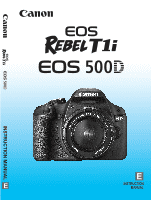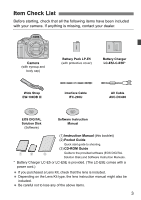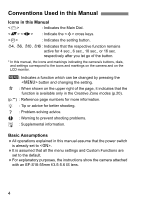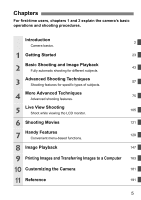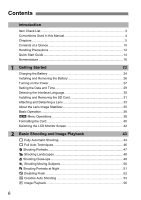Canon 3818B001 EOS REBEL T1i/EOS 500D Instruction Manual
Canon 3818B001 - EOS Rebel T1i Digital Camera SLR Manual
 |
UPC - 013803112603
View all Canon 3818B001 manuals
Add to My Manuals
Save this manual to your list of manuals |
Canon 3818B001 manual content summary:
- Canon 3818B001 | EOS REBEL T1i/EOS 500D Instruction Manual - Page 1
INSTRUCTION MANUAL E E INSTRUCTION MANUAL - Canon 3818B001 | EOS REBEL T1i/EOS 500D Instruction Manual - Page 2
Canon product. The EOS REBEL T1i/EOS 500D is a high-performance, digital singlelens reflex camera featuring fine-detail CMOS sensor with 15.10 effective megapixels , you can immediately view the image you have captured. While reading this manual, take a few test shots and see how they come out. You - Canon 3818B001 | EOS REBEL T1i/EOS 500D Instruction Manual - Page 3
Instruction Manual (this booklet) (2) Pocket Guide Quick start guide to shooting. (3) CD-ROM Guide Guide to the provided software (EOS DIGITAL Solution Disk) and Software Instruction Manuals. * Battery Charger LC-E5 or LC-E5E is provided. (The LC-E5E comes with a power cord.) If you purchased a Lens - Canon 3818B001 | EOS REBEL T1i/EOS 500D Instruction Manual - Page 4
prevent shooting problems. : Supplemental information. Basic Assumptions All operations explained in this manual assume that the power switch is already set to . It is assumed that all the menu settings and Custom Functions are set to the default. For explanatory purposes, the instructions show - Canon 3818B001 | EOS REBEL T1i/EOS 500D Instruction Manual - Page 5
Chapters For first-time users, chapters 1 and 2 explain the camera's basic operations and shooting procedures. Introduction 2 Camera basics. 1 Getting Started 23 2 Basic Shooting and Image Playback Fully automatic shooting for different subjects. 43 3 Advanced Shooting Techniques Shooting - Canon 3818B001 | EOS REBEL T1i/EOS 500D Instruction Manual - Page 6
Conventions Used in this Manual 4 Chapters ...5 Contents at a Glance 10 Handling Precautions 12 Quick Start Guide 14 Nomenclature 16 1 and Removing the SD Card 31 Attaching and Detaching a Lens 33 About the Lens Image Stabilizer 35 Basic Operation 36 3 Menu Operations 38 Formatting - Canon 3818B001 | EOS REBEL T1i/EOS 500D Instruction Manual - Page 7
62 E: Changing the AF Mode 64 S Selecting the AF Point 66 MF: Manual Focusing 67 i Continuous Shooting 68 j Using the Self-timer 69 Setting the Image the White Balance 96 2 White Balance Correction 98 Lens Peripheral Illumination Correction 100 0 Using the Quick Control Screen 102 - Canon 3818B001 | EOS REBEL T1i/EOS 500D Instruction Manual - Page 8
Features 130 Silencing the Beeper 130 Card Reminder 130 Setting the Image Review Time 130 Setting the Auto Power-off Time 131 Adjusting the 139 f Automatic Sensor Cleaning 142 Appending Dust Delete Data 143 Manual Sensor Cleaning 145 8 Image Playback 147 HI Searching for Images - Canon 3818B001 | EOS REBEL T1i/EOS 500D Instruction Manual - Page 9
Reference 191 When Autofocus Fails 192 Using a Household Power Outlet 193 Remote Control Shooting 194 External Speedlites 196 Function Availability Table 198 Menu Settings 200 Troubleshooting Guide 203 Error Codes...209 System Map 210 Specifications 212 Index ...223 9 - Canon 3818B001 | EOS REBEL T1i/EOS 500D Instruction Manual - Page 10
Contents at a Glance Shooting Shoot automatically Î p.43 - 55 (Basic Zone modes) Shoot continuously Î p.47, 50, 68 (i Continuous shooting) Take a picture of myself in a group Î p.69 (j Self-timer) Freeze the action Blur the action Î p.76 (s Shutter-priority AE) Blur the background Keep the - Canon 3818B001 | EOS REBEL T1i/EOS 500D Instruction Manual - Page 11
Make a large size print of the pictureÎ p.70 (73, 83, 1) Take many pictures Î p.70 (76, 86) Focusing Change the point of focus Shoot a moving subject Î p.66 (S AF point selection) Î p.50, 65 (AI Servo AF) Playback View the images with the camera Î p.56 (x Playback) Search for pictures quickly - Canon 3818B001 | EOS REBEL T1i/EOS 500D Instruction Manual - Page 12
, reflex mirror, and focusing screen. Do not use cleaners that contain organic solvents to clean the camera body or lens. For stubborn dirt, take the camera to the nearest Canon Service Center. Do not touch the camera's electrical contacts with your fingers. This is to prevent the contacts from - Canon 3818B001 | EOS REBEL T1i/EOS 500D Instruction Manual - Page 13
a case. Do not store the card in hot, dusty, or humid locations. Lens After detaching the lens from the camera, attach the lens caps or put down the lens with the rear end up to avoid scratching the lens surface and electrical contacts. Contacts Cautions During Prolonged Use If you use continuous - Canon 3818B001 | EOS REBEL T1i/EOS 500D Instruction Manual - Page 14
Quick Start Guide 1 Insert the battery. (p.26) To charge the battery, see page 24. 2 For EF-S lens For EF lens Attach the lens. (p.33) When attaching an EF-S lens, align it with the white index on the camera. For other lenses, align it with the red index. 3 Set the lens focus mode switch to - Canon 3818B001 | EOS REBEL T1i/EOS 500D Instruction Manual - Page 15
Quick Start Guide 6 Set the Mode Dial to (Full Auto). (p.44) . 8 Take the picture. (p.37) Press the shutter button completely to take the picture. 9 Review the picture. (p.130) The captured image will be displayed for about 2 sec. on the LCD an image, see "Erasing Images" (p.159). 15 - Canon 3818B001 | EOS REBEL T1i/EOS 500D Instruction Manual - Page 16
reduction/ Self-timer lamp (p.63/69) Remote control sensor (p.104,194) Grip Built-in flash/AF-assist beam (p.62/139) EF Lens mount index (p.33) EF-S Lens mount index (p.33) Flash-sync contacts Hot shoe (p.196) Focal plane mark (p.49) Strap mount (p.23) Microphone (p.124) Flash button (p.62 - Canon 3818B001 | EOS REBEL T1i/EOS 500D Instruction Manual - Page 17
Nomenclature Eyecup (p.195) Viewfinder eyepiece Display-off sensor (p.138) Shooting settings display button (p.42,135) Menu button (p.38) LCD monitor (p.38,131) Dioptric adjustment knob (p.36) Aperture/Exposure compensation button (p.81/84) AE lock/ FE lock button/ Index/Reduce - Canon 3818B001 | EOS REBEL T1i/EOS 500D Instruction Manual - Page 18
shooting i Continuous shooting Q Self-timer/ Remote control l Self-timer:2 sec q Self-timer:Continuous AF mode (p.64) X One-Shot AF 9 AI Focus AF Z AI Servo AF g Manual Focusing Battery check (p.28) zxcn The display will show only the settings currently applied. 18 - Canon 3818B001 | EOS REBEL T1i/EOS 500D Instruction Manual - Page 19
Viewfinder Information Spot metering circle Focusing screen Nomenclature AF point display indicator < > AF points ISO speed White balance correction AE lock/ AEB in-progress Flash-ready Improper FE lock warning High-speed sync (FP flash) FE lock/ FEB in-progress Flash - Canon 3818B001 | EOS REBEL T1i/EOS 500D Instruction Manual - Page 20
These modes give you more control for shooting various subjects. d : Program AE (p.58) s : Shutter-priority AE (p.76) f : Aperture-priority AE (p.78) a : Manual exposure (p.81) 8: Automatic depth-of-field AE (p.82) Basic Zone All you do is press the shutter button. Fully-automatic shooting suitable - Canon 3818B001 | EOS REBEL T1i/EOS 500D Instruction Manual - Page 21
mode switch (p.33) Zoom ring (p.34) Zoom position index (p.34) 58 mm filter thread (front of lens) Image Stabilizer switch (p.35) Lens mount index (p.33) Contacts (p.13) EF-S18-200mm f/3.5-5.6 IS lens Focusing ring (p.67,118) Hood mount (p.217) Zoom ring (p.34) Focus mode switch (p.33) Zoom - Canon 3818B001 | EOS REBEL T1i/EOS 500D Instruction Manual - Page 22
intended to be correctly orientated in a vertical or floor mount position. IMPORTANT SAFETY INSTRUCTIONS-SAVE THESE INSTRUCTIONS. DANGER-TO REDUCE THE RISK OF FIRE OR ELECTRIC SHOCK, CAREFULLY FOLLOW THESE INSTRUCTIONS. For connection to a supply not in the U.S.A., use an attachment plug adapter of - Canon 3818B001 | EOS REBEL T1i/EOS 500D Instruction Manual - Page 23
Getting Started This chapter explains preparatory steps before you start shooting and basic camera operations. Attaching the Strap Pass the end of the strap through the camera's strap mount eyelet from the bottom. Then pass it through the strap's buckle as shown in the illustration. Pull the strap - Canon 3818B001 | EOS REBEL T1i/EOS 500D Instruction Manual - Page 24
Charging the Battery 1 Remove the protective cover. LC-E5 LC-E5E 24 2 Attach the battery. As shown in the illustration, attach the battery securely. To detach the battery, follow the above procedure in reverse. 3 Recharge the battery. For LC-E5 As shown by the arrow, flip out the battery charger's - Canon 3818B001 | EOS REBEL T1i/EOS 500D Instruction Manual - Page 25
battery has worn out. Purchase a new battery. Do not charge any battery other than Battery Pack LP-E5. Battery Pack LP-E5 is dedicated to Canon products only. Using it with an incompatible battery charger or product may result in malfunction or accidents for which - Canon 3818B001 | EOS REBEL T1i/EOS 500D Instruction Manual - Page 26
Installing and Removing the Battery Installing the Battery Load a fully charged Battery Pack LP-E5 into the camera. 1 Open the battery compartment cover. Slide the lever as shown by the arrow and open the cover. 2 Insert the battery. Insert the end with the battery contacts. Insert the battery until - Canon 3818B001 | EOS REBEL T1i/EOS 500D Instruction Manual - Page 27
cleaning and take a picture. If you turn / the power switch at a short interval, the icon might not be displayed. This is normal and not a problem. About Auto Power Off To save battery power, the camera turns off automatically after about 30 seconds of non-operation. To turn on the camera - Canon 3818B001 | EOS REBEL T1i/EOS 500D Instruction Manual - Page 28
can also reduce the number of possible shots. The number of possible shots will decrease with more frequent use of the LCD monitor. The lens operation is powered by the camera's battery. Depending on the lens used, the number of possible shots may be lower. Using the Image Stabilizer of the - Canon 3818B001 | EOS REBEL T1i/EOS 500D Instruction Manual - Page 29
3 Setting the Date and Time When you turn on the power for the first time or if the date/time has been reset, the Date/Time setting screen will appear. Follow steps 3 and 4 to set the date/time. Note that the date/time appended to recorded images will be based on this Date/Time setting. Be sure to - Canon 3818B001 | EOS REBEL T1i/EOS 500D Instruction Manual - Page 30
3 Selecting the Interface Language 1 Display the menu. Press the button to display the menu. 2 Under the [6] tab, select [Language ]. Press the key to select the [6] tab. Press the key to select [Language ] (the third item from the top), then press . 3 Set the desired language. Press - Canon 3818B001 | EOS REBEL T1i/EOS 500D Instruction Manual - Page 31
Installing and Removing the SD Card The captured image is recorded onto the card (sold separately). Make sure the card's write protect switch is set upward to enable writing/erasing. Installing the Card 1 Open the cover. Slide the cover as shown by the arrow to open it. Card's write protect - Canon 3818B001 | EOS REBEL T1i/EOS 500D Instruction Manual - Page 32
Installing and Removing the SD Card Removing the Card Access lamp 1 Open the cover. Set the power switch to . Check that "Recording..." is not displayed on the LCD monitor. Make sure the access lamp is off, then open the cover. 2 Remove the card. Gently push in the card, then let go. The card - Canon 3818B001 | EOS REBEL T1i/EOS 500D Instruction Manual - Page 33
mount index and turn the lens as shown by the arrow until it clicks in place. When attaching a lens other than an EF-S lens, align the lens with the red EF lens mount index. 3 On the lens, set the focus mode switch to (autofocus). If it is set to (manual focus), autofocus will not operate - Canon 3818B001 | EOS REBEL T1i/EOS 500D Instruction Manual - Page 34
not touch the rotating part. Image Conversion Factor Since the image sensor size is smaller than the 35mm film format, it will look like the lens focal length is increased by 1.6x. 34 Image sensor size (22.3 x 14.9 mm / 0.88 x 0.59 in.) 35mm image size (36 x 24 mm / 1.42 x 0.94 in - Canon 3818B001 | EOS REBEL T1i/EOS 500D Instruction Manual - Page 35
blurred shot. The procedure explained here is based on the EF-S18-55mm f/3.5-5.6 IS lens as an example. * IS stands for Image Stabilizer. 1 Set the IS switch a monopod. Some IS lenses enable you to switch the IS mode manually to suit the shooting conditions. However, the EF-S18-55mm f/3.5-5.6 IS and - Canon 3818B001 | EOS REBEL T1i/EOS 500D Instruction Manual - Page 36
hold the camera still to minimize camera shake. Horizontal shooting Vertical shooting 1. Wrap your right hand around the camera grip firmly. 2. Hold the lens bottom with your left hand. 3. Press the shutter button lightly with your right hand's index finger. 4. Press your arms and elbows lightly - Canon 3818B001 | EOS REBEL T1i/EOS 500D Instruction Manual - Page 37
Basic Operation Shutter Button The shutter button has two steps. You can press the shutter button halfway. Then you can further press the shutter button completely. Pressing halfway This activates autofocusing and automatic exposure metering that sets the shutter speed and aperture. The exposure - Canon 3818B001 | EOS REBEL T1i/EOS 500D Instruction Manual - Page 38
3 Menu Operations You can set various functions with the menus such as the image-recording quality, date/time, etc. While looking at the LCD monitor, use the button, cross keys, and button on the camera back. button LCD monitor button Cross keys Menu Screen Basic Zone - Canon 3818B001 | EOS REBEL T1i/EOS 500D Instruction Manual - Page 39
3 Menu Operations Menu Setting Procedure 1 Display the menu. Press the button to display the menu. 2 Select a tab. Press the key to select a tab. You can also turn the dial to select a tab. 3 Select the desired item. Press the key to select the item, then press . 4 Select the - Canon 3818B001 | EOS REBEL T1i/EOS 500D Instruction Manual - Page 40
3 Formatting the Card If the card is new or was previously formatted by another camera or computer, format the card with the camera. When the card is formatted, all images and data in the card will be erased. Even protected images will be erased, so make sure there is nothing you need to keep. If - Canon 3818B001 | EOS REBEL T1i/EOS 500D Instruction Manual - Page 41
3 Formatting the Card Execute [Format] in the following cases: The card is new. The card was formatted by a different camera or a computer. The card is full with images or data. A card-related error is displayed (p.209). About Low-level Formatting Do low-level formatting if the card's recording or - Canon 3818B001 | EOS REBEL T1i/EOS 500D Instruction Manual - Page 42
Switching the LCD Monitor Screen The LCD monitor can display the shooting settings screen, menu screen, image, etc. Shooting Settings Displayed when the camera is turned on. When your eye nears the viewfinder eyepiece, the display-off sensor (p.17, 138) turns off the LCD monitor automatically. This - Canon 3818B001 | EOS REBEL T1i/EOS 500D Instruction Manual - Page 43
Basic Shooting and Image Playback This chapter explains how to use the Basic Zone modes on the Mode Dial for best results and how to playback images. With the Basic Zone modes, all you do is point and shoot and the camera sets everything automatically (p.198). Also, to prevent botched pictures due - Canon 3818B001 | EOS REBEL T1i/EOS 500D Instruction Manual - Page 44
will be focused. Aiming the center AF point over the subject will make focusing easier. 3 Focus the subject. Press the shutter button halfway, and the lens will adjust the focus. X The dot inside the AF point achieving focus flashes briefly in red. At the same time, the beeper will sound and - Canon 3818B001 | EOS REBEL T1i/EOS 500D Instruction Manual - Page 45
to shoot a moving subject in focus. Pressing the shutter button halfway does not focus the subject. When the focus mode switch on the lens is set to (Manual Focus), the camera does not focus. Set the focus mode switch to (Auto Focus). Although it is daylight, the flash popped up - Canon 3818B001 | EOS REBEL T1i/EOS 500D Instruction Manual - Page 46
1 Full Auto Techniques Recomposing the Shot Depending on the scene, position the subject toward the left or right to create a balanced background and good perspective. In the (Full Auto) mode, while you press the shutter button halfway to focus a still subject, the focus will be locked. You can - Canon 3818B001 | EOS REBEL T1i/EOS 500D Instruction Manual - Page 47
background, the more blurred the background will look. The subject will also stand out better in front of a plain, dark background. Use a telephoto lens. If you have a zoom lens, use the telephoto end to fill the frame with the subject from the waist up. Move in closer if necessary. Focus the face - Canon 3818B001 | EOS REBEL T1i/EOS 500D Instruction Manual - Page 48
. The greens and blues also become more vivid and sharper than with (Full Auto). Shooting Tips With a zoom lens, use the wide-angle end. When using the wide-angle end of a zoom lens, objects near and far will be in focus better than at the telephoto end. It also adds breadth to - Canon 3818B001 | EOS REBEL T1i/EOS 500D Instruction Manual - Page 49
When you want to photograph flowers or small things up close, use the (Close-up) mode. To make small things appear much larger, use a macro lens (sold separately). Shooting Tips Use a simple background. A simple background makes the flower, etc., stand out better. Move to the subject as close as - Canon 3818B001 | EOS REBEL T1i/EOS 500D Instruction Manual - Page 50
Moving Subjects To photograph a moving subject, whether it is a child running or a moving vehicle, use the (Sports) mode. Shooting Tips Use a telephoto lens. Using a telephoto lens is recommended so you can shoot from afar. Use the center AF point to focus. Aim the center AF point over the - Canon 3818B001 | EOS REBEL T1i/EOS 500D Instruction Manual - Page 51
at night and obtain a natural-looking exposure in the background, use the (Night Portrait) mode. Shooting Tips Use a wide-angle lens and a tripod. When using a zoom lens, use the wide-angle end to obtain a wide night view. Also, use a tripod to prevent camera shake. Keep the person within - Canon 3818B001 | EOS REBEL T1i/EOS 500D Instruction Manual - Page 52
light when camera shake is prone to occur, the viewfinder's shutter speed display will blink. Hold the camera steady or use a tripod. When using a zoom lens, use the wide-angle end to reduce blur caused by camera shake. Taking portraits without flash. Under low light, the person must not move until - Canon 3818B001 | EOS REBEL T1i/EOS 500D Instruction Manual - Page 53
C Creative Auto Shooting Basic Zone modes except (Creative Auto) take care of everything, whereas the Creative Auto mode enables you to easily change the picture's brightness, depth of field, color tone (Picture Style), etc. The default settings are the same as the (Full Auto) mode. * CA - Canon 3818B001 | EOS REBEL T1i/EOS 500D Instruction Manual - Page 54
the right, the background will look more in focus. If you want to blur the background, see "Shooting Portraits" on page 47. Depending on the lens and shooting conditions, the background might not look so blurred. This cannot be set (grayed out) while the built-in flash is popped up. When - Canon 3818B001 | EOS REBEL T1i/EOS 500D Instruction Manual - Page 55
C Creative Auto Shooting (4) Image effects Besides the standard image effect, you can set it for portraits, landscapes, or black-and-white photos. (p.73: Picture Style) (Standard): Standard image effect applicable to most scenes. (Smooth skin tones): Effective for close-ups of women or - Canon 3818B001 | EOS REBEL T1i/EOS 500D Instruction Manual - Page 56
x Image Playback The easiest way to playback images is explained below. For more details on the playback procedure, see page 147. 1 Playback the image. When you press the button, the last captured image will be displayed. 2 Select the image. To view images starting with the last image, press the - Canon 3818B001 | EOS REBEL T1i/EOS 500D Instruction Manual - Page 57
Advanced Shooting Techniques In the Basic Zone modes, to prevent spoiled shots, most functions are set automatically and cannot be changed. In the (Program AE) mode, you can set various functions and be more creative. In the (Program AE) mode, the camera sets the shutter speed and aperture - Canon 3818B001 | EOS REBEL T1i/EOS 500D Instruction Manual - Page 58
d: Program AE To obtain a good exposure of the subject, the camera sets the exposure (shutter speed and aperture) automatically. This is called Program AE. 1 Set the Mode Dial to . 2 Focus the subject. Look through the viewfinder and aim the selected AF point over the subject. Then press the - Canon 3818B001 | EOS REBEL T1i/EOS 500D Instruction Manual - Page 59
d: Program AE Shooting Tips Changing the ISO speed and using the built-in flash. To match the subject and ambient lighting level, you can change the ISO speed (p.60) or use the built-in flash (p.62). In the mode, the built-in flash will not fire automatically. So under low light, press the ( - Canon 3818B001 | EOS REBEL T1i/EOS 500D Instruction Manual - Page 60
set the ISO speed in the viewfinder while turning the dial. With "AUTO" selected, the ISO speed will be set automatically (p.61). ISO Speed Guide ISO Speed 100 - 200 400 - 800 1600 - 6400, H Shooting Situation (No flash) Sunny outdoors Overcast skies, evening Dark indoors or night Flash Range - Canon 3818B001 | EOS REBEL T1i/EOS 500D Instruction Manual - Page 61
Z: Changing the ISO SpeedN About "AUTO" for Automatic ISO Speed If the ISO speed is set to "AUTO", the actual ISO speed to be set will be displayed when you press the shutter button halfway. As indicated below, the ISO speed will be set automatically to suit the shooting mode. Shooting Mode - Canon 3818B001 | EOS REBEL T1i/EOS 500D Instruction Manual - Page 62
: 18mm Telephoto: 55mm 1 - 3.5 / 3.5 - 12 1 - 2.5 / 3.5 - 7.5 200 400/AUTO 1 - 5.5 / 3.5 - 17 1 - 7.5 / 3.5 - 24 1 - 3.5 / 3.5 - 11 1 - 4.5 / 3.5 - 15 800 1600 1 - 11 / 3.5 - 34 1 - 15 / 3.5 - 49 1 - 6.5 / 3.5 - 22 1 - 9.5 / 3.5 - 31 3200 6400 1 - 21 / 3.5 - 69 1 - 30 / 3.5 - 97 1 - 13 - Canon 3818B001 | EOS REBEL T1i/EOS 500D Instruction Manual - Page 63
, decrease the ISO speed. If the exposure setting in the viewfinder blinks, decrease the ISO speed. Detach the lens hood and keep at least 1 meter/3.3 feet away from the subject. If the lens has a hood attached or you are too close to the subject, the bottom of the picture might look dark - Canon 3818B001 | EOS REBEL T1i/EOS 500D Instruction Manual - Page 64
ModeN Select the AF mode suiting the shooting conditions or subject. In the Basic Zone modes, the optimum AF mode is set automatically. 1 On the lens, set the focus mode switch to . 2 Press the button. X [AF mode] will appear. 3 Select the AF mode. Press the key to select the - Canon 3818B001 | EOS REBEL T1i/EOS 500D Instruction Manual - Page 65
E: Changing the AF ModeN If focus cannot be achieved, the focus confirmation light in the viewfinder will blink. If this occurs, a picture cannot be taken even if the shutter button is pressed completely. Recompose the picture and try to focus again. Or see "When Autofocus Fails" (p.192). If the - Canon 3818B001 | EOS REBEL T1i/EOS 500D Instruction Manual - Page 66
S Selecting the AF PointN In the Basic Zone modes, all the AF points are active. Generally, the AF point covering the closest subject will be selected to focus. Therefore, the camera sometimes may not focus the subject you want. With the (Program AE), , , and modes, you can select one - Canon 3818B001 | EOS REBEL T1i/EOS 500D Instruction Manual - Page 67
AF point, the other AF points will continue to focustrack the subject automatically. MF: Manual Focusing 1 Set the lens focus mode switch to . Focusing ring 2 Focus the subject. Focus by turning the lens focusing ring until the subject looks sharp in the viewfinder. If you press the shutter - Canon 3818B001 | EOS REBEL T1i/EOS 500D Instruction Manual - Page 68
continuous shooting burst will decrease. In the AI Servo AF mode, the continuous shooting speed may become slightly slower depending on the subject and the lens used. 68 - Canon 3818B001 | EOS REBEL T1i/EOS 500D Instruction Manual - Page 69
j Using the Self-timer 1 Press the button. 2 Select the self-timer. Press the key to select the desired self-timer, then press . Q: 10-sec. self-timer The remote control can also be used. (p.194) l: 2-sec. self-timerN (p.104) q: 10-sec. self-timer plus continuous shots Press the key - Canon 3818B001 | EOS REBEL T1i/EOS 500D Instruction Manual - Page 70
, then press . Guide to Image-recording Quality Settings (Approx.) Quality Pixels 73 High quality 83 74 Medium quality JPEG 84 76 Low quality 86 1 1+73 High quality Approx. 15.1 megapixels (15M) Approx. 8.0 megapixels (8M) Approx. 3.7 megapixels (3.7M) Approx. 15.1 megapixels (15M) File - Canon 3818B001 | EOS REBEL T1i/EOS 500D Instruction Manual - Page 71
3 Setting the Image-recording Quality FAQ I want to select the quality matching the paper size for printing. Paper size A3 (42x29.7cm/16.5x11.7in.) 73 A4 (29.7x21cm/ 83 11.7x8.3in.) 74 1 1+73 76 84 86 Refer to the diagram on the left when choosing the image-recording quality. If you - Canon 3818B001 | EOS REBEL T1i/EOS 500D Instruction Manual - Page 72
3 Setting the Image-recording Quality About 1 1 is the raw image data before it is made into a 73 or other images. Although 1 images require software like Digital Photo Professional (provided) so they can be displayed on the computer, they also offer flexibility for image adjustments possible only - Canon 3818B001 | EOS REBEL T1i/EOS 500D Instruction Manual - Page 73
A Selecting a Picture StyleN By selecting a Picture Style, you can obtain image effects matching your photographic expression or the subject. 1 Press the button. X [Picture Style] will appear. 2 Select a Picture Style. Press the key to select a Picture Style, then press . 3 Take the - Canon 3818B001 | EOS REBEL T1i/EOS 500D Instruction Manual - Page 74
A Selecting a Picture StyleN S Neutral This Picture Style is for users who prefer to process images with their computer. For natural colors and subdued images. U Faithful This Picture Style is for users who prefer to process images with their computer. When the subject is captured under a color - Canon 3818B001 | EOS REBEL T1i/EOS 500D Instruction Manual - Page 75
More Advanced Techniques This chapter builds on the previous chapter and introduces more ways to shoot creatively. The first half of this chapter explains how to use the modes on the Mode Dial. Except for , all the shooting modes can be used in combination with the functions - Canon 3818B001 | EOS REBEL T1i/EOS 500D Instruction Manual - Page 76
shutter speed. Shutter Speed Display The LCD monitor displays the shutter speed as a fraction. However, the viewfinder displays only the denominator. Also, "0"5" indicates 0.5 sec. and "15"" is 15 sec. 76 - Canon 3818B001 | EOS REBEL T1i/EOS 500D Instruction Manual - Page 77
the shutter button to take the picture. If you use a telephoto lens, hold it steady to prevent camera shake. How to blur a flowing river or water fountain. Use a slow shutter speed of 1/15 sec. or slower. Use a tripod to prevent camera shake. Set the shutter - Canon 3818B001 | EOS REBEL T1i/EOS 500D Instruction Manual - Page 78
adjust the depth of field (range of acceptable focus). * stands for Aperture value which is the size of the diaphragm hole inside the lens. Sharp foreground and background (With a small aperture opening) Blurred background (With a large aperture opening) 1 Set the Mode Dial to . 2 Set the - Canon 3818B001 | EOS REBEL T1i/EOS 500D Instruction Manual - Page 79
the point of focus), you need not set a high aperture to obtain a sharp picture from the foreground to the background. On the other hand, a telephoto lens has a narrow depth of field. And the closer the subject, the narrower the depth of field. A farther subject will have a wider depth of field. Set - Canon 3818B001 | EOS REBEL T1i/EOS 500D Instruction Manual - Page 80
200-1/60 sec. auto] or [2: 1/200 sec. (fixed)] (p.184). Depth of Field PreviewN Press the depth-of-field preview button to stop down to the lens's current aperture setting. You can check the depth of field (range of acceptable focus) through the viewfinder. The depth-of-field effect can be clearly - Canon 3818B001 | EOS REBEL T1i/EOS 500D Instruction Manual - Page 81
to match the aperture that was set. The flash sync speed can be set within 1/200 sec. to 1/30 sec. or to bulb. * stands for Manual. 1 Set the Mode Dial to . + 2 Set the shutter speed and aperture. To set the shutter speed, turn the dial. To set the aperture, hold down - Canon 3818B001 | EOS REBEL T1i/EOS 500D Instruction Manual - Page 82
FAQ The aperture display in the viewfinder blinks. The exposure is correct, but the desired depth of field cannot be obtained. Either use a wide-angle lens or move farther away from the subjects. The shutter speed display in the viewfinder blinks. If the "30"" shutter speed blinks, it means that the - Canon 3818B001 | EOS REBEL T1i/EOS 500D Instruction Manual - Page 83
q Changing the Metering ModeN The metering mode determines the exposure. Different metering modes measure the subject brightness differently. Normally, evaluative metering is recommended. 1 Select the [Metering mode]. Under the [2] tab, select [Metering mode], then press . 2 Set the metering mode - Canon 3818B001 | EOS REBEL T1i/EOS 500D Instruction Manual - Page 84
Setting Exposure CompensationN Exposure compensation is used to alter the standard exposure set by the camera. You can make the image look brighter (increased exposure) or darker (decreased exposure). The exposure compensation setting will not be automatically canceled when you turn off the camera. - Canon 3818B001 | EOS REBEL T1i/EOS 500D Instruction Manual - Page 85
Setting Exposure CompensationN y Flash Exposure CompensationN Set flash exposure compensation if the flash exposure of the subject does not come out as desired. 1 Select [Flash control]. Under the [1] tab, select [Flash control], then press . 2 Select [Built-in flash func. setting]. Select [Built - Canon 3818B001 | EOS REBEL T1i/EOS 500D Instruction Manual - Page 86
3 Auto Exposure BracketingN This feature takes exposure compensation a step further by varying the exposure automatically with three shots as shown below. You can then choose the best exposure. This is called AEB (Auto Exposure Bracketing). Standard exposure AEB amount 86 Darker exposure ( - Canon 3818B001 | EOS REBEL T1i/EOS 500D Instruction Manual - Page 87
3 Auto Exposure BracketingN Canceling AEB Follow steps 1 and 2 to turn off the AEB amount display. The AEB setting will be canceled automatically if the power switch is set to , flash recycling is complete, etc. Shooting Tips Using AEB with continuous shooting. If continuous shooting (p.68) - Canon 3818B001 | EOS REBEL T1i/EOS 500D Instruction Manual - Page 88
A Customizing a Picture StyleN You can customize a Picture Style by adjusting individual parameters like [Sharpness] and [Contrast]. To see the resulting effects, take test shots. To customize [Monochrome], see page 90. 1 Select [Picture Style]. Under the [2] tab, select [Picture Style], then press - Canon 3818B001 | EOS REBEL T1i/EOS 500D Instruction Manual - Page 89
A Customizing a Picture StyleN Parameter Settings and Effects Sharpness Adjusts the sharpness of the image. To make it less sharp, set it toward the E end. The closer it is to E, the softer the image will look. To make it sharper, set it toward the F end. The closer it is to F, the sharper the image - Canon 3818B001 | EOS REBEL T1i/EOS 500D Instruction Manual - Page 90
A Customizing a Picture StyleN Monochrome Adjustment For Monochrome, you can also set [Filter effect] and [Toning effect] in addition to [Sharpness] and [Contrast] explained on the preceding page. kFilter Effect With a filter effect applied to a monochrome image, you can make white clouds or - Canon 3818B001 | EOS REBEL T1i/EOS 500D Instruction Manual - Page 91
A Registering a Picture StyleN You can select a base Picture Style such as [Portrait] or [Landscape], adjust its parameters as desired and register it under [User Def. 1], [User Def. 2], or [User Def. 3]. You can create Picture Styles whose parameter settings such as for sharpness and contrast are - Canon 3818B001 | EOS REBEL T1i/EOS 500D Instruction Manual - Page 92
A Registering a Picture StyleN 5 Select a parameter. Select a parameter such as [Sharpness], then press . 6 Set the parameter. Press the key to adjust the parameter as desired, then press . For details, see "Customizing a Picture Style" on pages 88-90. Press the button to register the - Canon 3818B001 | EOS REBEL T1i/EOS 500D Instruction Manual - Page 93
file name will start with "_MG_" (first character is an underscore). The ICC profile is not appended. The ICC profile is explained in the Software Instruction Manual in the CD-ROM. 93 - Canon 3818B001 | EOS REBEL T1i/EOS 500D Instruction Manual - Page 94
button and press the shutter button to take another shot. AE Lock Effects Metering Mode (p.83) q* wre AF Point Selection Method (p.66) Automatic Selection Manual Selection AE lock is applied at the AF point that achieved focus. AE lock is applied at the selected AF point. AE lock is applied - Canon 3818B001 | EOS REBEL T1i/EOS 500D Instruction Manual - Page 95
A FE LockN FE lock locks the flash exposure setting over the desired area of the subject. This feature can also be used with a Canon EX-series Speedlite. * FE stands for Flash Exposure. 1 Press the button to pop up the built-in flash. Press the shutter button halfway and look - Canon 3818B001 | EOS REBEL T1i/EOS 500D Instruction Manual - Page 96
white balance. If naturallooking colors cannot be obtained with , you can select the white balance settings for different sources or set it manually by shooting a white object. In the Basic Zone modes, will be set automatically. 1 Press the button. X [White balance] will appear. 2 Select - Canon 3818B001 | EOS REBEL T1i/EOS 500D Instruction Manual - Page 97
B: Setting the White BalanceN 2 Select [Custom WB]. Under the [2] tab, select [Custom WB], then press . X The custom white balance selection screen will appear. 3 Import the white balance data. Select the image that was captured in step 1, then press . X On the dialog screen which appears, - Canon 3818B001 | EOS REBEL T1i/EOS 500D Instruction Manual - Page 98
2 White Balance CorrectionN You can correct the white balance that has been set. This adjustment will have the same effect as using a commercially-available color temperature conversion filter or color compensating filter. Each color can be corrected to one of nine levels. This is for advanced users - Canon 3818B001 | EOS REBEL T1i/EOS 500D Instruction Manual - Page 99
2 White Balance CorrectionN White Balance Auto Bracketing With just one shot, three images having a different color tone can be recorded simultaneously. Based on the color temperature of the current white balance setting, the image will be bracketed with a blue/amber bias or magenta/green bias. - Canon 3818B001 | EOS REBEL T1i/EOS 500D Instruction Manual - Page 100
. correct.], then press . 2 Set the correction setting. On the screen, check that the attached lens' [Correction data available] is displayed. If [Correction data not available] is displayed, see "About the Lens Correction Data" on the next page. Press the key to select [Enable], then press - Canon 3818B001 | EOS REBEL T1i/EOS 500D Instruction Manual - Page 101
in the camera. You can also register the correction data for unregistered lenses. For details, see the Software Instruction Manual (CD-ROM) for EOS Utility. Lens peripheral light correction cannot be applied to JPEG images already captured. Depending on shooting conditions, noise might appear on - Canon 3818B001 | EOS REBEL T1i/EOS 500D Instruction Manual - Page 102
0 Using the Quick Control Screen The shooting settings are displayed on the LCD monitor where you can directly select and set the functions. This is called the Quick Control screen. 1 Display the Quick Control screen. When the shooting settings are displayed, press . X The Quick Control screen - Canon 3818B001 | EOS REBEL T1i/EOS 500D Instruction Manual - Page 103
0 Using the Quick Control Screen Quick Control Screen Nomenclature Aperture (p.78) Shutter speed (p.76) Exposure compensation/ AEB setting (p.86) Shooting mode* (p.20) Image-recording quality (p.70) Picture Style (p.73) ISO speed (p.60) Highlight tone priority* (p.186) Flash exposure compensation - Canon 3818B001 | EOS REBEL T1i/EOS 500D Instruction Manual - Page 104
Preventing Camera ShakeN The camera's mechanical shake caused by the reflex mirror action can affect images taken with a super telephoto lens or close-up (macro) lens. In such cases, mirror lockup is effective. Mirror lockup is enabled by selecting the [7 Custom Functions (C.Fn)] menu's [Mirror - Canon 3818B001 | EOS REBEL T1i/EOS 500D Instruction Manual - Page 105
. Using a tripod is recommended. About Remote Live View Shooting With EOS Utility (provided software) installed in your computer, you can connect the camera to the computer and shoot remotely while viewing the computer screen. For details, see the Software Instruction Manual in the CD-ROM. 105 - Canon 3818B001 | EOS REBEL T1i/EOS 500D Instruction Manual - Page 106
of view is about 100%. 3 Focus the subject. Before shooting, focus with AF or manual focus (p.111-118). Press the button to focus in the current AF mode. displayed on the LCD monitor. X After the image review ends, the camera will return to Live View shooting automatically. Press the - Canon 3818B001 | EOS REBEL T1i/EOS 500D Instruction Manual - Page 107
View shooting is possible for about 1 hour at 23°C/73°F (with a fully-charged Battery Pack LP-E5). During Live View shooting, do not point the lens toward the sun. The sun's heat can damage the camera's internal components. Cautions for using Live View shooting are on pages 119-120. In the - Canon 3818B001 | EOS REBEL T1i/EOS 500D Instruction Manual - Page 108
A Setting Shooting FunctionsN Function settings particular to Live View shooting are explained here. Functions Set with a Menu Under the [6] tab, the [Live View function settings] menu options, [Grid display], [Metering timer], and [AF mode] are as described below. Grid display With [Grid 1l] or [ - Canon 3818B001 | EOS REBEL T1i/EOS 500D Instruction Manual - Page 109
A Setting Shooting FunctionsN 2 Select the function and set it. Press the key to select the function to be set. X The name of the selected function is displayed at the bottom. Turn the dial to change the setting. Even while the Live View image is displayed, you can still set functions - Canon 3818B001 | EOS REBEL T1i/EOS 500D Instruction Manual - Page 110
A Setting Shooting FunctionsN About the Information Display Each time you press the button, the information display will change. AF mode ·d : Live mode ·c : Face detection Live mode ·f: Quick mode AF point (Quick mode) Magnifying frame Picture Style White balance Drive mode Image-recording - Canon 3818B001 | EOS REBEL T1i/EOS 500D Instruction Manual - Page 111
[u Live mode] (face detection, p.112), and [Quick mode] (p.116). If you want to achieve precise focusing, set the lens focus mode switch to , magnify the image, and focus manually (p.118). Select the AF mode. Under [6 Live View function settings], select [AF mode]. While the Live View image is - Canon 3818B001 | EOS REBEL T1i/EOS 500D Instruction Manual - Page 112
Using AF to FocusN 3 Focus the subject. Aim the AF point over the subject, and hold down the button. X When focus is achieved, the AF point will turn green and the beeper will sound. X If focus is not achieved, the AF point will turn red. 4 Take the picture. Check the focus and exposure, then - Canon 3818B001 | EOS REBEL T1i/EOS 500D Instruction Manual - Page 113
press the shutter button to take the picture (p.106). If the focus is way off, face detection will not be possible. If the lens enables manual focusing even while the lens focus switch is set to , turn the focusing ring to attain rough focus. The face will then be detected and will be - Canon 3818B001 | EOS REBEL T1i/EOS 500D Instruction Manual - Page 114
Using AF to FocusN Live Mode and u (Face Detection) Live Mode Notes AF operation Focusing will take slightly longer. Even when focus has been achieved, pressing the button will focus again. The image brightness may change during and after the AF operation. If the light source changes while the - Canon 3818B001 | EOS REBEL T1i/EOS 500D Instruction Manual - Page 115
. A subject approaching or moving away from the camera. Autofocusing while the subject is way out of focus. Soft focus effect is applied with a soft focus lens. A special effects filter is used. 115 - Canon 3818B001 | EOS REBEL T1i/EOS 500D Instruction Manual - Page 116
Using AF to FocusN Quick Mode: f The dedicated AF sensor is used to focus in the One-Shot AF mode (p.64), using the same AF method as with viewfinder shooting. Although you can focus the target area quickly, the Live View image will be interrupted momentarily during the AF operation. AF point 1 - Canon 3818B001 | EOS REBEL T1i/EOS 500D Instruction Manual - Page 117
Using AF to FocusN 3 Focus the subject. Aim the AF point over the subject, and hold down the button. X The Live View image will turn off, the reflex mirror will go back down, and AF will be executed. X When focus is achieved, the beeper will sound and the Live View image will reappear. X The AF - Canon 3818B001 | EOS REBEL T1i/EOS 500D Instruction Manual - Page 118
. Each time you press the button, the display format will change as follows: 5x 10x Normal view 4 Focus manually. While looking at the magnified image, turn the lens focusing ring to focus. AE lock After achieving focus, press the Magnified area position button to return to the normal - Canon 3818B001 | EOS REBEL T1i/EOS 500D Instruction Manual - Page 119
Notes About the Live View Image Under low or bright light conditions, the Live View image might not reflect the brightness of the captured image. If the light source within the image changes, the screen might flicker. If this happens, stop and resume the Live View shooting under the actual light - Canon 3818B001 | EOS REBEL T1i/EOS 500D Instruction Manual - Page 120
preset feature on super telephoto lenses cannot be used. FE lock is not possible when the built-in flash or an external Speedlite is used. Modeling flash and test flash will not fire if an external Speedlite is used. 120 - Canon 3818B001 | EOS REBEL T1i/EOS 500D Instruction Manual - Page 121
Shooting Movies Set the Mode Dial to to shoot movies. The movie file format will be MOV. SD Cards for Movie Shooting When shooting movies, use a card with an SD speed Class 6 " " or higher. If you use a card with a slower SD speed Class, the movie shooting and playback might not work - Canon 3818B001 | EOS REBEL T1i/EOS 500D Instruction Manual - Page 122
the LCD monitor. 2 Focus the subject. Before shooting a movie, autofocus or manual focus (p.111-118). Press the button to focus in the current AF mode upper right of the screen. During movie shooting, do not point the lens toward the sun. The sun's heat can damage the camera's internal components - Canon 3818B001 | EOS REBEL T1i/EOS 500D Instruction Manual - Page 123
EX/ImageBrowser (provided software), you can extract a still image from the movie. The still image quality will be as follows: Approx. 2 megapixels at [1920x1080], approx. 1 megapixel at [1280x720], and approx. 300,000 pixels at [640x480]. AF mode The AF mode will be the same as described on pages - Canon 3818B001 | EOS REBEL T1i/EOS 500D Instruction Manual - Page 124
Movie Settings Grid display With [Grid 1l] or [Grid 2m], you can display grid lines. Metering timer You can change how long the AE lock is to be maintained with the button. Sound recording When the sound recording is set to [On], monaural sound will be recorded with the built-in microphone. (An - Canon 3818B001 | EOS REBEL T1i/EOS 500D Instruction Manual - Page 125
Movie Settings By holding down the button and turning the dial, you can set the exposure compensation. In the movie shooting mode and Creative Zone modes, the setting will be the same for the Picture Style, white balance, image-recording quality, and exposure compensation (except a). - Canon 3818B001 | EOS REBEL T1i/EOS 500D Instruction Manual - Page 126
Movie Settings About the Information Display Each time you press the button, the information display will change. AF mode ·d : Live mode ·c : Face detection Live mode ·f: Quick mode Movie shooting remaining time/ Elapsed time Recording movie Picture Style White balance Movie-recording - Canon 3818B001 | EOS REBEL T1i/EOS 500D Instruction Manual - Page 127
the movie shooting will stop automatically. To start movie shooting again, press the button. (A new movie file starts being recorded.) If the attached lens has an Image Stabilizer, the Image Stabilizer will operate at all times even if you do not press the shutter button halfway. The Image - Canon 3818B001 | EOS REBEL T1i/EOS 500D Instruction Manual - Page 128
Notes on Movie Shooting Camera's internal temperature increase and image degradation If you continue to shoot movies for a prolonged period, the camera's internal temperature will increase. This can degrade the image quality. While not shooting, turn off the power. If you shoot under direct sunlight - Canon 3818B001 | EOS REBEL T1i/EOS 500D Instruction Manual - Page 129
Handy Features Silencing the Beeper (p.130) Card Reminder (p.130) Setting the Image Review Time (p.130) Setting the Auto Power-off Time (p.131) Adjusting the LCD Monitor the Flash (p.139) Automatic Sensor Cleaning (p.142) Appending Dust Delete Data (p.143) Manual Sensor Cleaning (p.145) 129 - Canon 3818B001 | EOS REBEL T1i/EOS 500D Instruction Manual - Page 130
no card installed and you press the shutter button, "Card" will be displayed in the viewfinder, and you cannot release the shutter. 3 Setting the Image Review Time You can set how long the image is displayed on the LCD monitor immediately after capture. If [Off] is set, the image will not - Canon 3818B001 | EOS REBEL T1i/EOS 500D Instruction Manual - Page 131
the brightness, then press . When checking the exposure of an image, set the LCD monitor brightness to 4 and prevent the ambient light from affecting the reviewed image. 131 - Canon 3818B001 | EOS REBEL T1i/EOS 500D Instruction Manual - Page 132
Handy Features 3 File Numbering Methods The file number is like the frame number on a roll of film. The captured images are assigned a sequential file number from 0001 to 9999 and saved in one folder. You can change how the file number is assigned. The file number will appear on a computer in this - Canon 3818B001 | EOS REBEL T1i/EOS 500D Instruction Manual - Page 133
0001. This is convenient when you want to use different folders for the images taken yesterday and the ones taken today, for example. After the manual reset, the file numbering returns to continuous or auto reset. If the file number in folder No. 999 reaches 9999, shooting will not be possible - Canon 3818B001 | EOS REBEL T1i/EOS 500D Instruction Manual - Page 134
only on the computer. [Off] : The vertical image is not automatically rotated at all. FAQ The vertical image is not rotated during the image review immediately after it is captured. Press the button and the image playback will display the rotated image. [OnPD] is set, but the image does - Canon 3818B001 | EOS REBEL T1i/EOS 500D Instruction Manual - Page 135
Handy Features B Checking Camera Settings While the menu is displayed, press the button to display the camera's current settings. While the menu is displayed, press the button to display the settings. Press the button again to return to the menu. Press the shutter button halfway to - Canon 3818B001 | EOS REBEL T1i/EOS 500D Instruction Manual - Page 136
Handy Features 3 Reverting the Camera to the Default SettingsN This is for reverting all the camera's shooting settings and Custom Functions to the default settings. This works in the and other Creative Zone modes. 1 Select [Clear settings]. Under the [7] tab, select [Clear settings], then - Canon 3818B001 | EOS REBEL T1i/EOS 500D Instruction Manual - Page 137
power off Beep 30 sec. On Release shutter without card Enable Review time 2 sec. Image jump w/6 10 images Auto rotate My Menu items will not change. 3 About Copyright InformationN If you use EOS Utility (provided software) to set your copyright information, the copyright information will - Canon 3818B001 | EOS REBEL T1i/EOS 500D Instruction Manual - Page 138
Handy Features 3 Preventing the LCD Monitor from Turning off Automatically This prevents the display-off sensor from turning off the shooting settings display automatically when your eye nears the viewfinder eyepiece. Select [LCD auto off]. Under the [5] tab, select [LCD auto off], then press . - Canon 3818B001 | EOS REBEL T1i/EOS 500D Instruction Manual - Page 139
can set the functions listed on the next page. The functions displayed under [External flash func. setting] will vary depending on the Speedlite model. Select [Built-in flash func. setting] or [External flash func. setting]. X The flash functions will be displayed. The functions not dimmed can be - Canon 3818B001 | EOS REBEL T1i/EOS 500D Instruction Manual - Page 140
flash] enables you to set the flash output yourself. This is for advanced users. Regarding other flash modes, refer to your Speedlite's instruction manual. Shutter sync. Normally, set this to [1st curtain] so that the flash fires immediately after the exposure starts. If [2nd curtain] is set, the - Canon 3818B001 | EOS REBEL T1i/EOS 500D Instruction Manual - Page 141
3 Setting the FlashN Flash exposure compensation See "y Flash Exposure Compensation" on page 85. E-TTL II For normal flash exposures, set it to [Evaluative]. If [Average] is set, the flash exposure will be averaged for the entire metered scene as with an external metering flash. Flash exposure - Canon 3818B001 | EOS REBEL T1i/EOS 500D Instruction Manual - Page 142
f Automatic Sensor Cleaning Whenever you set the power switch to or , the Self Cleaning Sensor Unit operates to automatically shake off the dust on the front of the sensor. Normally, you need not pay attention to this operation. However, you can execute the sensor cleaning at anytime as well - Canon 3818B001 | EOS REBEL T1i/EOS 500D Instruction Manual - Page 143
. Preparation Get a solid-white object (paper, etc.). Set the lens focal length to 50mm or longer. Set the lens focus mode switch to and set the focus to infinity (∞). If the lens has no distance scale, look at the front of the lens and turn the focusing ring clockwise all the way. Obtain - Canon 3818B001 | EOS REBEL T1i/EOS 500D Instruction Manual - Page 144
important shoot, you should update the Dust Delete Data by obtaining it again. To erase dust spots automatically with the provided software, see the Software Instruction Manual in the CD-ROM. The Dust Delete Data appended to the image is so small that it hardly affects the image file size. Be sure - Canon 3818B001 | EOS REBEL T1i/EOS 500D Instruction Manual - Page 145
directly, having it done by a Canon Service Center is recommended. Before cleaning the sensor, detach the lens from the camera. 1 Select [Sensor cleaning]. Under the [6] tab, select [Sensor cleaning], then press . 2 Select [Clean manually]. Select [Clean manually], then press . 3 Select [OK - Canon 3818B001 | EOS REBEL T1i/EOS 500D Instruction Manual - Page 146
3 Manual Sensor CleaningN While cleaning the sensor, never do any of the following brush attached. A brush can scratch the sensor. Do not insert the blower tip inside the camera beyond the lens mount. If the power is turned off, the shutter will close and the shutter curtains or reflex mirror might - Canon 3818B001 | EOS REBEL T1i/EOS 500D Instruction Manual - Page 147
Image Playback This chapter explains features related to viewing photos and movies, going into more detail than in Chapter 2 "Basic Shooting and Image Playback" which explained the playback procedure. Here you will learn how to playback and erase photos and movies with the camera and viewing them on - Canon 3818B001 | EOS REBEL T1i/EOS 500D Instruction Manual - Page 148
x Searching for Images Quickly H Display Multiple Images on One Screen (Index display) Search for images quickly with the index display showing four or nine images on one screen. 1 Playback the image. When you press the button, the last captured image will be displayed. 2 Turn on the index - Canon 3818B001 | EOS REBEL T1i/EOS 500D Instruction Manual - Page 149
x Searching for Images Quickly I Jump through Images (Jump display) With the single image display, you can turn the dial to jump through the images. 1 Select the jump method. In the [4 Image jump w/6] menu, select the desired jump method from [1 image/10 images/100 images/ Date/Movies/Stills], - Canon 3818B001 | EOS REBEL T1i/EOS 500D Instruction Manual - Page 150
display will return. You can turn the dial to view another image while the magnification is maintained. Magnified view is not possible during the image review immediately after the image is taken. A movie cannot be magnified. 150 - Canon 3818B001 | EOS REBEL T1i/EOS 500D Instruction Manual - Page 151
b Rotating the Image You can rotate the displayed image to the desired orientation. 1 Select [Rotate]. Under the [3] tab, select [Rotate], then press . 2 Select the image. Press the key to select the image to be rotated. You can also select an image on the index display. 3 Rotate the image. - Canon 3818B001 | EOS REBEL T1i/EOS 500D Instruction Manual - Page 152
k Playing Movies 1 Playback the image. Press the button to display the image. Speaker 2 Select a movie. Press the key to select the image. During the single-image display, the icon displayed on the upper left indicates that it is a movie. During the index display, the perforation on - Canon 3818B001 | EOS REBEL T1i/EOS 500D Instruction Manual - Page 153
k Playing Movies Function 2 Exit 7 Play 8 Slow motion 5 First frame 3 Previous frame 6 Next frame 4 Last frame mm' ss" 9 Volume Playback Description Returns to the single-image display. Pressing toggles between play and pause. Adjust the slow motion speed by pressing the key. The slow- - Canon 3818B001 | EOS REBEL T1i/EOS 500D Instruction Manual - Page 154
3 Slide Show (Auto Playback) You can playback the images in the card as an automatic slide show. 1 Select [Slide show]. Under the [4] tab, select [Slide show], then press . Number of images to be played 2 Select the images to be played back. Press the key to select the top menu item, then - Canon 3818B001 | EOS REBEL T1i/EOS 500D Instruction Manual - Page 155
3 Slide Show (Auto Playback) 3 Set the play time and repeat option. Press the key to select [Set up], then press . For still photos, set the [Play time] and [Repeat] options, then press the button. [Play time] [Repeat] 4 Start the slide show. Press the key to select [Start], then - Canon 3818B001 | EOS REBEL T1i/EOS 500D Instruction Manual - Page 156
High-Definition) TV Sets (Black) (Yellow) 1 Connect the provided AV cable to the camera. Connect the AV cable to the camera's terminal. With the plug's logo facing the back of the camera, insert it into the terminal. 2 Connect the AV cable to the TV set. Connect the AV cable to - Canon 3818B001 | EOS REBEL T1i/EOS 500D Instruction Manual - Page 157
Viewing the Images on TV Viewing on HD (High-Definition) TV Sets The HDMI Cable HTC-100 (sold separately) is required. 1 Connect the HDMI cable to the camera. Connect the HDMI cable to the camera's terminal. With the plug's logo facing the front of the camera, insert it into the - Canon 3818B001 | EOS REBEL T1i/EOS 500D Instruction Manual - Page 158
K Protecting Images Protecting the image prevents it from being erased accidentally. 1 Select [Protect images]. Under the [3] tab, select [Protect images], then press . X The protect setting screen will appear. Image protect icon 2 Select the image and protect it. Press the key to select - Canon 3818B001 | EOS REBEL T1i/EOS 500D Instruction Manual - Page 159
L Erasing Images You can either select and erase images one by one or erase them in one batch. Protected images (p.158) will not be erased. Once an image is erased, it cannot be recovered. Make sure you no longer need the image before erasing it. To prevent important images from being erased - Canon 3818B001 | EOS REBEL T1i/EOS 500D Instruction Manual - Page 160
L Erasing Images 2 Select [Select and erase images]. Select [Select and erase images], then press . X An image will appear. Press the button to display the three-image view. To return to the single-image display, press the button. 3 Select the images to be erased. Select the images to be - Canon 3818B001 | EOS REBEL T1i/EOS 500D Instruction Manual - Page 161
B Shooting Information Display When you press the button during single-image playback, you can switch the shooting information display. The most detailed shooting information is shown below. Exposure compensation amount Flash exposure compensation amount Aperture Shutter speed/ Recording time - Canon 3818B001 | EOS REBEL T1i/EOS 500D Instruction Manual - Page 162
B Shooting Information Display About the Histogram The brightness histogram display shows the exposure level distribution and overall brightness. The RGB histogram display is for checking the color saturation and gradation. The display can be switched with the [4 Histogram] menu. [Brightness] - Canon 3818B001 | EOS REBEL T1i/EOS 500D Instruction Manual - Page 163
Print Order Format (DPOF) (p.173) DPOF (Digital Print Order Format) enables you to print images recorded in the card according to your printing instructions such as the image selection, quantity to print, etc. You can print multiple images in one batch or give the print order to a photofinisher - Canon 3818B001 | EOS REBEL T1i/EOS 500D Instruction Manual - Page 164
at the LCD monitor. Connecting the Camera to a Printer 1 Set the camera's power switch to . 2 Set up the printer. For details, see the printer's instruction manual. 3 Connect the camera to the printer. Use the interface cable provided with the camera. When connecting the cable plug to the camera - Canon 3818B001 | EOS REBEL T1i/EOS 500D Instruction Manual - Page 165
Bubble Jet Direct. Do not use any interface cable other than the one provided. If there is a long beeping sound in step 5, it indicates a problem with the printer. To find out what's wrong, do the following: 1. Press the button to playback the image. 2. Press . 3. On the print setting screen - Canon 3818B001 | EOS REBEL T1i/EOS 500D Instruction Manual - Page 166
The screen display and setting options will differ depending on the printer. Some settings might not be available. For details, see the printer's instruction manual. Printer-connected icon 1 Select the image to be printed. Check that the icon is displayed on the upper left of the LCD monitor - Canon 3818B001 | EOS REBEL T1i/EOS 500D Instruction Manual - Page 167
in the printer, then press . When using a Canon printer and Canon paper, read the printer's instruction manual to check what paper types can be used. X or its settings. * From the Exif data, the camera name, lens name, shooting mode, shutter speed, aperture, exposure compensation amount, ISO - Canon 3818B001 | EOS REBEL T1i/EOS 500D Instruction Manual - Page 168
, this setting enables finer printing adjustments than with "Natural." The printing will differ depending on the printer. For details, see the printer's instruction manual. * When you change the printing effects, it is reflected in the image displayed on the upper left. Note that the printed image - Canon 3818B001 | EOS REBEL T1i/EOS 500D Instruction Manual - Page 169
Default] setting for printing effects and other options are the printer's own default settings as set by the printer's manufacturer. See the printer's instruction manual to find out what the [Default] settings are. Depending on the image's file size and image-recording quality, it may take some time - Canon 3818B001 | EOS REBEL T1i/EOS 500D Instruction Manual - Page 170
is displayed will depend on the selection made in step 4. Brightness The image brightness can be adjusted. Adjust levels When you select [Manual], you can change the histogram's distribution and adjust the image's brightness and contrast. With the Adjust levels screen displayed, press the button - Canon 3818B001 | EOS REBEL T1i/EOS 500D Instruction Manual - Page 171
wPrinting Trimming the Image Tilt correction You can crop the image and print only the trimmed portion as if the image was recomposed. Do the trimming right before printing. If you set the trimming and then set the print settings, you may have to set the trimming again. 1 On the print setting - Canon 3818B001 | EOS REBEL T1i/EOS 500D Instruction Manual - Page 172
resume printing but it does not resume, operate the buttons on the printer to resume printing. For details, see the printer's instruction manual. Error Messages If a problem occurs during printing, an error message will appear on the camera's LCD monitor. Press to stop printing. After fixing the - Canon 3818B001 | EOS REBEL T1i/EOS 500D Instruction Manual - Page 173
W Digital Print Order Format (DPOF) You can set the print type, date imprinting, and file No. imprinting. The print settings will be applied to all print-ordered images. (They cannot be set individually for each image.) Setting the Printing Options 1 Select [Print order]. X Under the [3] tab, select - Canon 3818B001 | EOS REBEL T1i/EOS 500D Instruction Manual - Page 174
No. might not be imprinted depending on the print type setting and printer model. When printing with DPOF, you must use the card whose print order If this happens with your printer, refer to the printer's instruction manual. Or check with your photofinisher about compatibility when ordering prints. - Canon 3818B001 | EOS REBEL T1i/EOS 500D Instruction Manual - Page 175
W Digital Print Order Format (DPOF) Print Ordering Sel.Image Quantity Total images selected Select and order images one by one. Press the button to display the three-image view. To return to the singleimage display, press the button. After completing the print order, press the button - Canon 3818B001 | EOS REBEL T1i/EOS 500D Instruction Manual - Page 176
light if it is imprinted on a bright background or on the border. Under [Adjust levels], [Manual] cannot be selected. If you stopped the printing and want to resume printing the remaining images, printing, the card's remaining capacity was low. If a problem occurs during printing, see page 172. 176 - Canon 3818B001 | EOS REBEL T1i/EOS 500D Instruction Manual - Page 177
connecting the camera to a computer, be sure to install the provided software (EOS DIGITAL Solution Disk on CDROM) in the computer. For instructions to install the provided software, see the separate sheet, CD-ROM Guide. Preparation for Image Transfer 1 Set the camera's power switch to . 2 Set - Canon 3818B001 | EOS REBEL T1i/EOS 500D Instruction Manual - Page 178
appear on the computer, and the direct image transfer screen will appear on the camera's LCD monitor. If the [EOS Utility] window does not appear automatically, startup EOS Utility manually. Before disconnecting the cable, turn off the camera. Pull out the cable by grasping the plug (instead of the - Canon 3818B001 | EOS REBEL T1i/EOS 500D Instruction Manual - Page 179
d Transferring Images to a Computer Options other than [All images] are explained below. To start the image transfer, press the button. New images Images which have not yet been transferred to the computer will be selected by the camera automatically and transferred. Transfer order images You - Canon 3818B001 | EOS REBEL T1i/EOS 500D Instruction Manual - Page 180
d Transferring Images to a Computer 3 Selecting the Images to be Transferred Under the [3] tab, you can use [Transfer order] to select the images to be transferred to a computer. When you select [Transfer order images] on page 179, you can transfer the images set by the transfer order. Sel.Image - Canon 3818B001 | EOS REBEL T1i/EOS 500D Instruction Manual - Page 181
Creativ Customizing the Camera You can customize various camera features to suit your picture-taking preferences. You can do it with Custom Functions. Custom Functions can be set and used only in Creative Zone modes. e Zone 181 - Canon 3818B001 | EOS REBEL T1i/EOS 500D Instruction Manual - Page 182
3 Setting Custom FunctionsN 1 Select [Custom Functions (C.Fn)]. Under the [7] tab, select [Custom Functions (C.Fn)], then press . 2 Custom Function No. Select the Custom Function number. Press the key to select the Custom Function No., then press . 3 Change the setting as desired. - Canon 3818B001 | EOS REBEL T1i/EOS 500D Instruction Manual - Page 183
Custom Functions C.Fn I: Exposure 1 Exposure level increments 2 ISO expansion 3 Flash sync. speed in Av mode C.Fn II: Image 4 Long exposure noise reduction 5 High ISO speed noise reduction 6 Highlight tone priority 7 Auto Lighting Optimizer C.Fn III: Autofocus/Drive 8 AF-assist beam firing 9 Mirror - Canon 3818B001 | EOS REBEL T1i/EOS 500D Instruction Manual - Page 184
3 Custom Function SettingsN Custom Functions are organized into four groups based on the function type: C.Fn I: Exposure, C.Fn II: Image, C.Fn III: Auto focus/Drive, C.Fn IV: Operation/Others. C.Fn I: Exposure C.Fn-1 Exposure level increments 0: 1/3-stop 1: 1/2-stop Sets 1/2-stop increments for the - Canon 3818B001 | EOS REBEL T1i/EOS 500D Instruction Manual - Page 185
3 Custom Function SettingsN C.Fn II: Image C.Fn-4 Long exposure noise reduction 0: Off 1: Auto For 1 sec. or longer exposures, noise reduction is performed automatically if noise typical of long exposures is detected. This [Auto] setting is effective in most cases. 2: On Noise reduction is performed - Canon 3818B001 | EOS REBEL T1i/EOS 500D Instruction Manual - Page 186
with Digital Photo Professional (provided software). 0: Standard 1: Low 2: Strong 3: Disable Depending on the shooting conditions, noise might increase. This function will not work if manual exposure or bulb exposure has been set. In the Basic Zone modes, [Standard] is set automatically. 186 B - Canon 3818B001 | EOS REBEL T1i/EOS 500D Instruction Manual - Page 187
is attached, it will emit the AFassist beam when necessary. The camera's built-in flash will not fire the AF-assist beam. If the external, EOS-dedicated Speedlite's [AF-assist beam firing] Custom Function is set to [Disabled], the Speedlite will not emit the AF-assist beam even if the camera - Canon 3818B001 | EOS REBEL T1i/EOS 500D Instruction Manual - Page 188
3 Custom Function SettingsN C.Fn IV: Operation/Others C.Fn-10 Shutter/AE lock button 0: AF/AE lock 1: AE lock/AF Convenient when you want to focus and meter separately. Press the button to autofocus and press the shutter button halfway to perform AE lock. 2: AF/AF lock, no AE lock In the AI - Canon 3818B001 | EOS REBEL T1i/EOS 500D Instruction Manual - Page 189
3 Custom Function SettingsN C.Fn-12 LCD display when power ON 0: Display When the power switch is turned on, the shooting settings will be displayed (p.42). 1: Retain power OFF status If you pressed the button and turned off the camera while the LCD monitor was off, the shooting settings will - Canon 3818B001 | EOS REBEL T1i/EOS 500D Instruction Manual - Page 190
3 Registering My MenuN Under the My Menu tab, you can register up to six menu options and Custom Functions whose settings you change frequently. 1 Select [My Menu settings]. Under the [9] tab, select [My Menu settings], then press . 2 Select [Register]. Select [Register], then press . 3 - Canon 3818B001 | EOS REBEL T1i/EOS 500D Instruction Manual - Page 191
Reference This chapter provides reference information for camera features, system accessories, etc. The back of this chapter also has an index to make it easier to look up needed information. 191 - Canon 3818B001 | EOS REBEL T1i/EOS 500D Instruction Manual - Page 192
If an Extender (sold separately) is attached and the maximum aperture of the lens is f/5.6 or smaller (larger f/number), AF will not be possible (except Live mode/u Live mode AF). For details, see the Extender's instruction manual. For the situations where AF can fail to achieve focus with Live mode - Canon 3818B001 | EOS REBEL T1i/EOS 500D Instruction Manual - Page 193
Using a Household Power Outlet With AC Adapter Kit ACK-E5 (sold separately), you can connect the camera to a household power outlet and not worry about the battery level. 1 Connect the power cord. Connect the power cord as shown in the illustration. After using the camera, unplug the power plug from - Canon 3818B001 | EOS REBEL T1i/EOS 500D Instruction Manual - Page 194
Remote Control Shooting Remote Controller RC-1/RC-5 (Sold separately) Remote controllers to shoot wirelessly up to about 5 meters/16.4 feet from the camera. The RC-1 can trip the shutter immediately or after a 2sec. delay, and the RC-5 trips the shutter after a 2-sec. delay. RC-1 RC-5 Remote - Canon 3818B001 | EOS REBEL T1i/EOS 500D Instruction Manual - Page 195
Remote Control Shooting Using the Eyepiece Cover If you take a picture without looking at the viewfinder, light entering the eyepiece can throw off the exposure. To prevent this, use the eyepiece cover (p.23) attached to the camera strap. During Live View shooting and movie shooting, attaching the - Canon 3818B001 | EOS REBEL T1i/EOS 500D Instruction Manual - Page 196
External Speedlites EOS-dedicated, EX-series Speedlites Basically operates like a built-in -output flash attached externally in place of the built-in flash. For detailed instructions, see the EX-series Speedlite's instruction manual. This camera is a Type-A camera that can use all the features of - Canon 3818B001 | EOS REBEL T1i/EOS 500D Instruction Manual - Page 197
which has manual flash mode, shoot in the manual flash mode. Using Non-Canon Flash Units Sync Speed The camera can synchronize with compact, non-Canon flash units A non-Canon flash will not fire during Live View shooting. If the camera is used with a flash unit or flash accessory dedicated to - Canon 3818B001 | EOS REBEL T1i/EOS 500D Instruction Manual - Page 198
7 C d sf a8 k JPEG kkkkkkkkkkkk k k Quality RAW kkkkkkkkkkkk k k RAW + 73 kkkkkkkkkkkk k k ISO speed Auto ooooooookkkk k o Manual kkkk k Standard o ooookkkkk k k Portrait o kkkkk k k Picture Style Landscape o kkkkk k k Neutral kkkk k k Faithful kkkk k k Monochrome - Canon 3818B001 | EOS REBEL T1i/EOS 500D Instruction Manual - Page 199
k Self-timer/ Remote control k k k k k k k k k k k k k k*3 Self-timer:2 sec kkkk k Self-timer:Continuous k k k k k k k k k k k k k Auto oo o o k Built-in flash Manual kkkkk k Flash off o o ok o Red-eye reduction k k k k kkkkk k FE lock kkkk k Flash exposure compensation - Canon 3818B001 | EOS REBEL T1i/EOS 500D Instruction Manual - Page 200
/ 1+73 / 1 70 Beep On / Off 130 Release shutter without card Enable / Disable 130 Review time Off / 2 sec. / 4 sec. / 8 sec. / Hold 130 Peripheral illumination correction Metering mode q / w / r / e 83 Custom WB Manual setting of white balance 96 WB SHIFT/BKT WB correction: White - Canon 3818B001 | EOS REBEL T1i/EOS 500D Instruction Manual - Page 201
/ 100 images / Date / Movies / Stills 149 5 Set-up 1 (Yellow) Auto power off 30 sec. / 1min. / 2 min. / 4 min. / 8 min. / 15 min. / Off 131 File numbering Continuous / Auto reset / Manual reset 132 Auto rotate OnPD / OnD / Off 134 Format Initialize and erase data in the card 40 LCD auto - Canon 3818B001 | EOS REBEL T1i/EOS 500D Instruction Manual - Page 202
Menu Settings Movie Shooting Mode Menu k Movie (Red) Page Grid display Off / Grid 1l / Grid 2m 124 Metering timer 4 sec. / 16 sec. / 30 sec. / 1 min. / 10 min. / 30 min. 124 Movie recording size 1920x1080 / 1280x720 / 640x480 123 AF mode Live mode / u Live mode / Quick mode 123 Sound - Canon 3818B001 | EOS REBEL T1i/EOS 500D Instruction Manual - Page 203
Troubleshooting Guide If a problem occurs, first refer to this Troubleshooting Guide. If this Troubleshooting Guide does not resolve the problem, contact your dealer or nearest Canon Service Center. Power-Related Problems The battery cannot be recharged with the battery charger provided. Do not - Canon 3818B001 | EOS REBEL T1i/EOS 500D Instruction Manual - Page 204
Troubleshooting Guide on the LCD monitor. Shooting-Related Problems No images can be shot or to focus, or focus manually (p.37, 67). Slide the card's write lens focus mode switch to (p.33). To prevent camera shake, hold the camera still and press the shutter button gently (p.36, 37). If the lens - Canon 3818B001 | EOS REBEL T1i/EOS 500D Instruction Manual - Page 205
Troubleshooting Guide The maximum burst during continuous shooting is lower. Set the [7 Custom Functions (C.Fn)] menu's [High ISO speed noise reduction] to [Standard], [Low], or [Disable]. If - Canon 3818B001 | EOS REBEL T1i/EOS 500D Instruction Manual - Page 206
Troubleshooting Guide The camera makes a noise when it is shaken. The built-in flash's pop-up mechanism moves movie is played, camera operation noise can be heard. If you operate the camera's dial or lens during movie shooting, the respective operation noise will also be recorded (p.127). 206 - Canon 3818B001 | EOS REBEL T1i/EOS 500D Instruction Manual - Page 207
Troubleshooting Guide Display & Operation Problems The LCD monitor does not display a clear image. If dust is adhering to the LCD monitor, wipe its surface with a lens cloth or soft cloth. In low or high temperatures, the LCD monitor display may seem slow or might look black. It will return to - Canon 3818B001 | EOS REBEL T1i/EOS 500D Instruction Manual - Page 208
Troubleshooting Guide The shooting date and time displayed is incorrect. The correct 156). Printing-Related Problems There are fewer printing effects than listed in the instruction manual. What the screen will display may differ depending on the printer. This instruction manual lists all the - Canon 3818B001 | EOS REBEL T1i/EOS 500D Instruction Manual - Page 209
is a problem with the camera, an error message will appear. Follow the onscreen instructions. Countermeasures No. Error Message & Solution Communications between the camera and lens is faulty. Clean the lens contacts. 01 Î Clean the electrical contacts on the camera and lens and use a Canon lens - Canon 3818B001 | EOS REBEL T1i/EOS 500D Instruction Manual - Page 210
EX15ll Rubber Frame Ef ST-E2 270EX 430EX II 580EX II Macro Ring Lite Macro Twin Lite MR-14EX MT-24EX E-series Dioptric Adjustment Lenses Bundled Accessories Eyecup Ef Angle Finder C Wide Strap EW-100DB lll Semi Hard Case EH19-L Battery Pack LP-E5 Battery Grip BG-E5 Battery Charger LC-E5 - Canon 3818B001 | EOS REBEL T1i/EOS 500D Instruction Manual - Page 211
Remote Controller Remote Switch RC-5 RS-60E3 EF lenses EF-S lenses AV Cable AVC-DC400 HDMI Cable HTC-100 EOS DIGITAL Software Instruction Solution Disk Manual Interface Cable IFC-200U TV/Video PictBridge-compatible printer Interface Cable IFC-500U Original Data Security Kit OSK-E3 Card - Canon 3818B001 | EOS REBEL T1i/EOS 500D Instruction Manual - Page 212
-S lenses) (35mm-equivalent focal length is approx.1.6 times the lens focal length) Canon EF mount • Image Sensor Type: Effective pixels: Aspect ratio: Dust delete feature: CMOS sensor Approx. 15.10 megapixels 3:2 Auto, Manual, Dust Delete Data appending • Recording System Recording format: Image - Canon 3818B001 | EOS REBEL T1i/EOS 500D Instruction Manual - Page 213
23°C/73°F, ISO 100) One-Shot AF, AI Servo AF, AI Focus AF, Manual focusing (MF) Small series of flashes fired by built-in flash • Exposure Control Metering range: EV 1 - 20 (at 23°C/73°F with EF50mm f/1.4 USM lens, ISO 100) Exposure control: Program AE (Full Auto, Portrait, Landscape, Close- - Canon 3818B001 | EOS REBEL T1i/EOS 500D Instruction Manual - Page 214
flash Guide No.: 13/43 (ISO 100, in meters/feet) Flash coverage: 17mm lens angle /Fine: Approx. 4 shots * Figures are based on Canon's testing standards (ISO 100 and Standard Picture Style) using ) Quick mode (Phase-difference detection) Manual focusing (5x/10x magnification possible) Metering - Canon 3818B001 | EOS REBEL T1i/EOS 500D Instruction Manual - Page 215
Specifications • LCD Monitor Type: Monitor size and dots: Coverage: Interface languages: TFT color liquid-crystal monitor (Brightness adjustable to 7 levels) 3-in. with approx. 920,000 dots (VGA) Approx. 100% 25 • Image Playback Image display formats: Single, Single + Info (Image-recording - Canon 3818B001 | EOS REBEL T1i/EOS 500D Instruction Manual - Page 216
Specifications Battery life: (Based on CIPA testing standards) With viewfinder shooting: Approx. 400 shots at 23°C/73°F, approx. 380 shots at 0°C/32°F With Live View shooting: Approx. 170 shots at 23°C/73°F, approx. 160 shots at 0°C/32°F • Dimensions and Weight Dimensions (W x H x D): 128.8 x 97 - Canon 3818B001 | EOS REBEL T1i/EOS 500D Instruction Manual - Page 217
extent: 64°30' - 23°20' Vertical extent: 45°30' - 15°40' Lens construction: 11 elements in 9 groups Minimum aperture: f/22 - 36 Closest focusing Canon's testing standards. The camera's specifications and exterior are subject to change without notice. If a problem occurs with a non-Canon lens - Canon 3818B001 | EOS REBEL T1i/EOS 500D Instruction Manual - Page 218
and trademarks mentioned in this manual are the property of their respective owners. * This digital camera supports Design rule for Camera File accidents such as fire, etc., caused by the malfunction of nongenuine Canon accessories (e.g., a leakage and/or explosion of a battery pack). Please note - Canon 3818B001 | EOS REBEL T1i/EOS 500D Instruction Manual - Page 219
your eyes, skin, and clothing. It can cause blindness or skin problems. If the battery leakage contacts your eyes, skin, or clothing, flush infant, keep at least 1 meter away. • Before storing the camera or accessory when not in use, remove the battery pack and disconnect the power plug. This - Canon 3818B001 | EOS REBEL T1i/EOS 500D Instruction Manual - Page 220
make sure the tripod is sturdy enough to support the camera and lens. • Do not leave a lens or lens-attached camera under the sun without the lens cap attached. Otherwise, the lens may concentrate the sun's rays and cause requires repair, contact your dealer or your nearest Canon Service Center. 220 - Canon 3818B001 | EOS REBEL T1i/EOS 500D Instruction Manual - Page 221
Model DS126231 Systems This device complies with Part 15 installed and used in accordance with the instructions, may cause harmful interference to radio manual. If such changes or modifications should be made, you could be required to stop operation of the equipment. Canon U.S.A. Inc. One Canon - Canon 3818B001 | EOS REBEL T1i/EOS 500D Instruction Manual - Page 222
charger to rain or snow. 5. Use of an attachment not recommended or sold by Canon may result in fire, electric shock, or personal injury. 6. To reduce risk of . MAINTENANCE INSTRUCTION Unless otherwise stated in this manual, there are no user serviceable parts inside. Refer servicing to qualified - Canon 3818B001 | EOS REBEL T1i/EOS 500D Instruction Manual - Page 223
104 Clear settings 136 Holding the camera 36 Settings display 135 Camera shake 35 - 37 Card 2, 13, 31 Card reminder 31, 130 Format 40 Problem 32, 209 SD speed class 121 SDHC 2 Center-weighted average metering ... 83 Cleaning (image sensor 142 Clock → Date/Time Close-up 49 Color space - Canon 3818B001 | EOS REBEL T1i/EOS 500D Instruction Manual - Page 224
switch 33, 67 Focusing AF mode 64, 111 AF point selection 66 AF-assist beam 45, 187 Beeper 130 Difficult-to-focus subjects.. 115, 192 Manual focusing 67, 118 Out of focus 45, 115, 192 Recompose 46 Format (card initialization 40 Full Auto 44 Full HD 121, 123 Full High-Definition - Canon 3818B001 | EOS REBEL T1i/EOS 500D Instruction Manual - Page 225
Image area 34 Image dust prevention 143 Image review time 130 Image Zone 20 Image-recording Lens peripheral illumination correction 100 Live mode (AF 111 Live View shooting 105 Focusing 111 Grid display 108 Possible shots 107 Long exposures → Bulb Low level format 40, 41 M M (Manual - Canon 3818B001 | EOS REBEL T1i/EOS 500D Instruction Manual - Page 226
Index Microphone 124 Mirror lockup 104, 187 Mode Dial 20 Monochrome 74 Movie Playback 152 Recording size 123 Shooting 121 Still image shooting 125 View on TV 156 My Menu 190 N Neutral 74 Night Portrait 51 Night scene 48 Noise reduction High ISO speed 68, 72, 185 Long exposure 81, 185 - Canon 3818B001 | EOS REBEL T1i/EOS 500D Instruction Manual - Page 227
, 142, 145 Sepia (Monochrome 90 Sharpness 89 Shooting information display 110, 126, 161 Shooting mode 20 A-DEP (Automatic depth-of-field AE) .....82 M (Manual exposure 81 Av (Aperture-priority AE 78 Tv (Shutter-priority AE 76 P (Program AE 58 C (Creative Auto 53 1 (Full Auto 44 2 (Portrait - Canon 3818B001 | EOS REBEL T1i/EOS 500D Instruction Manual - Page 228
Kohnan 2-chome, Minato-ku, Tokyo 108-8011, Japan This Instruction Manual booklet is current as of April 2009. For information on the camera's compatibility with any accessories and lenses introduced after this date, contact any Canon Service Center. CT1-1030-001 © CANON INC. 2009 PRINTED IN JAPAN
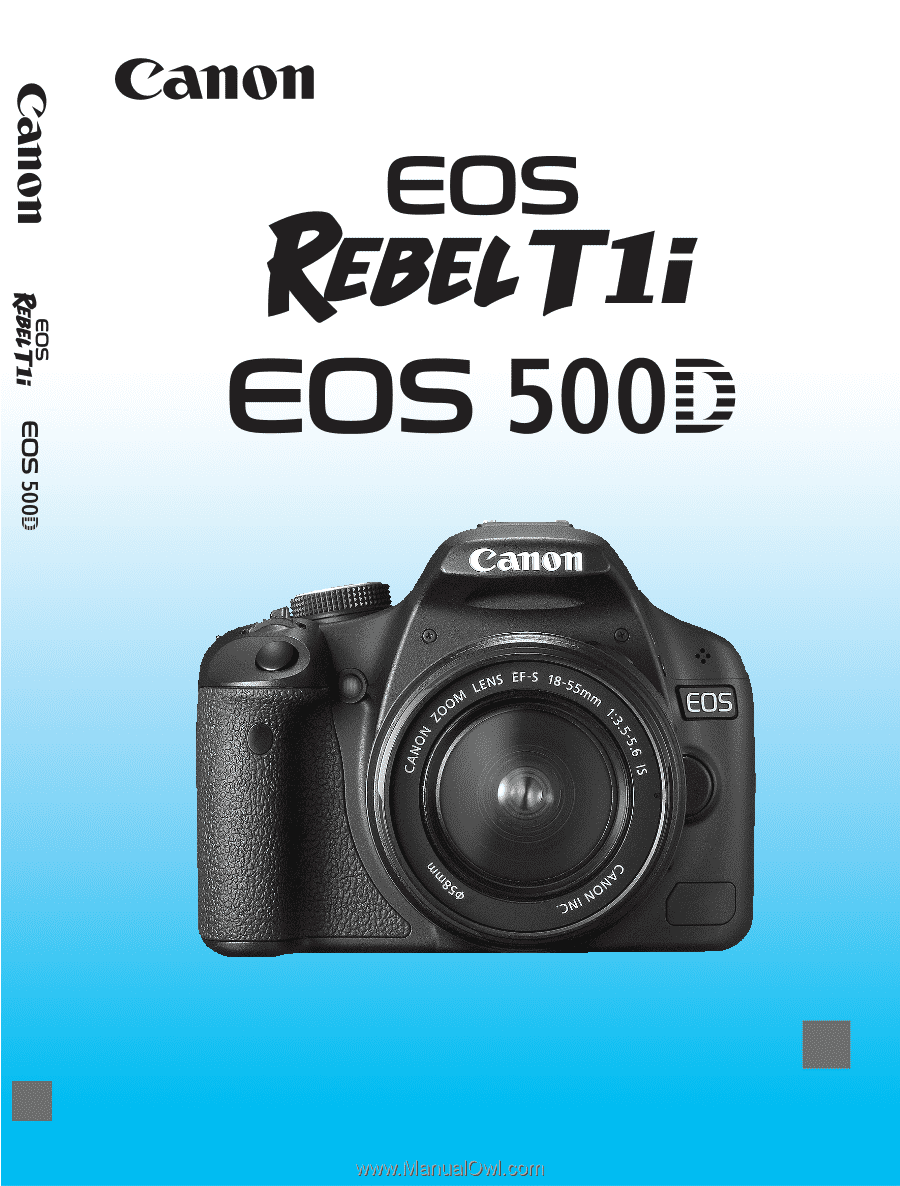
E
INSTRUCTION MANUAL
E
INSTRUCTION
MANUAL