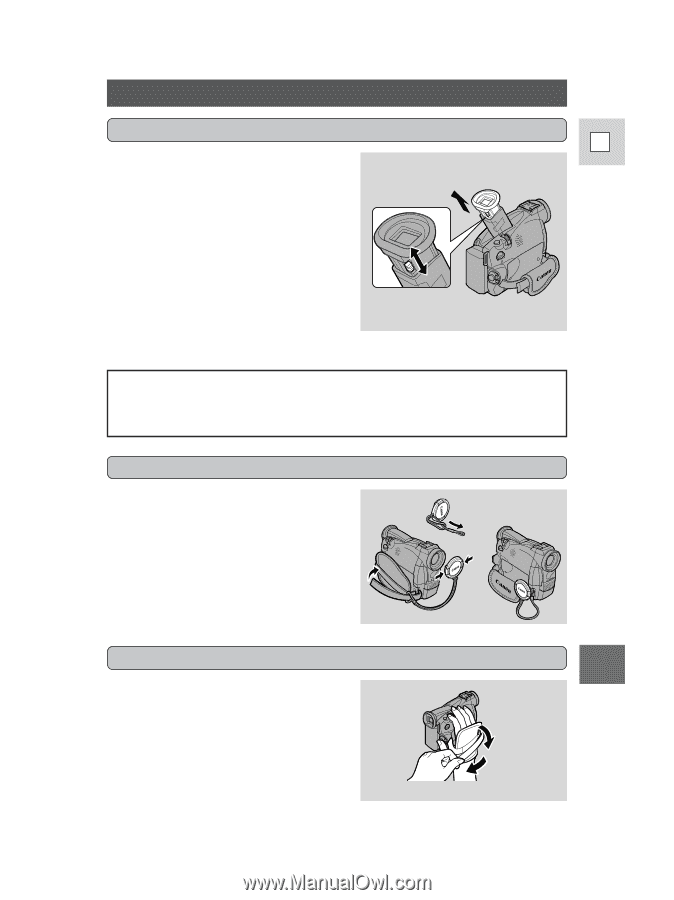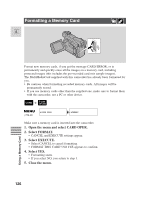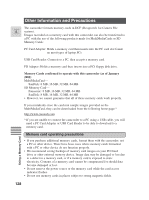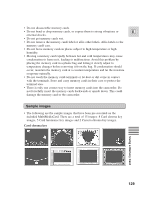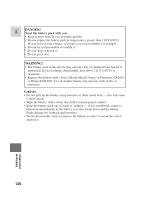Canon 45 MC ZR50 ZR45MC Instruction Manual - Page 131
Preparing the Camcorder
 |
UPC - 013803010510
View all Canon 45 MC manuals
Add to My Manuals
Save this manual to your list of manuals |
Page 131 highlights
Preparing the Camcorder Adjust the viewfinder E • Set the camcorder to TAPE CAMERA mode. Extend the viewfinder straight out, then adjust the viewfinder focusing lever to suit your eyesight. • Rotate the viewfinder to an angle that allows you to view comfortably. Store the camcorder with the viewfinder flush with the body of the camcorder. • To view with the viewfinder, make sure the LCD panel is either turned so that the subject can monitor viewing, or totally closed with the screen facing inwards. Be careful not to leave the viewfinder exposed to bright sunlight, or it will melt. (The light is concentrated by the viewfinder lens.) Adjust the angle of the viewfinder to prevent sunlight from entering. Prepare the lens cap • Attach the cord to the lens cap, and pass the grip belt through the loop on the cord. • Hook the lens cap on to the grip belt while you are recording, and place it over the lens when you have finished. Fasten the grip belt • Release the Velcro fastening and hold the camcorder with your right hand while you adjust the belt with your left. Your index finger should reach the zoom control and photo button, and your thumb should reach the start/stop button comfortably. Additional Information 131