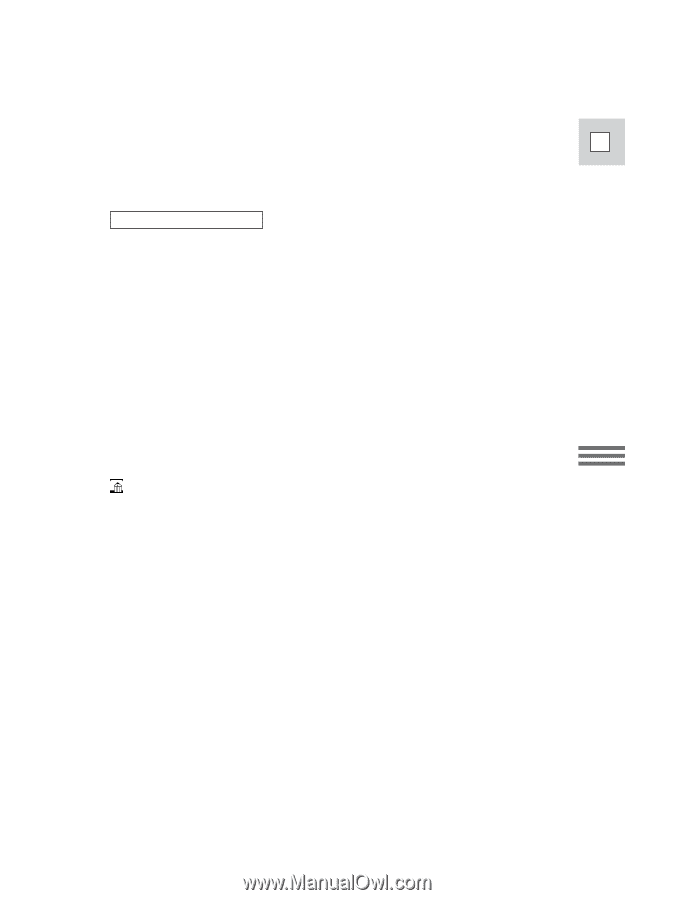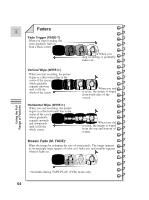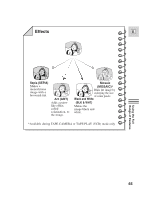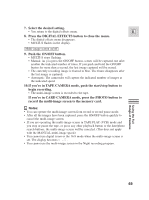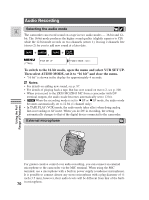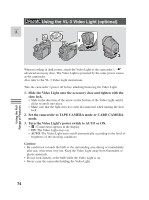Canon 45 MC ZR50 ZR45MC Instruction Manual - Page 69
Push the ON/OFF button.
 |
UPC - 013803010510
View all Canon 45 MC manuals
Add to My Manuals
Save this manual to your list of manuals |
Page 69 highlights
7. Select the desired setting. • You return to the digital effects menu. E 8. Press the DIGITAL EFFECTS button to close the menu. • The digital effects menu disappears. • MULTI-S flashes in the display. Multi-image screen on/off 9. Push the ON/OFF button. • MULTI-S stops flashing. • Manual: As you press the ON/OFF button, scenes will be captured one after another the indicated number of times. If you push and hold the ON/OFF button for more than a second, the last image captured will be erased. • The currently recording image is framed in blue. The frame disappears after the last image is captured. • Automatic: The camcorder will capture the indicated number of images at the indicated speed. 10.If you're in TAPE CAMERA mode, push the start/stop button to begin recording. • The multi-image screen is recorded to the tape. If you're in CARD CAMERA mode, press the PHOTO button to record the multi-image screen to the memory card. Using the Full Range of Features Notes: • You can operate the multi-image screen from record or record pause mode. • After all the images have been captured, press the ON/OFF button quickly to cancel the multi-image screen. • If you are operating the multi-image screen in TAPE PLAY (VCR) mode and you stop or pause the tape, or press any other playback button or the date/photo search buttons, the multi-image screen will be canceled. (This does not apply with the MANUAL multi-image speed.) • You cannot use digital zoom or the 16:9 mode when the multi-image screen is set. The display becomes You cannot use the multi-image screen in the Night recording program. 69