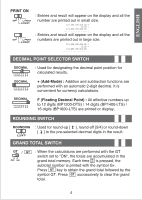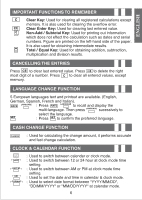Canon BP1200-DH Instruction Manual
Canon BP1200-DH - 12-digit, AC Bubble Jet Printing Calculator Manual
 |
UPC - 038569105188
View all Canon BP1200-DH manuals
Add to My Manuals
Save this manual to your list of manuals |
Canon BP1200-DH manual content summary:
- Canon BP1200-DH | Instruction Manual - Page 1
CANCELLING THEENTRIES LANGUAGE CHANGE FUNCTION CASH CHANGE FUNCTION CLOCK & CALENDAR FUNCTION BUSINESS SALES CALCULATION FUNCTION CURRENCY CONVERSION FUNCTION TAX FUNCTION OVERFLOW FUNCTION INK CASSETTE CARE CAUTION SPECIFICATIONS BACKUP BATTERY CALCULATION EXAMPLE I . P1 P1 R3 R3 R4 R4 R4 R5 R5 R6 - Canon BP1200-DH | Instruction Manual - Page 2
remove the ink cassette. 3. To install the new ink cassette, follow instructions detailed ink cassette may be different from the illustration. e If the printer still does not work properly, take the calculator to a Canon authorized service station. 6 The operating environment for your calculator - Canon BP1200-DH | Instruction Manual - Page 3
0). 4. Turn the power switch on. Press the paper feed PrEnt7 key to advance the paper as shown. (Figure 0). • If the paper roll is jammed and "E" (Error; overflow) sign appears on the display, press c key or turn the power switch off and on again. • Please be sure not to pull the jammed - Canon BP1200-DH | Instruction Manual - Page 4
and subtraction functions are performed with an automatic 2-digit decimal. It is convenient for currency calculations. DECIMAL III +643210F F (Floating Decimal Point) : All effective numbers up to 12 digits (BP1200-DTS) / 14 digits (BP1400-LTS) / 16 digits (BP1600-LTS) are printed or display - Canon BP1200-DH | Instruction Manual - Page 5
memory. This key is also used for subtracting a number from the memory. S Memory Subtotal Key: Used for obtaining intermediate result of the memory calculation. This key will not clear memory contents. T Memory Total and Memory Clear Key: Used for obtaining total of memory contents. This key will - Canon BP1200-DH | Instruction Manual - Page 6
IMPORTANT FUNCTIONS TO REMEMBER I C Clear Key: Used for clearing all registered calculations except memory. It is also used for clearing the overflow error. CE Clear Enter Key: Used for clearing last entered value. Non-Add / Subtotal Key: Used for printing out information which does not effect - Canon BP1200-DH | Instruction Manual - Page 7
BUSINESS SALES CALCULATION FUNCTION I • COST SELL MARGIN Used for calculating the cost, selling price and profit margin. of the steps of the conversions will be shown on the printout. For such a calculation, you should use the following procedure to specify the number of decimal places for the - Canon BP1200-DH | Instruction Manual - Page 8
: The entered tax rate will be remain stored by the backup battery even when the calculator is turned off or the AC cord is disconnected. OVERFLOW FUNCTION function occurs when: 1. The result or the memory content exceeds 12 digits (BP1200-DTS) / 14 digits (BP1400-LTS) / 16 digits (BP1600-LTS) to - Canon BP1200-DH | Instruction Manual - Page 9
section. ■ Do not allow the face of the head to come into prolonged contact with other materials as the ink may leak out of the Ink Cassette. ■ Do not store or leave the calculator near a heat source or place where it will be exposed to direct sunlight. ■ To maintain clear printing, change the - Canon BP1200-DH | Instruction Manual - Page 10
Risk of explosion if battery is replaced by an incorrect type. Dispose of used batteries according the instruction. 0 0 0 After replace the back-up battery, press the [ approved scheme or your household waste disposal service or visit www.canon-eurooe.com/environment. (EEA: Norway, Iceland and

I .
BEFORE
STARTING
P1
HOW
TO
INSTALL
THE
INK
CASSETTE
(CJ
-3A
II)
P1
INSTALLING
PRINTING
PAPER
R3
PRINT/
PRINT
CHARACTER
SIZE
SELECTION
SWITCH
R3
DECIMAL
POINT
SELECTOR
SWITCH
R4
ROUNDING
SWITCH
R4
GRAND
TOTAL
SWITCH
R4
ITEM
COUNT
SWITCH
R5
KEY
INDEX
R5
IMPORTANT
FUNCTIONS
TO
REMEMBER
R6
CANCELLING
THE
ENTRIES
R6
LANGUAGE
CHANGE
FUNCTION
R6
CASH
CHANGE
FUNCTION
R6
CLOCK
&
CALENDAR
FUNCTION
R6
BUSINESS
SALES
CALCULATION
FUNCTION
R7
CURRENCY
CONVERSION
FUNCTION
R7
TAX
FUNCTION
R8
OVERFLOW
FUNCTION
P8
INK
CASSETTE
CARE
R9
CAUTION
R9
SPECIFICATIONS
P10
BACKUP
BATTERY
P10
CALCULATION
EXAMPLE
P51-62
1)
Remove
the
insulation
tape
at
the
back
of
calculator
and
press
[RESET]
key
before
use.
(Figure
a)
2)
Turn
power
on.
(Figure
b)
I
ON
0
I
Remove
the
ink
cassette
from
the
package.
*
Tape
removal:
Carefully
peel
back
and
remove
the
tape
before
installing
the
cassette.
Tape
can
be
discarded
after
removal
(Figure
0).
*
Cassette
is
ready
to
use.
Priming
with
a
pin
is
not
required.
1