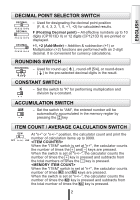Canon CP1013DII Instruction Manual
Canon CP1013DII Manual
 |
UPC - 038569108813
View all Canon CP1013DII manuals
Add to My Manuals
Save this manual to your list of manuals |
Canon CP1013DII manual content summary:
- Canon CP1013DII | Instruction Manual - Page 1
CP1013D II / CP1213D II INSTRUCTIONS MODE D'EMPLOI INSTRUCCIONES ENGLISH FRANÇAIS ESPAÑOL - Canon CP1013DII | Instruction Manual - Page 2
be near to the equipment and easily accessible. BEFORE USING THE PRINTER FOR FIRST TIME Remove the tape on the ink ribbon of the calculator before use. 1) 2) BEFORE STARTING 1) Plug in AC power cord. (Figure a ) 2) Turn power switch on. (Power switch is located on the right side of the - Canon CP1013DII | Instruction Manual - Page 3
SWITCH - Used for designating the decimal point position (F, 6, 4, 3, 2, 1, 0, +1, +2) for calculated results. F (Floating Decimal point) - All effective numbers up to 10 digits (CP1013D II) or 12 digits (CP1213D II) are printed or displayed. +1, +2 (Add-Mode) - Addition & subtraction (+1) or - Canon CP1013DII | Instruction Manual - Page 4
and result will appear on the display and will be printed out. PAIR MODE CALCULATION: Set the switch to "PAIR", enables you to total two kinds of obtain their total. This function can only be used for addition calculations. Multiplication and division are not possible. All entries and results - Canon CP1013DII | Instruction Manual - Page 5
rate again. SPECIFICATIONS Power Source: AC 120V, 60Hz Operation Temperature: 32°F to 104°F (0°C to 40°C) Calculating Capacity: 10 digits maximum (CP1013D II) / 12 digits maximum (CP1213D II) Dimension: 240mm(L) x 340mm(W) x 87.5mm(H) / 9-29/64" (L) x 13-25/32" (W) x 3-7/16" (H) Weight: 1840 g (65 - Canon CP1013DII | Instruction Manual - Page 6
shafts. Discard the old ribbon and spools. (Figure 2) 3) Separate the spools of new ribbon between the tape and printer head. Guide it around the four positions of the ribbon guide (B) and place the spools on the shafts. (Figure 3) 4) When the ribbon spools have settled, release the ribbon locks. If - Canon CP1013DII | Instruction Manual - Page 7
SÉLECTEUR DE POINT DÉCIMAL COMMUTATEUR D'ARRONDI AU PLUS PRÈS COMMUTATEUR DE CONSTANTE COMMUTATEUR DE CUMUL COMMUTATEUR COMPTEUR/MOYENNE COMMUTATEUR D'IMPRESSION/CALCUL EN MODE PAIRE TOUCHE DE MISE EN MÉMOIRE/RAPPEL TOUCHE DE RAPPEL DU COMPTEUR/AJOUT AU COMPTEUR DEBORDEMENT DE CAPACITE CARACT - Canon CP1013DII | Instruction Manual - Page 8
préciser la position du point décimal (F, 6, 4, 3, 2, 1, 0, +1, +2) pour le résultat des calculs. F (flottant) - Tous les chiffres sont affichés ou imprimés (jusqu'à 10 pour le modèle CP1013D II) et jusqu'à 12 pour le modèle CP1213D II). +1, +2 (Mode ajout) - L'addition et la soustraction (+1) ou la - Canon CP1013DII | Instruction Manual - Page 9
du papier par une pression sur la touche ou sur la touche pour le comptage d'articles et sur la touche o pour la mémoire comptage d'articles. Glissez le commutateur à « AVE »; après avoir appuyé sur pour obtenir le total des saisies, la calculatrice imprime la moyenne sous le - Canon CP1013DII | Instruction Manual - Page 10
seconds interval to restart the calculator. After restart be sure to set the tax rate again. CARACTÉRISTIQUES Alimentation secteur : AC 120V, 60Hz Températures d'utilisation : entre 0°C et 40°C (32°F et 104°F) Capacité d'affichage : 10 chiffres maximums (CP1013D II) / 12 chiffres maximums (CP1213D - Canon CP1013DII | Instruction Manual - Page 11
, faites tourner un peu les bobines dans les deux sens jusqu' à ce que les chevilles en bas des bobines s'installent bien dans les trous du support de bobine. (Figure 4) 5) Faites tourner l'une ou l'autre bobine pour tendre le ruban et assurez-vous que le ruban passe bien par les quatre points - Canon CP1013DII | Instruction Manual - Page 12
CONTENIDO MANTENIMIENTO GENERAL ANTES DE EMPEZAR ANTES DE COMENZAR INTERRUPTOR DEL SELECTOR DE PUNTO DECIMAL INTERRUPTOR DE REDONDEO INTERRUPTOR DE CONSTANTE INTERRUPTOR DE ACUMULACIÓN CONTEO DE ELEMENTO / INTERRUPTOR DE CALCULO PROMEDIO IMPRIMIR / INTERRUPTOR DE CALCULO MODO PAR ALMACENAR / TECLA - Canon CP1013DII | Instruction Manual - Page 13
4, 3, 2, 1, 0, +1, +2) para resultados calculados. F (punto Decimal Flotante) - todos los números efectivos hasta 10 dígitos (CP1013D II) ó 12 dígitos (CP1213D II) son impresos o visualizados. +1, +2 (Modo Adición) - las funciones adición y sustracción (+1) o multiplicación (+2) son realizadas con - Canon CP1013DII | Instruction Manual - Page 14
< Impresión de la cuenta de ítems > Cuando el interruptor de impresión "PRINT" se posiciona en ON, y el interruptor de cuenta de entradas (ITEM) está en la posición n+ o n+/-, puede imprimirse el número de entradas registradas por el contador, hasta tres dígitos, en la izquierda del papel, - Canon CP1013DII | Instruction Manual - Page 15
Suministro de Energía: CA120V 60Hz Temperatura de operación: 32°F a 104°F (0°C a 40°C) Capacidad de Cálculos: Máximo de 10 dígitos (CP1013D II) / Máximo de 12 dígitos (CP1213D II) Dimensiones: 240mm (longitud) x 340mm (ancho) x 87.5mm (alto) Peso: 1840 g (Sujeto a cambios sin previo aviso) ASA DE - Canon CP1013DII | Instruction Manual - Page 16
COMO CAMBIAR LA CINTA Nota: Apáguela. 1) Levante la pestaña del lado posterior de la tapa de la impresora y luego retire la tapa. (Figura 1) 2) Mientras sostiene el seguro de la cinta (A) en la dirección de las flechas, levante los carretes de cinta del eje. Deseche la cinta y carretes viejos. ( - Canon CP1013DII | Instruction Manual - Page 17
no son mostrados como en la explicación, póngalos como sigue a continuación. Key switches / Wahlschalter / Boutons des touches Calculation 5/4 Operation Print Out 6x9÷3+2-5=15 -2x3=-6 C 6 6. x 9 9. ÷ 3 3. = 18.00 18.00 + 2 2.00 + 5 5.00 - 15.00 2 2.00 - 2.00 -x 3 3. = 6.00 - Canon CP1013DII | Instruction Manual - Page 18
ée / Raíz Cuadrada 3 = 1.73205080756 3 3. 1.73205080756 Raising to Powers / Élévation à la puissance / Elevar a Potencias 33=27 3 3. x 3. = 9.00 9.00 K 27.00 Reciprocal Calculation / Calcul de la réciproque / Cálculo Recíproco 1/7=0.14285714285 7 7. ÷ 7. = 1.000 1.000 K 0.143 17 - Canon CP1013DII | Instruction Manual - Page 19
12.55 + 15.75 + 28.30 5.30 - 23.00 200. x 0.04 = 8.00 Floating Calculation / Calcul avec décimale flottante / Cálculo Flotante 8÷3x3.7+9 =18.8666666666 (CP1213D II) 8 3 3 7 9 8. ÷ 3. x 3.7 = 9.86666666664 9.86666666664 + 9. + 18.8666666666 Round-up / Arrondir par excès / Redondeo por Exceso 28 - Canon CP1013DII | Instruction Manual - Page 20
ón por Una Constante 31,750÷50=635 54,236÷50=1,084.72 31750 50 54236 31,750. ÷ 50. = 635.00 54,236. K 1,084.72 Accumulating Calculation / Calcul de cumul / Cálculos de acumulacion 200+70=270 +) 320x15=4,800 5,070 200 70 320 15 (Total Memory) 200.00 + 70.00 + 270.00 M+ 320. x 15 - Canon CP1013DII | Instruction Manual - Page 21
.00 1,456.67 A 0004 1,255.00 + 2,355.00 + 3,455.00 + 4,555.00 + 4,555.00 - 6,755.00 + 13,820.00 3,455.00 A Pair Calculation / Calcul par paires / Cálculo Par Setting / Réglage / Ajuste Operation / Exécution / Operacion the first register / le premier ergistre / el primer registro the second - Canon CP1013DII | Instruction Manual - Page 22
430.00 + 0004 + 6,019.00 + 0022 12,799.00 0007 0025 0012 0044 + 2,450.00 + + 3,620.00 + + 2,519.00 - 3,551.00 Delta Percent Calculation / Calcul de Pourcentage Delta / Cálculos de Delta Porcentaje This year sales $18,000 Last year sales $15,000 Increased ratio = ? (20%) 18000 15000 18,000 - Canon CP1013DII | Instruction Manual - Page 23
down Selling Price $2,400 Profit=20% of cost Profit=? ($400) Cost=? ($2,000) 2400 20 2,400. ÷ 20. M% 400.00 - 2,000.00 Percentage Calculation / Calcul de pourcentage / Cálculo de Porcentaje 2,000+(2,000x12%) =2,240 2000 12 2,000-(2,000x15%) =1,700 2000 15 2,000. x 12. % 240.00 240.00 + 2,240 - Canon CP1013DII | Instruction Manual - Page 24
Recuperar 70 80 +) 3,240 3,390 (Store memory) 3240 70 80 (Recall memory) 3,240. MS 70.00 + 80.00 + 3,240.00 + 3,390.00 Memory Calculation / Calcul de mémoire / Cálculo de Memoria 243+54 = 297 576 x 6 = 3,456 +) 254+25 = 279 4,032 -) 456 x 3 = 1,368 2,664 243 54 M+= 576 6 M+= 254 25 M+= (Recall - Canon CP1013DII | Instruction Manual - Page 25
Data Printout / Sortie d'imprimante / Impresión de Datos June 25 2007 6 25 2007 #6.25.2007 1,860 1860 1,860.00 + 1,420 1420 1,420.00 + June 26 2007 6 26 2007 #6.26.2007 2,380 2380 2,380.00 + +) 2,200 2200 2,200.00 + 7,860 7,860.00 Overflow / Dépassement de capacité / - Canon CP1013DII | Instruction Manual - Page 26
- Canon CP1013DII | Instruction Manual - Page 27
- Canon CP1013DII | Instruction Manual - Page 28
and, if not installed and used in accordance with the instructions, may cause harmful interference to radio communications. However, there is in the manual. If such changes or modifications should be made, you could be required to stop operation of the equipment. Canon U.S.A., Inc. One Canon Plaza,

CP1013D II /
CP1213D II
CP1013D II /
CP1213D II
INSTRUCTIONS
MODE D'EMPLOI
INSTRUCCIONES
INSTRUCTIONS
MODE D'EMPLOI
INSTRUCCIONES
ENGLISH
FRANÇAIS
ESPAÑOL