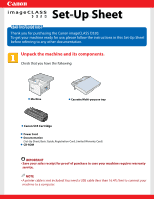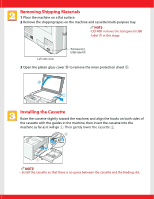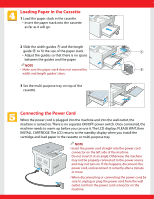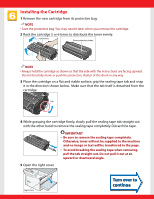Canon D320 imageCLASS D320 Set-Up Sheet
Canon D320 - ImageCLASS B/W Laser Manual
 |
UPC - 013803016468
View all Canon D320 manuals
Add to My Manuals
Save this manual to your list of manuals |
Canon D320 manual content summary:
- Canon D320 | imageCLASS D320 Set-Up Sheet - Page 1
/Multi-purpose tray ● Canon S35 Cartridge ● Power Cord ● Documentation (Set-Up Sheet, Basic Guide, Registration Card, Limited Warranty Card) ● CD-ROM IMPORTANT • Save your sales receipt for proof of purchase in case your machine requires warranty service. NOTE • A printer cable is not included - Canon D320 | imageCLASS D320 Set-Up Sheet - Page 2
protection sheet C. Installing the Cassette Raise the cassette slightly toward the machine, and align the hooks on both sides of the cassette with the guides in the machine, then insert the cassette into the machine as far as it will go 1. Then gently lower the cassette 2. 2 1 NOTE • Install the - Canon D320 | imageCLASS D320 Set-Up Sheet - Page 3
, the machine needs to warm up before you can use it. The LCD displays PLEASE WAIT, then INSTALL CARTRIDGE. The LCD returns to the standby display when you install the cartridge and load paper in the cassette or multi-purpose tray. NOTE • Insert the power cord straight into the power cord connector - Canon D320 | imageCLASS D320 Set-Up Sheet - Page 4
bag. You may need it later when you remove the cartridge. 2 Rock the cartridge 5 or 6 times to distribute the toner evenly. Instructions Drum protective shutter NOTE • Always hold the cartridge as shown so that the side with the instructions are facing upward. Do not forcefully move or push the - Canon D320 | imageCLASS D320 Set-Up Sheet - Page 5
towards the inside of the machine shown below. 7 Align the projections A on both sides of the cartridge to the guides B in the machine (location 1) and gently slide the cartridge into the machine until the right cover slightly rises up (location 2). IMPORTANT • The right cover moves simultaneously - Canon D320 | imageCLASS D320 Set-Up Sheet - Page 6
Software (Windows 98/Me/2000/XP) IMPORTANT • Before you can print, you must install the user software on your computer. Screen shots in the following installation procedures are for Windows , choose Run... from the Start Menu, Type D:\Drivers\us_eng\prnsetup\Setup.exe (if your CD-ROM drive - Canon D320 | imageCLASS D320 Set-Up Sheet - Page 7
below. 6-1 Remove the transparent USB label A . 6-2 Connect the USB cable B to the machine and computer. The program will start installing the Printer Driver automatically. USB interface connection 7 When the following screen appears, select Yes, I want to restart my computer now. Then click Exit. - Canon D320 | imageCLASS D320 Set-Up Sheet - Page 8
the CD-ROM into your CD-ROM drive. 2 On the Windows desktop, click Start, and then Click Run... 3 In the Run dialog box, type D:\Manuals and click OK (where D: is the CD-ROM drive containing the installation disk). The Printer Guide is available in the manuals folder. NOTE • If you do not have Adobe
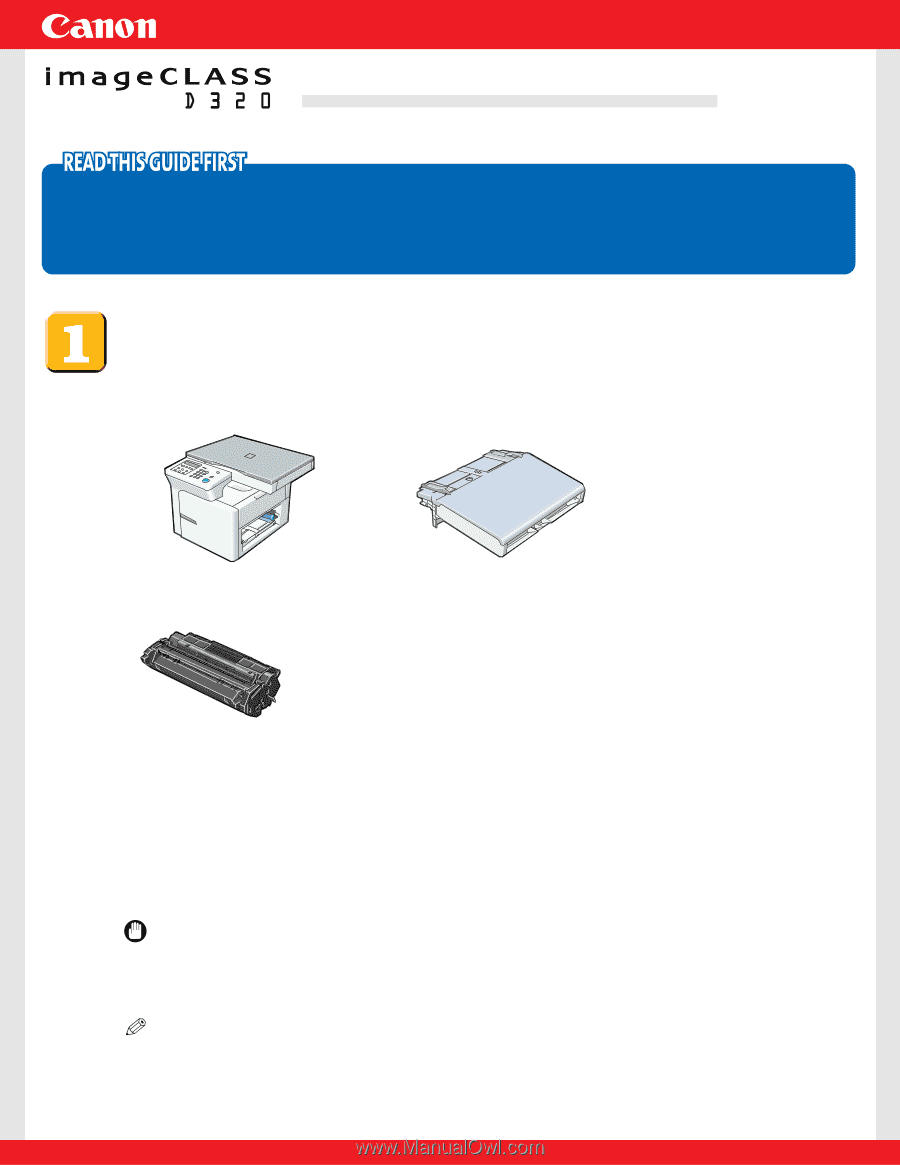
Thank you for purchasing the Canon imageCLASS D320.
To get your machine ready for use, please follow the instructions in this Set-Up Sheet
before referring to any other documentation.
Set-Up Sheet
Set-Up Sheet
Unpack the machine and its components.
Check that you have the following:
IMPORTANT
•
Save your sales receipt for proof of purchase in case your machine requires warranty
service.
NOTE
• A printer cable is not included.You need a USB cable (less than 16.4ft./5m) to connect your
machine to a computer.
●
Machine
●
Canon S35 Cartridge
●
Cassette/Multi-purpose tray
●
Power Cord
●
Documentation
(Set-Up Sheet, Basic Guide, Registration Card, Limited Warranty Card)
●
CD-ROM