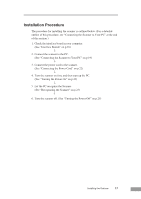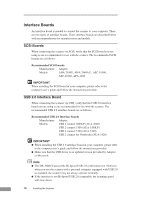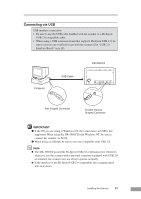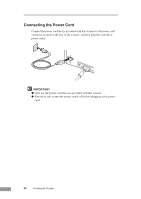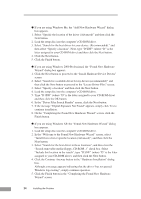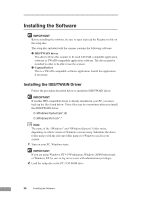Canon DR-3080CII User Manual - Page 24
Connecting the Power Cord
 |
View all Canon DR-3080CII manuals
Add to My Manuals
Save this manual to your list of manuals |
Page 24 highlights
Connecting the Power Cord Connect the power cord that is provided with this scanner to the power cord connector located on the rear of the scanner, and then plug the cord into a power outlet. IMPORTANT ● Only use the power cord that was provided with this scanner. ● Always be sure to turn the power switch off before plugging in the power cord. 22 Installing the Scanner
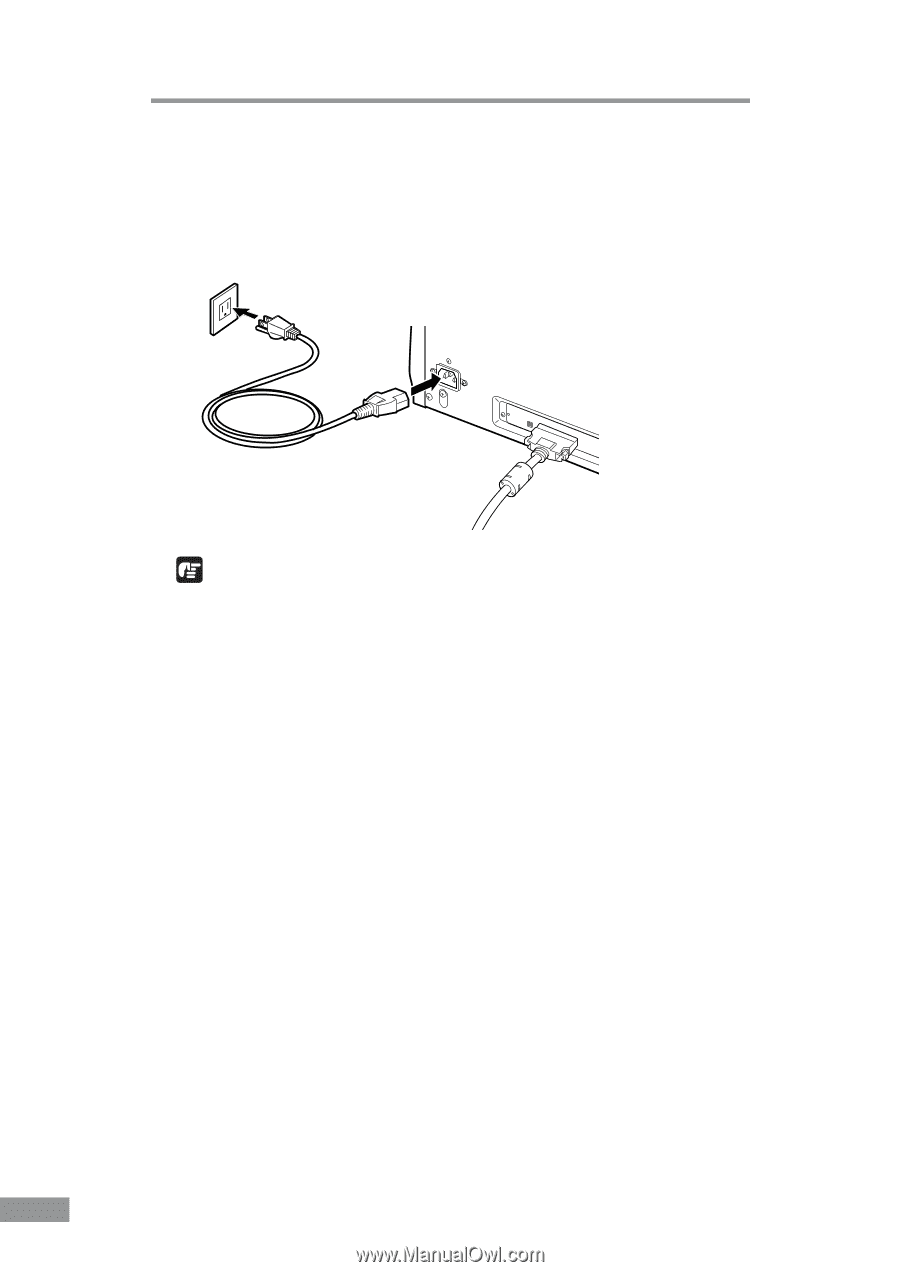
22
Installing the Scanner
Connecting the Power Cord
Connect the power cord that is provided with this scanner to the power cord
connector located on the rear of the scanner, and then plug the cord into a
power outlet.
IMPORTANT
●
Only use the power cord that was provided with this scanner.
●
Always be sure to turn the power switch off before plugging in the power
cord.