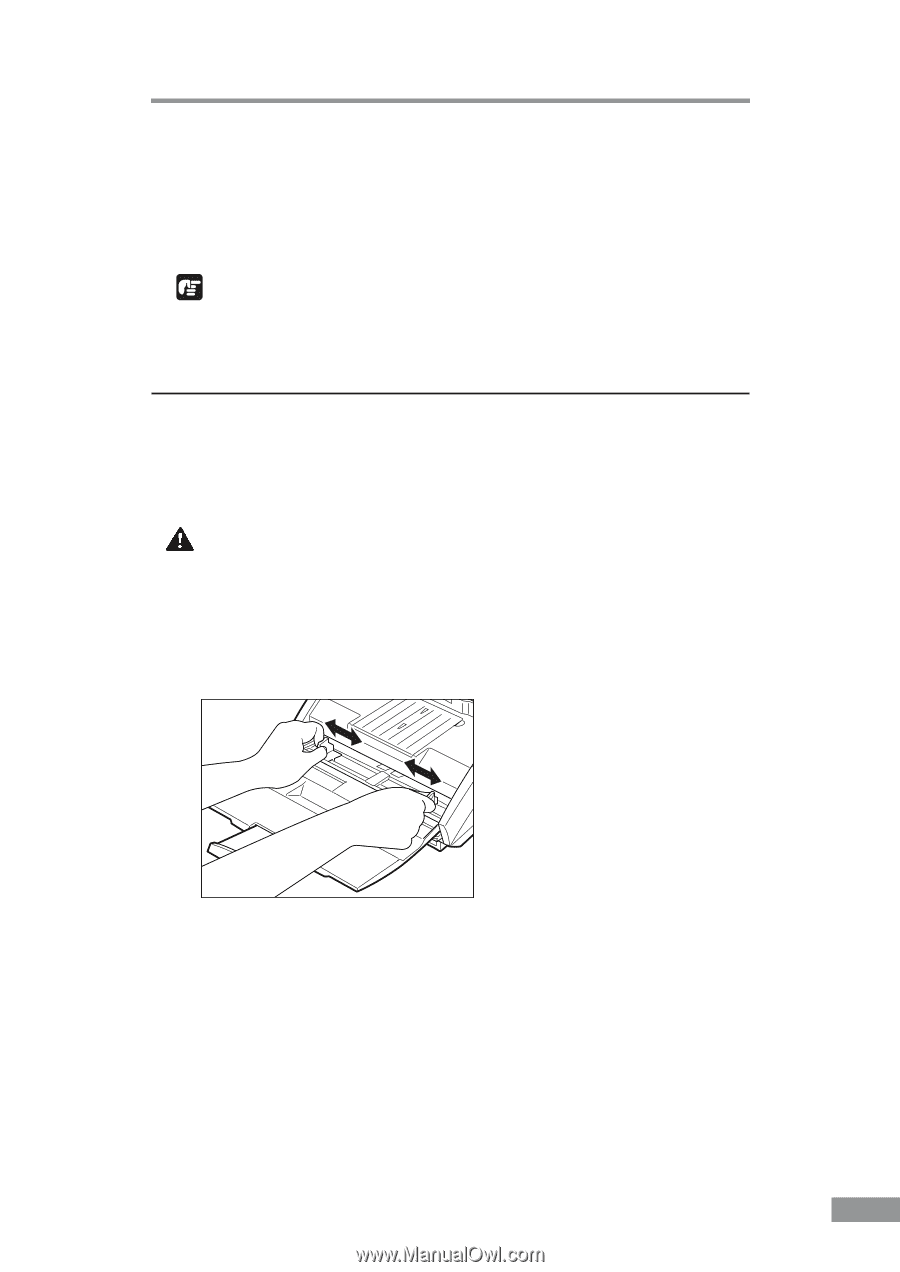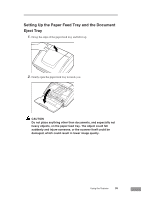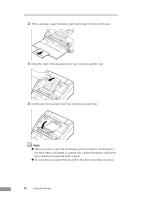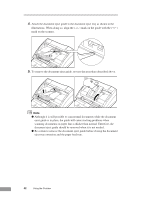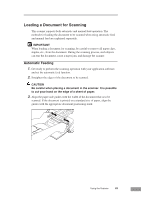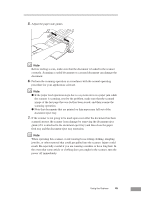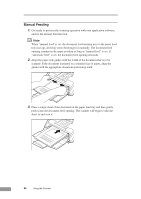Canon DR-3080CII User Manual - Page 45
Loading a Document for Scanning - scanning software
 |
View all Canon DR-3080CII manuals
Add to My Manuals
Save this manual to your list of manuals |
Page 45 highlights
Loading a Document for Scanning This scanner supports both automatic and manual feed operation. The methods for loading the document to be scanned when using automatic feed and manual feed are explained separately. IMPORTANT When loading a document for scanning, be careful to remove all paper clips, staples, etc., from the document. During the scanning process, such objects can tear the document, cause a paper jam, and damage the scanner. Automatic Feeding 1. Get ready to perform the scanning operation with your application software, and set the automatic feed function. 2. Straighten the edges of the document to be scanned. CAUTION Be careful when placing a document in the scanner. It is possible to cut your hand on the edge of a sheet of paper. 3. Align the paper side guides with the width of the document that is to be scanned. If the document is printed on a standard size of paper, align the guides with the appropriate document positioning mark. Using the Scanner 43