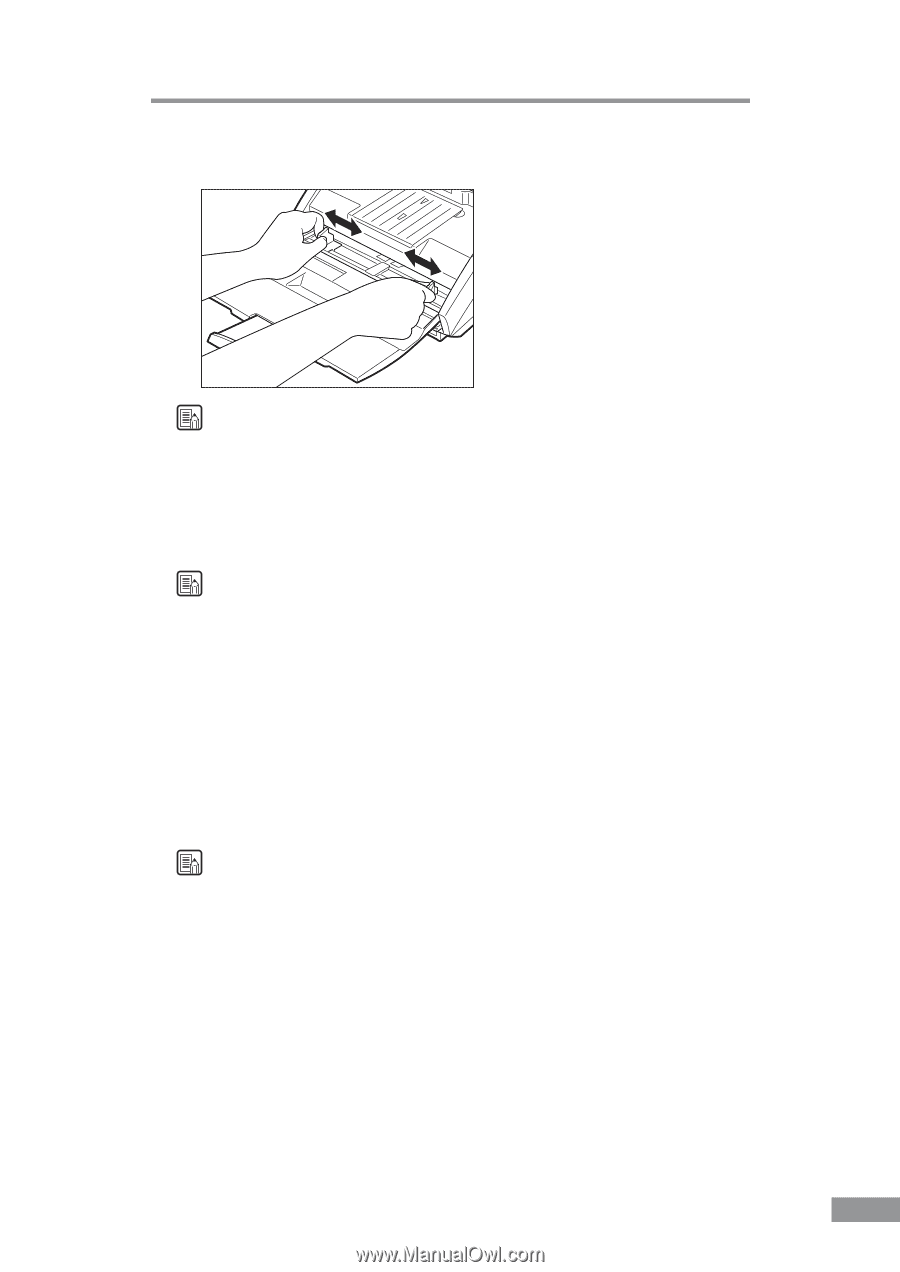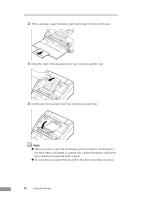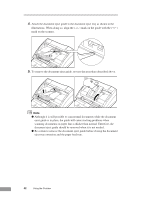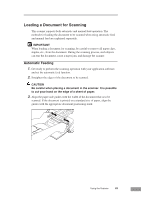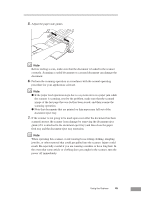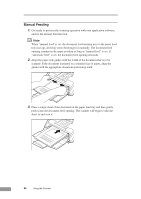Canon DR-3080CII User Manual - Page 47
guide if it is attached to the document eject tray and then close the paper
 |
View all Canon DR-3080CII manuals
Add to My Manuals
Save this manual to your list of manuals |
Page 47 highlights
5. Adjust the paper side guides. Note Before starting a scan, make sure that the document is loaded in the scanner correctly. Scanning a curled document or a creased document can damage the document. 6. Perform the scanning operation in accordance with the normal operating procedure for your application software. Note ● If the paper feed operation stops due to a system error or a paper jam while the scanner is scanning, resolve the problem, make sure that the scanned image of the last page that was fed has been stored, and then resume the scanning operation. ● Note that documents that are printed on thin paper may fall out of the document eject tray. 7. If the scanner is not going to be used again soon after the document has been scanned, protect the scanner from damage by removing the document eject guide (if it is attached to the document eject tray) and then close the paper feed tray and the document eject tray extension. Note When operating this scanner, avoid wearing loose-fitting clothing, dangling jewelry, or other material that could get pulled into the scanner. Injury could result. Be especially careful if you are wearing a necktie or have long hair. In the event that some article or clothing does get caught in the scanner, turn the power off immediately. Using the Scanner 45