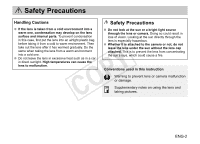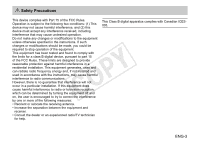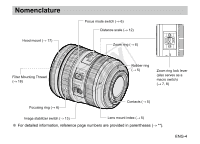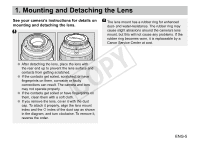Canon EF 24-70mm f/4L IS USM User Manual
Canon EF 24-70mm f/4L IS USM Manual
 |
View all Canon EF 24-70mm f/4L IS USM manuals
Add to My Manuals
Save this manual to your list of manuals |
Canon EF 24-70mm f/4L IS USM manual content summary:
- Canon EF 24-70mm f/4L IS USM | User Manual - Page 1
EF24-70mm f/4L IS USM ENG Instructions - Canon EF 24-70mm f/4L IS USM | User Manual - Page 2
you for purchasing a Canon product. Canon's EF24-70mm f/4L IS USM is a highperformance standard zoom lens, for use with EOS cameras. The lens is installed with an Image Stabilizer, and allows for close-up shooting up to a magnification of 0.7x when the zoom ring is set to macro. ●● "IS" stands for - Canon EF 24-70mm f/4L IS USM | User Manual - Page 3
the lens under the sun without the lens cap attached. This is to prevent the lens from concentrating the sun's rays, which could cause a fire. Conventions used in this instruction Warning to prevent lens or camera malfunction or damage. Supplementary notes on using the lens and taking pictures. ENG - Canon EF 24-70mm f/4L IS USM | User Manual - Page 4
you could be required to stop operation of the equipment. This equipment has been tested and found to comply with the limits for a class B digital device, pursuant to generates, uses and can radiate radio frequency energy and, if not installed and used in accordance with the instructions, may cause - Canon EF 24-70mm f/4L IS USM | User Manual - Page 5
Nomenclature Hood mount (→ 17) Focus mode switch (→ 6) Distance scale (→ 12) Zoom ring (→ 6) Filter Mounting Thread (→ 18) Rubber ring (→ 5) Zoom ring lock lever (also serves as a macro switch) (→ 7, 8) Focusing ring (→ 6) Contacts (→ 5) Image stabilizer switch (→ 13) Lens mount index (→ 5) - Canon EF 24-70mm f/4L IS USM | User Manual - Page 6
water-resistance. The rubber ring may cause slight abrasions around the camera's lens mount, but this will not cause any problems. If the rubber ring becomes worn, it is replaceable by a Canon Service Center at cost. ●● After detaching the lens, place the lens with the rear end up to prevent the - Canon EF 24-70mm f/4L IS USM | User Manual - Page 7
of the focus mode. After autofocusing in ONE SHOT AF mode, focus manually by pressing the shutter button halfway and turning the focusing ring. (Full-time manual focus) To zoom, rotate the zoom ring. Be sure to finish zooming before focusing. Zooming after focusing can affect the focus. ENG-6 - Canon EF 24-70mm f/4L IS USM | User Manual - Page 8
ring can be fixed to keep the lens at the shortest point. This function is convenient for carrying a camera on a strap because it prevents the lens from extending. 1 Rotate the zoom ring to the widest position (24 mm). 2 Slide the zoom ring lock lever in the direction indicated by the arrow. ●● To - Canon EF 24-70mm f/4L IS USM | User Manual - Page 9
Setting the zoom ring to the macro range allows for close-up shooting (minimum focusing distance of 20 cm) up to a maximum magnification of 0.7x. The focusing distance refers to the distance between the subject and imaging area. In addition, the distance between the end of the lens - Canon EF 24-70mm f/4L IS USM | User Manual - Page 10
recommend using a tripod for close-up (macro) shooting. 1 After setting the zoom ring to macro, position manual focus (MF) mode, please use the magnified view feature* which is found in cameras that offer Live View shooting. * For information about this feature, see the camera's instruction manual - Canon EF 24-70mm f/4L IS USM | User Manual - Page 11
●● When the zoom ring is set to the macro range, there are cameras that will record cameras. ●● The magnification of this lens is determined by the combination of the following three factors: the focusing ring position, zoom depth of field, please use the camera's depth of field function. ●● For information on - Canon EF 24-70mm f/4L IS USM | User Manual - Page 12
for a close-up shot largely depends on the subject. Therefore, try to bracket the exposure for the same subject. ●● Using aperture-priority AE (Av) or Manual (M) picture-taking modes are recommended for macro photography as it is easy to adjust depth of field and exposure in these modes. ENG-11 - Canon EF 24-70mm f/4L IS USM | User Manual - Page 13
monochrome infrared film. Focus on the subject manually, then adjust the distance setting by moving the focusing ring to the corresponding infrared index mark. Some EOS cameras cannot use infrared film. See the instructions for your EOS camera. ●● The infrared index position is based on a wavelength - Canon EF 24-70mm f/4L IS USM | User Manual - Page 14
provides highly effective image stabilization. ●● If you are not going to use the image stabilizer function, set the switch to OFF. 2 When you button the rest of the way down to take the picture. OFF The image stabilizer in this lens is effective for hand-held shots under the following conditions. - Canon EF 24-70mm f/4L IS USM | User Manual - Page 15
. ●● The image stabilizer function also operates when the lens is used with an Extension Tube EF12 ll or EF25 ll. ●● Pictures may look distorted after being taken depending on the camera, but this doesn't affect shooting. ●● If you set the camera's Custom Function to change the assigned button to - Canon EF 24-70mm f/4L IS USM | User Manual - Page 16
caused by camera shake. Although it depends on the shooting conditions, usually the shutter speed must be at least one or two stops faster than normal. The magnification refers to the ratio between the subject's size and the corresponding image size on the focal plane. The EF24-70mm f/4L IS USM is - Canon EF 24-70mm f/4L IS USM | User Manual - Page 17
close-up shots, set the camera's AF mode to AI Servo AF. Using autofocus is recommended. The AI Servo AF mode can minimize blurred focus during close-up shooting. For details, see the camera's instruction manual. Use your knee to support an arm holding the camera. Lean against a steady object like - Canon EF 24-70mm f/4L IS USM | User Manual - Page 18
position mark on the hood aligns with the red dot. The hood can be reversemounted on the lens for storage. ●● If the hood is not attached properly, vignetting (darkening of the perimeter of the picture) may occur. ●● When attaching or detaching the hood, grasp the base of the hood to turn it. To - Canon EF 24-70mm f/4L IS USM | User Manual - Page 19
24mm 163 174 0.63 0.50 EF12 II 70mm 258 523 0.44 0.18 24mm Incompatible EF25 II 70mm 226 332 0.72 0.4 An extension tube cannot be used when the zoom ring is set to macro. MF mode is recommended for accurate focusing. ●● Close-up Lens 250D cannot be attached because there is no - Canon EF 24-70mm f/4L IS USM | User Manual - Page 20
lens. Add 24.2 mm when including the lens cap and dust cap. ●● The size and weight listed are for the lens only, except as indicated. ●● Extenders cannot be used with this lens. ●● Aperture settings are specified on the camera. ●● All data listed is measured according to Canon standards. ●● Product - Canon EF 24-70mm f/4L IS USM | User Manual - Page 21
CT1-8585-001 1012Ni © CANON INC. 2012

Instructions
ENG
EF24-70mm f/4L IS USM
COPY