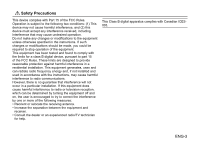Canon EF-S 18-135mm f/3.5-5.6 IS STM User Manual
Canon EF-S 18-135mm f/3.5-5.6 IS STM Manual
 |
View all Canon EF-S 18-135mm f/3.5-5.6 IS STM manuals
Add to My Manuals
Save this manual to your list of manuals |
Canon EF-S 18-135mm f/3.5-5.6 IS STM manual content summary:
- Canon EF-S 18-135mm f/3.5-5.6 IS STM | User Manual - Page 1
EF-S18-135mm f/3.5-5.6 IS STM ENG Instructions - Canon EF-S 18-135mm f/3.5-5.6 IS STM | User Manual - Page 2
for purchasing a Canon product. The Canon EF-S18-135mm f/3.5-5.6 IS STM lens is a high-performance highmagnification zoom lens equipped with an Image Stabilizer, and has been developed for digital SLRs compatible with EF-S lenses*. * Only the following cameras are compatible with EF-S lenses (as of - Canon EF-S 18-135mm f/3.5-5.6 IS STM | User Manual - Page 3
it is attached to the camera or not, do not leave the lens under the sun without the lens cap attached. This is to prevent the lens from concentrating the sun's rays, which could cause a fire. Conventions used in this instruction Warning to prevent lens or camera malfunction or damage. Supplementary - Canon EF-S 18-135mm f/3.5-5.6 IS STM | User Manual - Page 4
you could be required to stop operation of the equipment. This equipment has been tested and found to comply with the limits for a class B digital device, pursuant to generates, uses and can radiate radio frequency energy and, if not installed and used in accordance with the instructions, may cause - Canon EF-S 18-135mm f/3.5-5.6 IS STM | User Manual - Page 5
EF-S18-135mm f/3.5-5.6 IS STM utilizes a stepping motor that drives the focus lens. The motor also controls the focus lens during zooming. 1. When the camera is OFF The motor does not operate while the camera is OFF or when the camera is OFF due to the use EF-S lens compatible digital SLR cameras: - Canon EF-S 18-135mm f/3.5-5.6 IS STM | User Manual - Page 6
Nomenclature Hood mount (→ 7) Filter Mounting Thread (→ 11) Focus mode switch (→ 6) Zoom position index (→ 7) Zoom ring lock lever (→ 8) Focusing ring (→ 6) Zoom ring (→ 7) Image stabilizer switch (→ 9) Lens mount index (→ 6) Contacts (→ 6) ●● For detailed information, reference page numbers are - Canon EF-S 18-135mm f/3.5-5.6 IS STM | User Manual - Page 7
2 Setting the Focus Mode See your camera's instructions for details on mounting and detaching the lens. ●● After detaching the lens, place the lens with the rear end up to prevent the lens surface and contacts from getting scratched. ●● If the contacts get soiled, scratched, or have fingerprints - Canon EF-S 18-135mm f/3.5-5.6 IS STM | User Manual - Page 8
do not grasp the rim of the hood to turn it. To zoom, turn the lens' zoom ring. ●● Be sure to finish zooming before focusing. Zooming after focusing can affect the focus. ●● Blurring may temporarily occur if the zoom ring is quickly rotated. ●● Zooming when the camera is OFF will result in delayed - Canon EF-S 18-135mm f/3.5-5.6 IS STM | User Manual - Page 9
ring can be fixed to keep the lens at the shortest point. This function is convenient for carrying a camera on a strap because it prevents the lens from extending. 1 Rotate the zoom ring to the widest position (18 mm). 2 Slide the zoom ring lock lever in the direction indicated by the arrow. ●● To - Canon EF-S 18-135mm f/3.5-5.6 IS STM | User Manual - Page 10
, the Image Stabilizer effect may be less effective. ●● The image stabilizer function also operates when the lens is used with an Extension Tube EF12 II or EF25 II. ●● If you set the camera's Custom Function to change the assigned button to operate the AF, the Image Stabilizer will operate when - Canon EF-S 18-135mm f/3.5-5.6 IS STM | User Manual - Page 11
. ●●In situations where your footing is uncertain. ●●In situations where fast shutter settings cannot be used. ON OFF ●●When panning subjects in motion. ■ Dynamic IS Function The EF-S18-135mm f/3.5-5.6 IS STM is equipped with dynamic IS, effective when shooting while walking since it expands the IS - Canon EF-S 18-135mm f/3.5-5.6 IS STM | User Manual - Page 12
need a polarizing filter, use the Canon Circular Polarizing Filter PL-C B (67 mm). ●● To adjust the polarizing filter, first remove the lens hood. 8 Extension Tubes (Sold Long distance 18mm Incompatible EF12 II 135mm 300 1568 0.43 0.09 18mm EF25 II 135mm 258 Incompatible 822 0.61 0.21 - Canon EF-S 18-135mm f/3.5-5.6 IS STM | User Manual - Page 13
Weight Hood Lens Cap Case 18-135mm f/3.5-5.6 lenses designed for use with this lens. ●● Aperture settings are specified on the camera. The camera automatically compensates for variations in the aperture setting when the camera is zoomed in or out. ●● All data listed is measured according to Canon - Canon EF-S 18-135mm f/3.5-5.6 IS STM | User Manual - Page 14
CT1-8582-001 0812Ni © CANON INC. 2012

EF-S18-135mm f/3.5-5.6 IS STM
Instructions
ENG