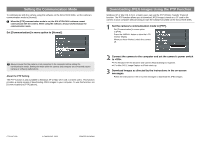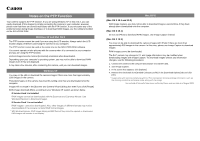Canon EOS 10D 10D_PTP.pdf
Canon EOS 10D - Digital Camera SLR Manual
 |
UPC - 750845811339
View all Canon EOS 10D manuals
Add to My Manuals
Save this manual to your list of manuals |
Canon EOS 10D manual content summary:
- Canon EOS 10D | 10D_PTP.pdf - Page 1
[Normal]. When the [PTP] communication mode is set, the SOLUTION DISK software cannot communicate with the camera. When using the software, always set [Normal] as the communication mode. Set [Communication] in menu option to [Normal]. Downloading JPEG Images Using the PTP Function Windows XP or Mac - Canon EOS 10D | 10D_PTP.pdf - Page 2
images on the camera may lose this setting once they are downloaded onto the computer. ■ Images will not rotate in the [Scanner and Camera Wizard] dialog box even if you click [Rotate]. ■ RAW image download differs according to your Windows XP system as shown below. ➤ If Service Pack 1 is installed
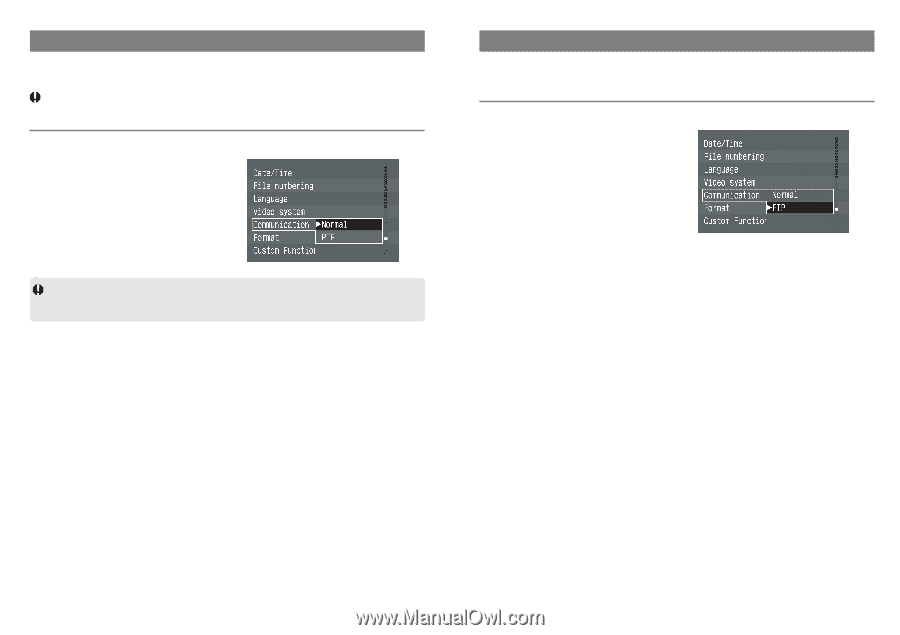
Setting the Communication Mode
To communicate with the camera using the software on the SOLUTION DISK, set the camera’s
communication mode to [Normal].
Downloading JPEG Images Using the PTP Function
Windows XP or Mac OS X (10.1 or later) users can use the PTP (Picture Transfer Protocol)
function. The PTP function allows you to download JPEG images stored on a CF card in the
camera to your computer without having to start the software provided on the SOLUTION DISK.
When the [PTP] communication mode is set, the SOLUTION DISK software cannot
communicate with the camera. When using the software, always set [Normal] as the
communication mode.
Always ensure that the camera is not connected to the computer before setting the
communication mode. Setting the mode while the camera and computer are connected causes
camera or software malfunctions.
Set [Communication] in menu option to [Normal].
About the PTP Setting
The PTP function is only available to Windows XP or Mac OS X (10.1 or later) users. This function
provides a simple means of downloading JPEG images to your computer. To use this function, set
[Communication] to [PTP] (above).
CT0-1147-000
© CANON INC. 2003
PRINTED IN JAPAN
1
Set the camera’s communication mode to [PTP].
Set [Communication] in menu option
to [PTP].
Press the <MENU> button to clear the LCD
monitor display.
When you have finished, switch the camera
off.
2
Connect the camera to the computer and set the camera’s power switch
to <ON>.
\
For Windows XP, the [Scanner and Camera Wizard] dialog box appears.
\
For Mac OS X, Image Capture or iPhoto starts up.
3
Download images as directed by the instructions in the on-screen
messages.
Follow the instructions in the on-screen messages to download the JPEG images.