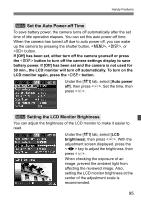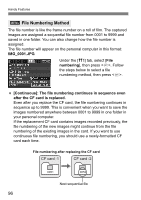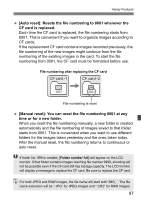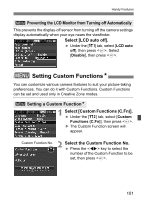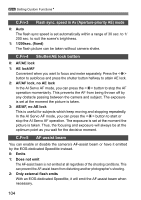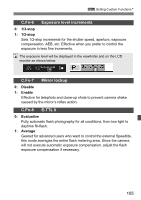Canon EOS Digital Rebel XTi EF-S 18-55 Kit User Manual - Page 100
Select [Clear settings]., Select the desired option., Select [OK]., Reverting the Camera to
 |
View all Canon EOS Digital Rebel XTi EF-S 18-55 Kit manuals
Add to My Manuals
Save this manual to your list of manuals |
Page 100 highlights
Handy Features 3 Reverting the Camera to the Default SettingsN This is for returning all the camera's shooting settings and Custom Functions to the default. This works in the and other Creative Zone modes. 1 Select [Clear settings]. Under the [b] tab, select [Clear settings], then press . 2 Select the desired option. To revert the camera to the default settings, select [Clear all camera settings], then press . To revert the Custom Functions to the default settings, select [Clear all Custom Functions], then press . 3 Select [OK]. Select [OK], then press to clear the Custom Functions. X When [Clear all camera settings] is set, the camera will be reset to the following settings. Shooting Settings Image-Recording Settings AF mode One-Shot AF AF point selection Automatic AF point selection Metering mode q (Evaluative metering) Drive mode u (Single shooting) Exposure compensation 0 (Zero) AEB Canceled Flash exposure compensation 0 (Zero) Quality ISO speed Color space White balance WB correction WB bracketing Picture Style 73 100 sRGB Q (Auto WB) Canceled Canceled Standard * The white balance data (p.86) obtained from the custom white balance and the Dust Delete Data (p.112) will be erased. 100