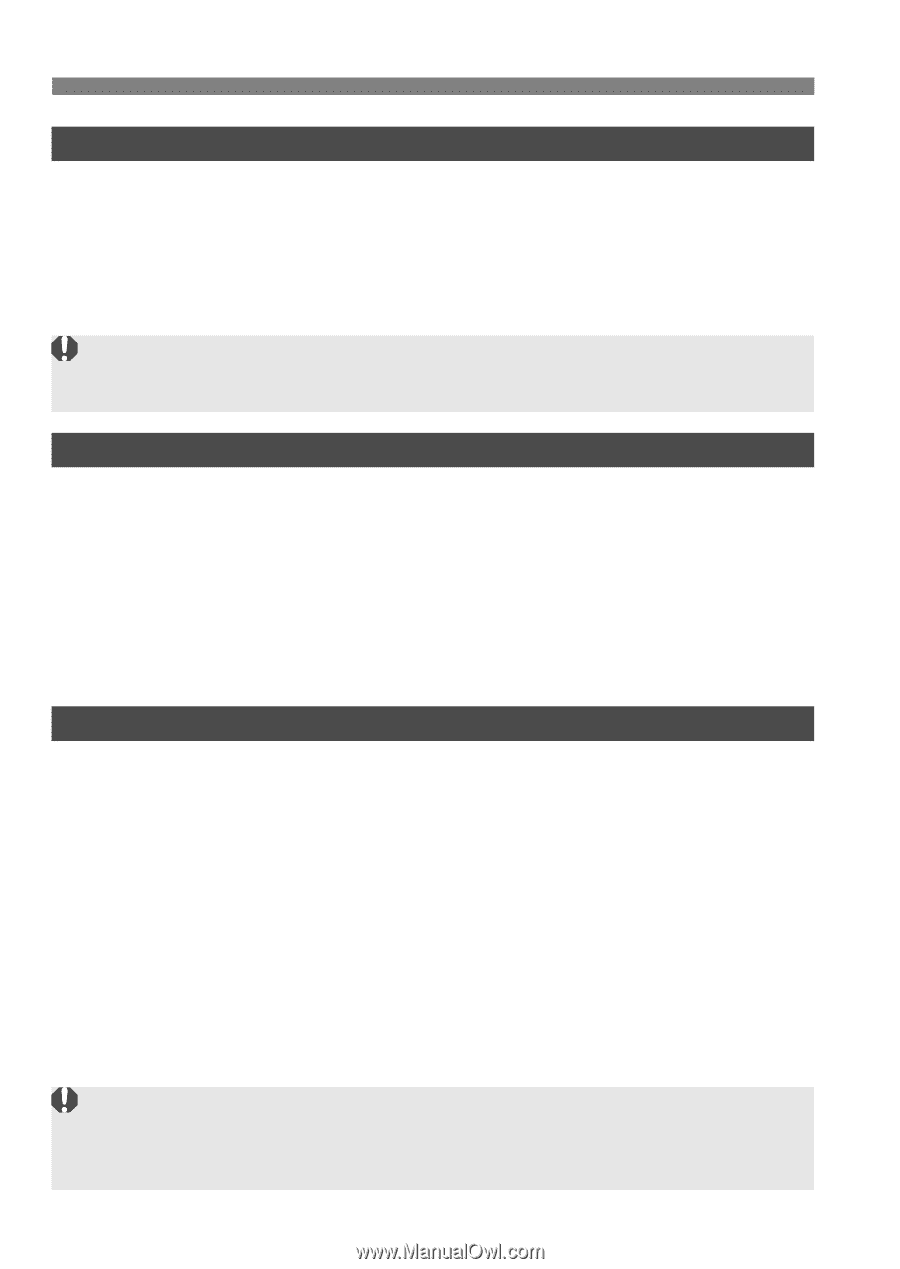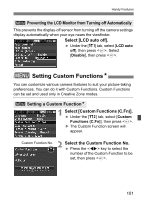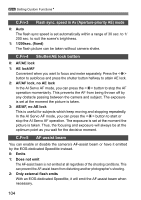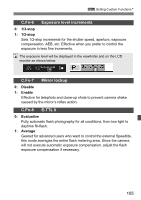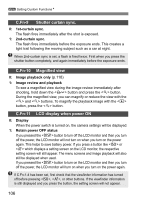Canon EOS Digital Rebel XTi EF-S 18-55 Kit User Manual - Page 106
C.Fn-9, Shutter curtain sync., C.Fn-10, Magnified view, C.Fn-11, LCD display when power
 |
View all Canon EOS Digital Rebel XTi EF-S 18-55 Kit manuals
Add to My Manuals
Save this manual to your list of manuals |
Page 106 highlights
3 Setting Custom FunctionsN C.Fn-9 Shutter curtain sync. 0: 1st-curtain sync. The flash fires immediately after the shot is exposed. 1: 2nd-curtain sync. The flash fires immediately before the exposure ends. This creates a light trail following the moving subject such as a car at night. When 2nd-curtain sync is set, a flash is fired twice: First when you press the shutter button completely, and again immediately before the exposure ends. C.Fn-10 Magnified view 0: Image playback only (p.118) 1: Image review and playback To see a magnified view during the image review immediately after shooting, hold down the button and press the button. During the magnified view, you can magnify or reduce the view with the and buttons. To magnify the playback image with the button, press the button. C.Fn-11 LCD display when power ON 0: Display When the power switch is turned on, the camera settings will be displayed. 1: Retain power OFF status If you pressed the button to turn off the LCD monitor and then you turn off the power, the LCD monitor will not turn on when you turn on the power again. This helps to save battery power. If you press a button like or which displays a setting screen on the LCD monitor, the respective setting screen will still appear. The menu screens and image playback will also still be displayed when used. If you pressed the button to turn on the LCD monitor and then you turn off the power, the LCD monitor will turn on when you turn on the power again. If C.Fn-1-4 has been set, first check that the viewfinder information has turned off before pressing , , or other buttons. If the viewfinder information is still displayed and you press the button, the setting screen will not appear. 106