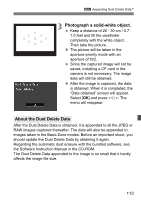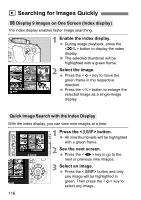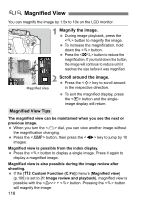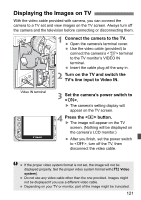Canon EOS Digital Rebel XTi EF-S 18-55 Kit User Manual - Page 117
Go to the jump display., Select the jump method., Browse by jumping., Jump through Images
 |
View all Canon EOS Digital Rebel XTi EF-S 18-55 Kit manuals
Add to My Manuals
Save this manual to your list of manuals |
Page 117 highlights
x Searching for Images Quickly C: Jump through Images When the CF card contains many images, you can browse through them by 10 or 100 images at a time. Also, if the images were shot on different days, you can browse through them by date. This browsing technique is called Jump. Jump method 1 Go to the jump display. During image playback, press the button. X On the bottom of the screen, you can see the jump bar. Jump bar 2 Select the jump method. Press the key to select the jump method ( Jump 10 images / Jump 100 images / Jump shot date). 3 Browse by jumping. Press the key to browse through the images via the jump method you selected. To quit the image jump, press the button. The jump mode will end. 117
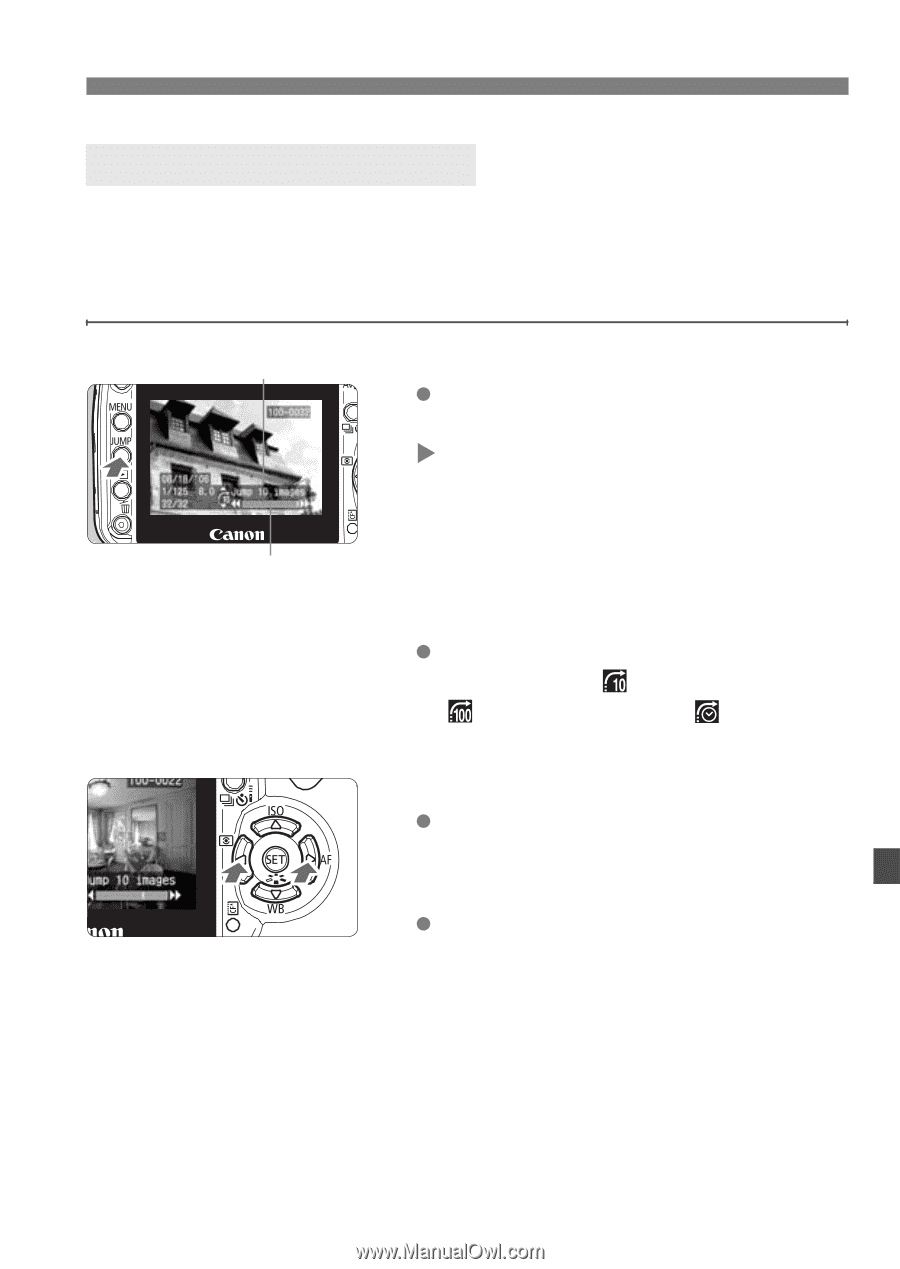
117
x
Searching for Images Quickly
When the CF card contains many images, you can browse through
them by 10 or 100 images at a time. Also, if the images were shot on
different days, you can browse through them by date. This browsing
technique is called Jump.
1
Go to the jump display.
During image playback, press the
<
C
> button.
On the bottom of the screen, you can
see the jump bar.
2
Select the jump method.
Press the <
V
> key to select the
jump method (
Jump 10 images
/
Jump 100 images
/
Jump shot
date
).
3
Browse by jumping.
Press the <
U
> key to browse
through the images via the jump
method you selected.
To quit the image jump, press the
<
C
> button. The jump mode will
end.
C
: Jump through Images
Jump bar
Jump method