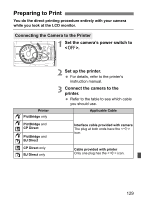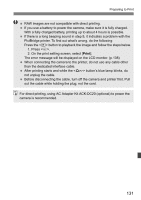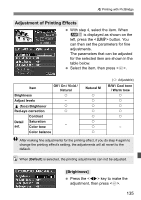Canon EOS Digital Rebel XTi EF-S 18-55 Kit User Manual - Page 130
Turn on the printer., Set the camera's power switch to, >., Playback the image.
 |
View all Canon EOS Digital Rebel XTi EF-S 18-55 Kit manuals
Add to My Manuals
Save this manual to your list of manuals |
Page 130 highlights
Preparing to Print wPictBridge ACP Direct SBJ Direct When connecting the cable plug to the camera's terminal, the cable plug's icon must face the front side of the camera. To connect to the printer, refer to the printer's instruction manual. 4 Turn on the printer. 5 Set the camera's power switch to . X Some printers may have a beeping sound. 6 Playback the image. Press the button. X The image and the printer icon , , or indicating a printer connection will be displayed. X The button lamp will light in blue. The procedure will be different depending on the icon displayed. See the applicable pages below. Icon w A S Reference pages 132 - 138, 143 139 - 141, 143 130
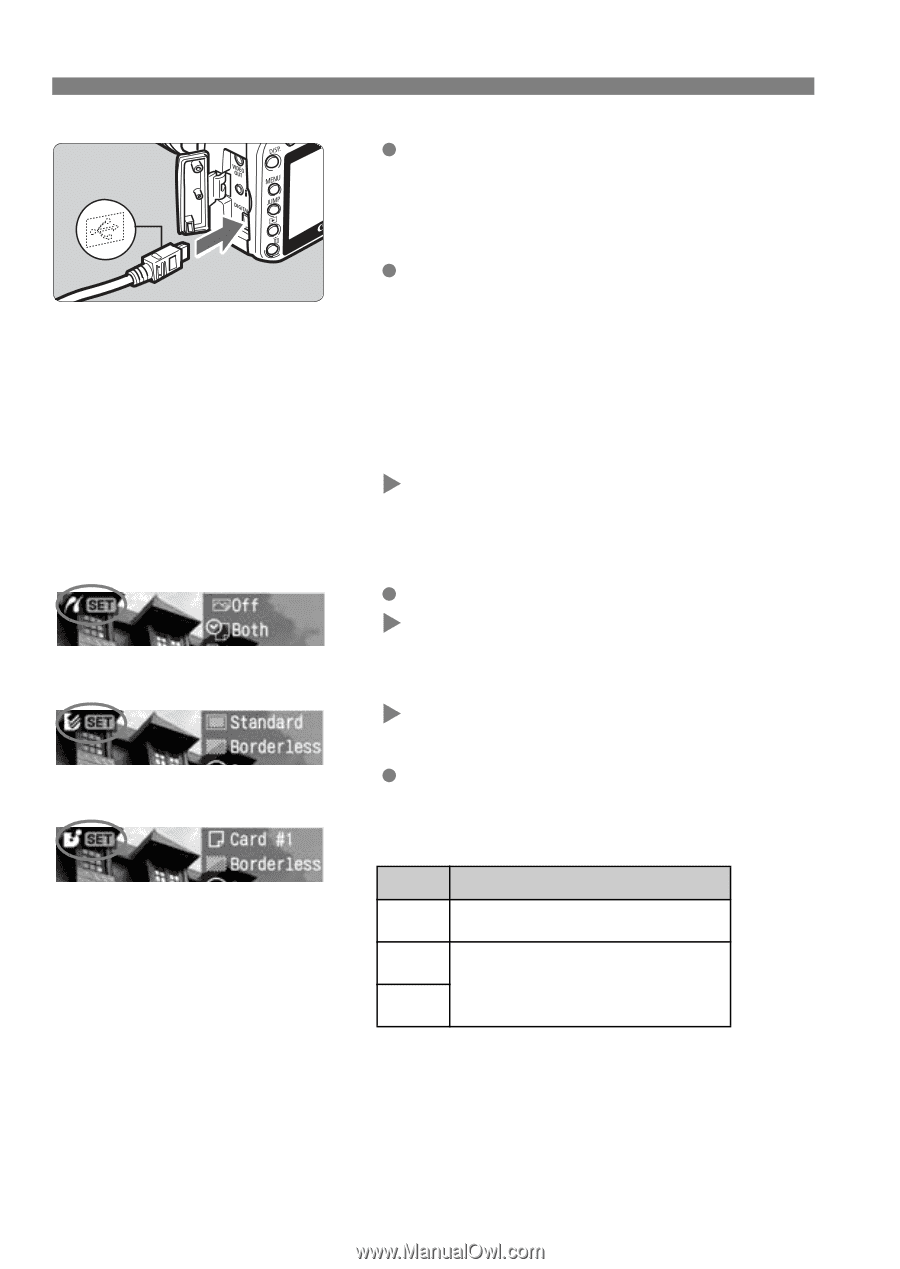
Preparing to Print
130
When connecting the cable plug to
the camera’s <
C
> terminal, the
cable plug’s <
D
> icon must face the
front side of the camera.
To connect to the printer, refer to the
printer’s instruction manual.
4
Turn on the printer.
5
Set the camera’s power switch to
<
1
>.
Some printers may have a beeping
sound.
6
Playback the image.
Press the <
x
> button.
The image and the printer icon <
w
>,
<
A
>, or <
S
> indicating a printer
connection will be displayed.
The <
l
> button lamp will light in
blue.
The procedure will be different
depending on the icon displayed. See
the applicable pages below.
S
BJ Direct
A
CP Direct
w
PictBridge
Icon
Reference pages
132 - 138, 143
139 - 141, 143
w
A
S