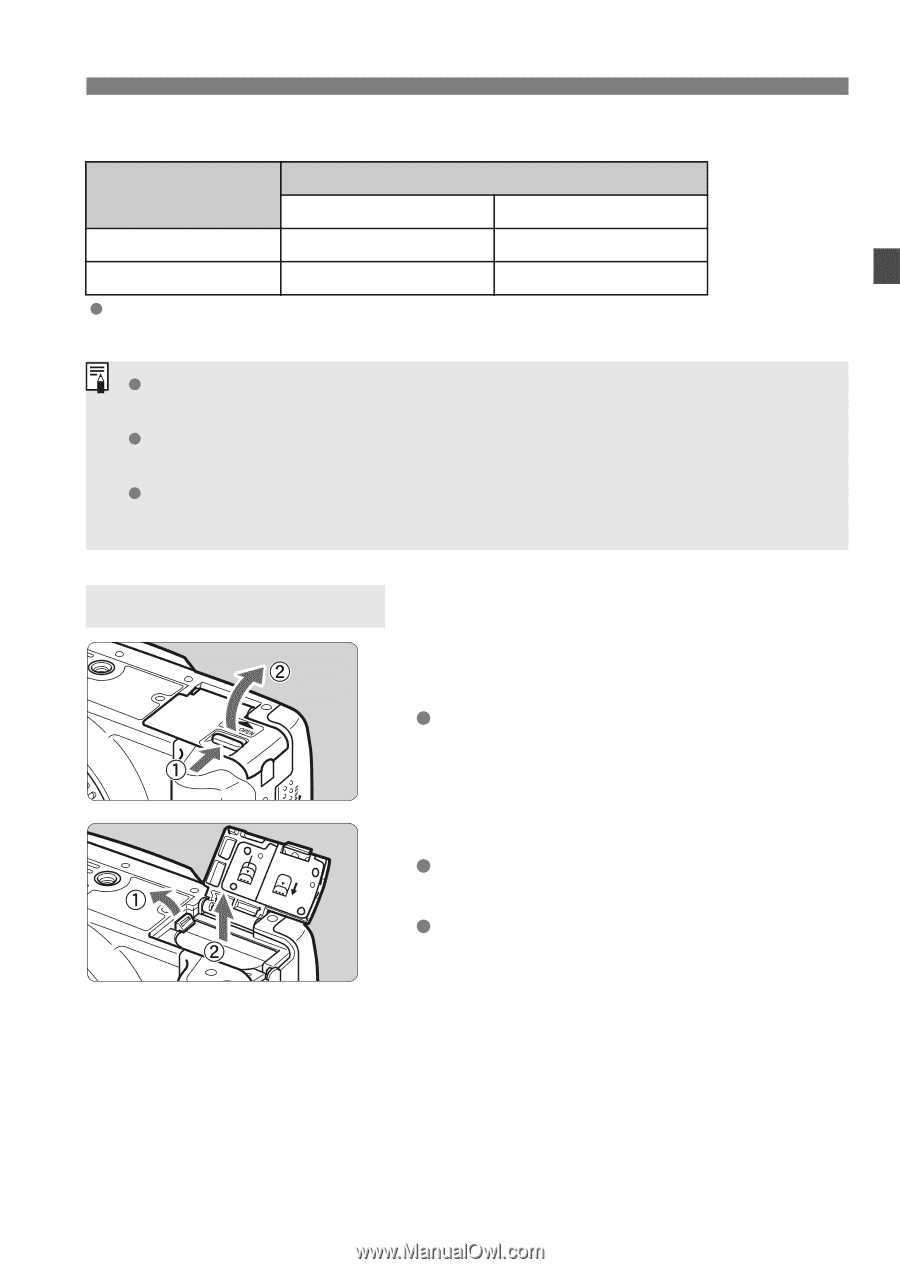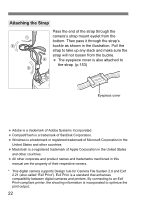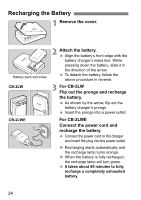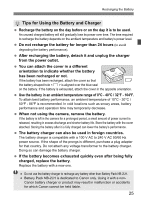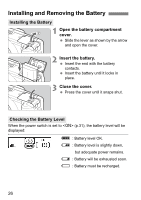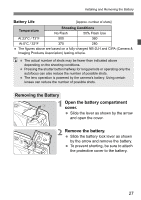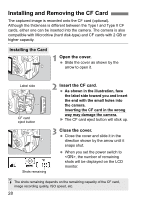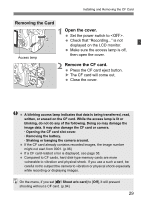Canon EOS Digital Rebel XTi EF-S 18-55 Kit User Manual - Page 27
Open the battery compartment, cover., Remove the battery., Removing the Battery
 |
View all Canon EOS Digital Rebel XTi EF-S 18-55 Kit manuals
Add to My Manuals
Save this manual to your list of manuals |
Page 27 highlights
Installing and Removing the Battery Battery Life [Approx. number of shots] Temperature Shooting Conditions No Flash 50% Flash Use At 23°C / 73°F 500 360 At 0°C / 32°F 370 280 The figures above are based on a fully-charged NB-2LH and CIPA (Camera & Imaging Products Association) testing criteria. The actual number of shots may be fewer than indicated above depending on the shooting conditions. Pressing the shutter button halfway for long periods or operating only the autofocus can also reduce the number of possible shots. The lens operation is powered by the camera's battery. Using certain lenses can reduce the number of possible shots. Removing the Battery 1 Open the battery compartment cover. Slide the lever as shown by the arrow and open the cover. 2 Remove the battery. Slide the battery lock lever as shown by the arrow and remove the battery. To prevent shorting, be sure to attach the protective cover to the battery. 27