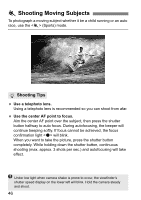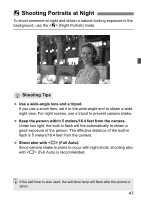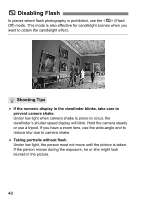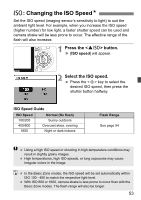Canon EOS Digital Rebel XTi EF-S 18-55 Kit User Manual - Page 50
Image Playback
 |
View all Canon EOS Digital Rebel XTi EF-S 18-55 Kit manuals
Add to My Manuals
Save this manual to your list of manuals |
Page 50 highlights
x Image Playback The easiest way to playback images is explained below. For more details on image playback methods, see page 115. 1 Playback the image. When you press the button, the last captured image will be displayed. 2 Select the image. To view images starting with the last image, press the key. To view images starting with the first (oldest) image, press the key. Press the button to switch the display format. Single image display (with basic info) Shooting information display Single image display (no shooting info) * For more details on shooting information, see pages 124, 125. 3 Exit the image playback. Press the button to return to the camera setting display. 50

50
The easiest way to playback images is explained below. For more
details on image playback methods, see page 115.
1
Playback the image.
When you press the <
x
> button, the
last captured image will be displayed.
2
Select the image.
To view images starting with the last
image, press the <
Y
> key. To view
images starting with the first (oldest)
image, press the <
Z
> key.
Press the <
B
> button to switch the
display format.
3
Exit the image playback.
Press the <
x
> button to return to
the camera setting display.
x
Image Playback
Single image display
(with basic info)
Shooting information
display
Single image display
(no shooting info)
* For more details on shooting information, see pages 124, 125.