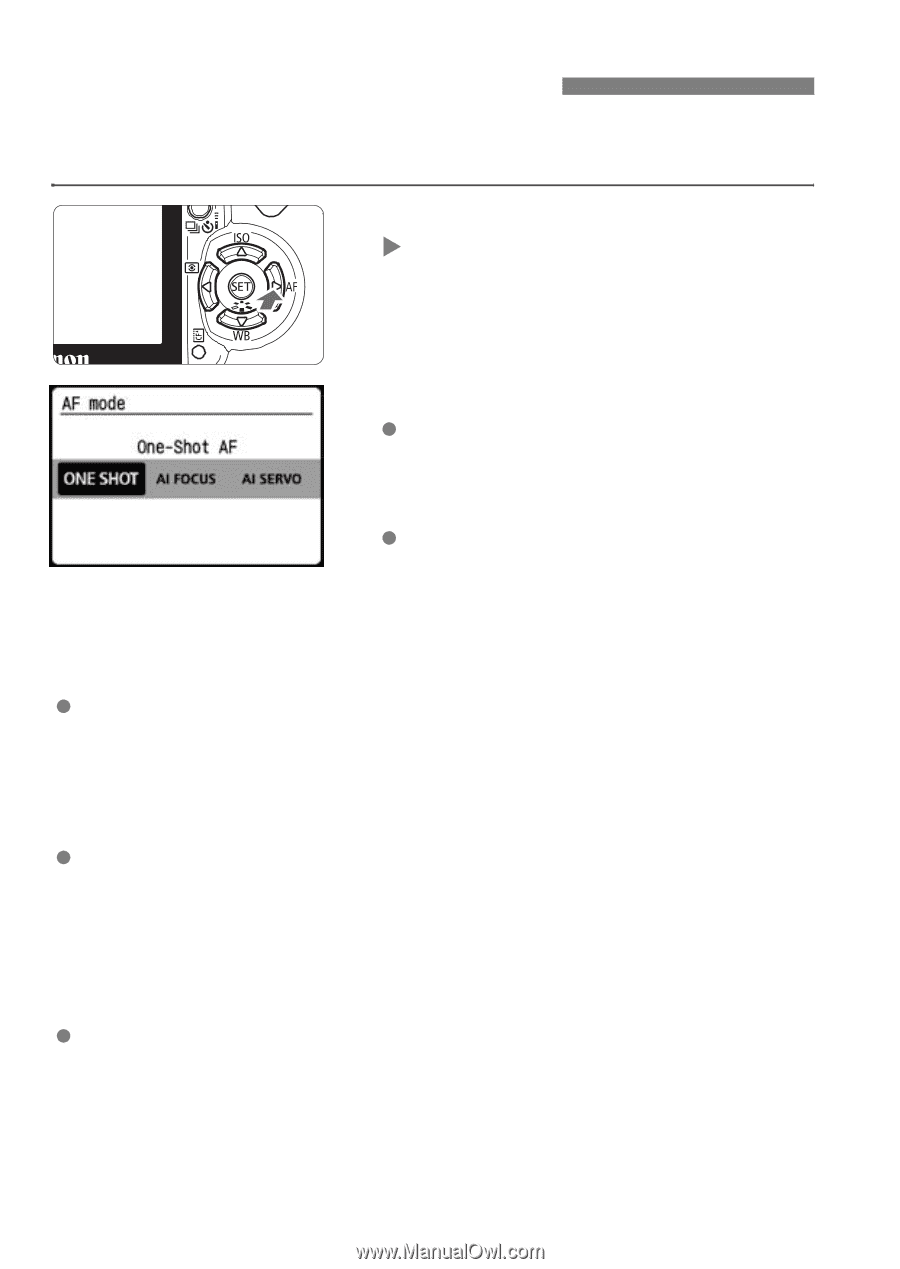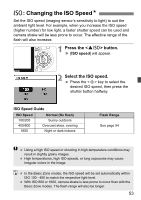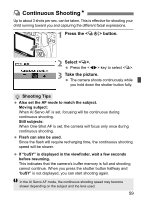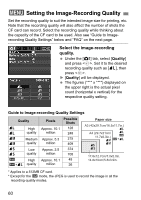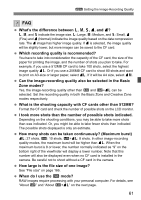Canon EOS Digital Rebel XTi EF-S 18-55 Kit User Manual - Page 56
Changing the AF Mode
 |
View all Canon EOS Digital Rebel XTi EF-S 18-55 Kit manuals
Add to My Manuals
Save this manual to your list of manuals |
Page 56 highlights
E: Changing the AF ModeN You can change the AF mode to suit different subjects such as group photos, animals, and sports. 1 Press the button. X [AF mode] will appear. 2 Select the AF mode. Press the key to select the AF mode. 3 Focus the subject. Aim the AF point over the subject and press the shutter button halfway. The camera will then autofocus in the selected AF mode. Selecting the Best AF Mode One-Shot AF Ideal for still subjects and snapshots. When you press the shutter button halfway, the camera will focus only once. While you hold down the shutter button halfway, the focus will be locked. You can then recompose the shot if desired. AI Focus AF This is for subjects moving unpredictably, such as animals. When you press the shutter button halfway, the camera will focus in the same way as One-Shot AF. Then if the subject starts to move, the camera switches to AI Servo AF and focuses continuously. * AI stands for Artificial Intelligence. AI Servo AF Geared for sports photography and other moving subjects. While you hold down the shutter button halfway, the focus and exposure setting will be adjusted continuously. 56