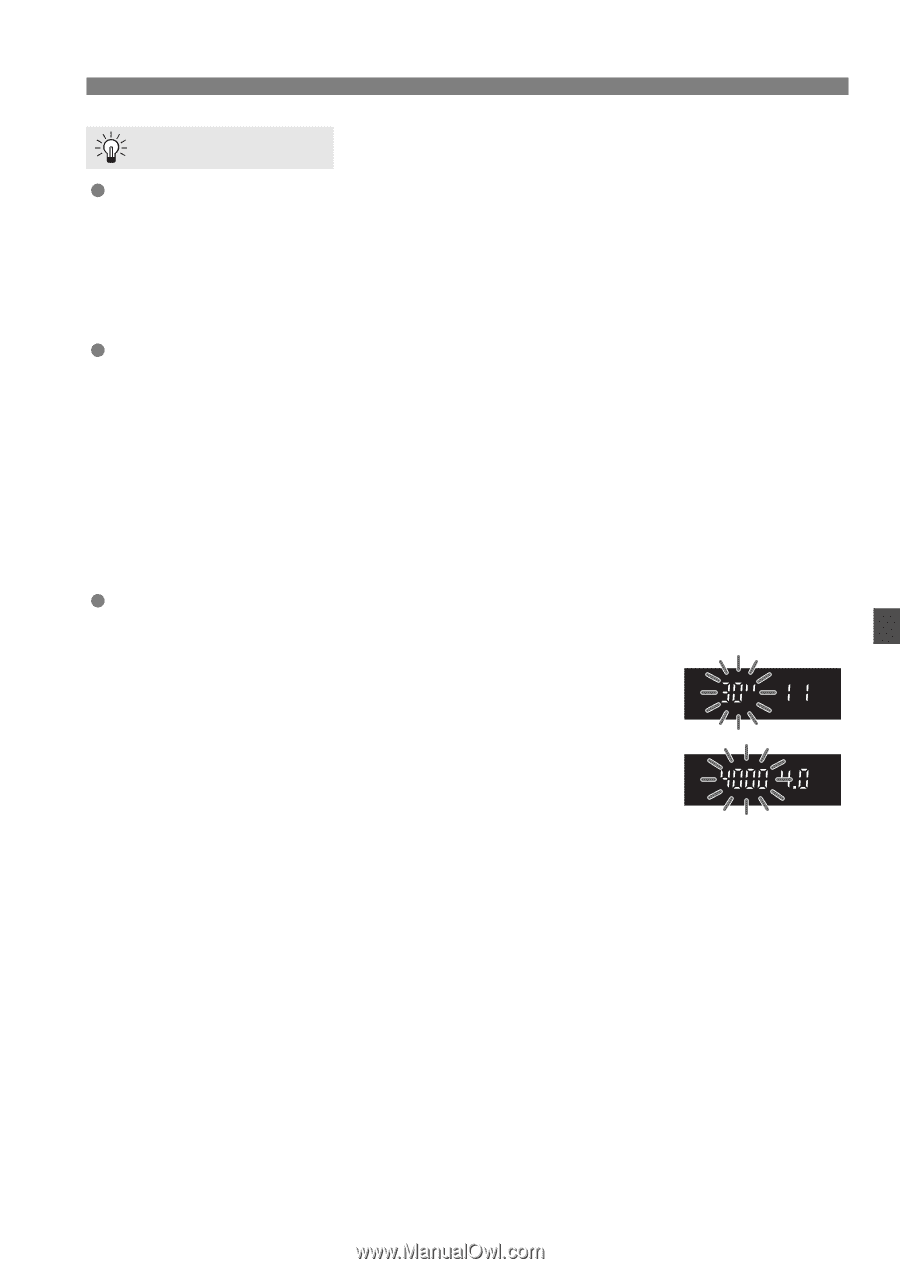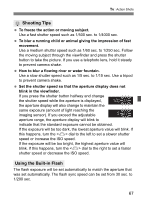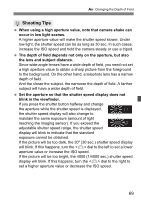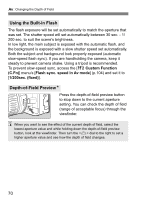Canon EOS Digital Rebel XTi EF-S 18-55 Kit User Manual - Page 69
Shooting Tips
 |
View all Canon EOS Digital Rebel XTi EF-S 18-55 Kit manuals
Add to My Manuals
Save this manual to your list of manuals |
Page 69 highlights
f: Changing the Depth of Field Shooting Tips When using a high aperture value, note that camera shake can occur in low light scenes. A higher aperture value will make the shutter speed slower. Under low light, the shutter speed can be as long as 30 sec. In such cases, increase the ISO speed and hold the camera steady or use a tripod. The depth of field depends not only on the aperture, but also the lens and subject distance. Since wide-angle lenses have a wide depth of field, you need not set a high aperture value to obtain a sharp picture from the foreground to the background. On the other hand, a telephoto lens has a narrow depth of field. And the closer the subject, the narrower the depth of field. A farther subject will have a wider depth of field. Set the aperture so that the shutter speed display does not blink in the viewfinder. If you press the shutter button halfway and change the aperture while the shutter speed is displayed, the shutter speed display will also change to maintain the same exposure (amount of light reaching the imaging sensor). If you exceed the adjustable shutter speed range, the shutter speed display will blink to indicate that the standard exposure cannot be obtained. If the picture will be too dark, the 30" (30 sec.) shutter speed display will blink. If this happens, turn the dial to the left to set a lower aperture value or increase the ISO speed. If the picture will be too bright, the 4000 (1/4000 sec.) shutter speed display will blink. If this happens, turn the dial to the right to set a higher aperture value or decrease the ISO speed. 69