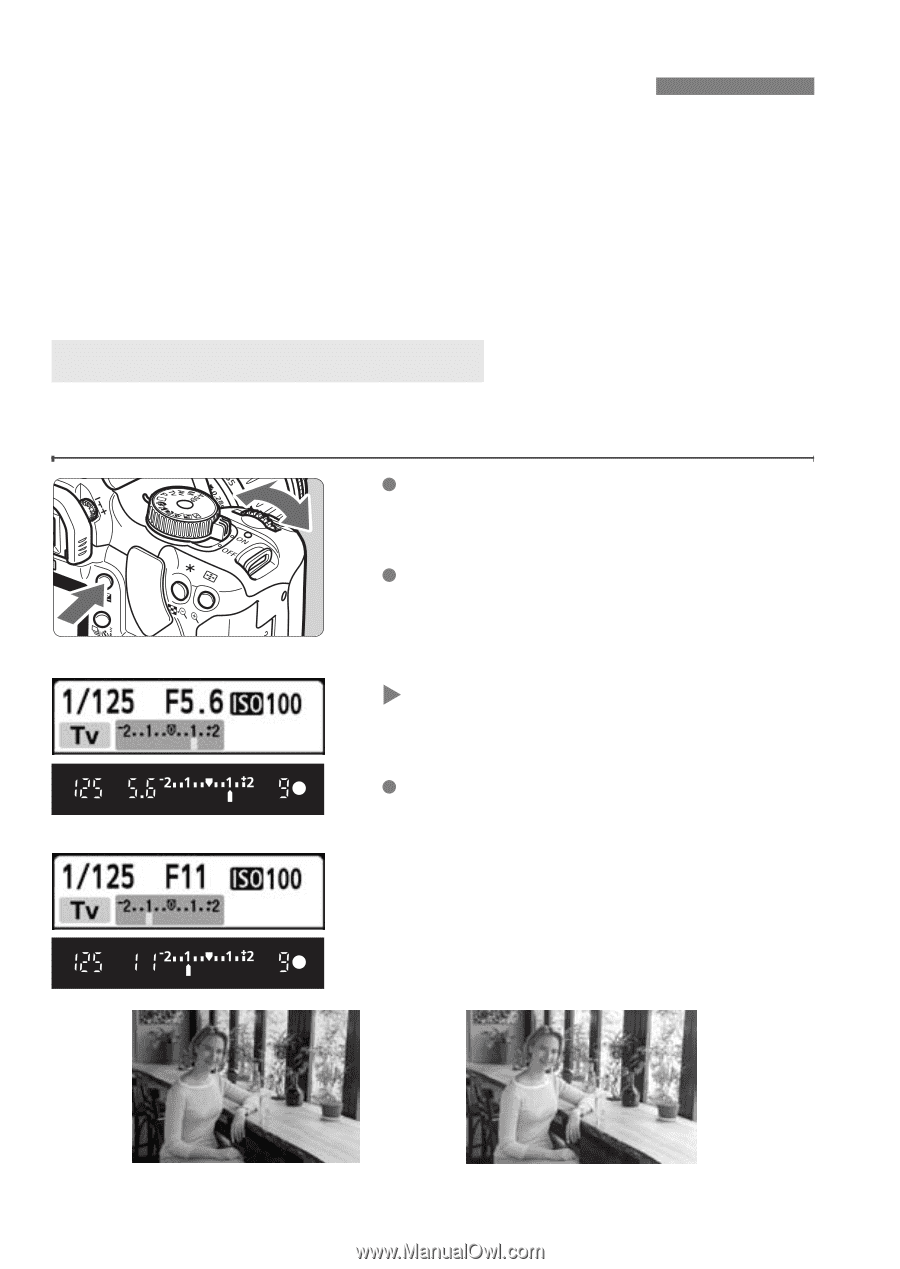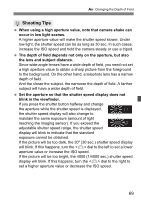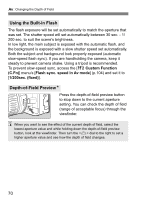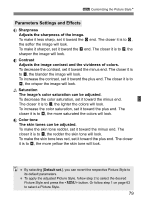Canon EOS Digital Rebel XTi EF-S 18-55 Kit User Manual - Page 74
Setting Exposure Compensation
 |
View all Canon EOS Digital Rebel XTi EF-S 18-55 Kit manuals
Add to My Manuals
Save this manual to your list of manuals |
Page 74 highlights
Setting Exposure CompensationN When you photograph a white or black subject (such as clothing), the white might turn out darker and the black might look lighter. To obtain the desired color shade, set the exposure compensation and take the picture again. You can also set the exposure compensation to create bright or dark images as desired. This feature can be used in the Creative Zone modes (except ). The exposure compensation setting will not be automatically canceled when you turn off the camera. After taking the picture, reset the exposure compensation to zero. Setting exposure compensation Set exposure compensation if the exposure (without flash) does not come out as desired. Making it brighter Making it darker Making it brighter Hold down the button and turn the dial to the right. Making it darker Hold down the button and turn the dial to the left. X As shown in the figure, the exposure level is displayed on the LCD monitor and in the viewfinder. After taking the picture, hold down the button and turn the dial to reset the exposure compensation to zero. Exposure is dark Exposure compensation made it brighter 74