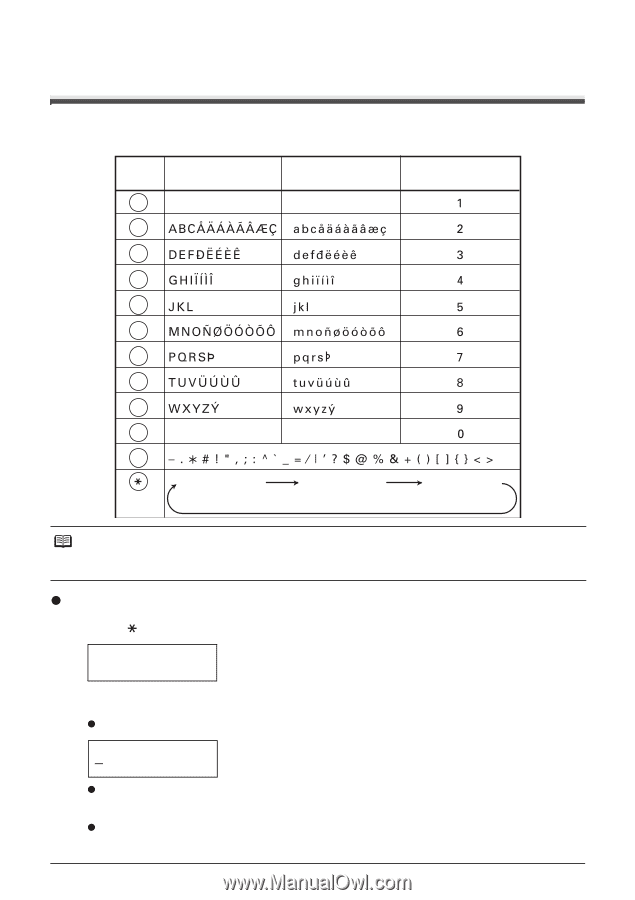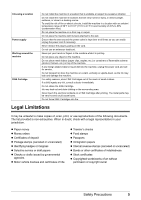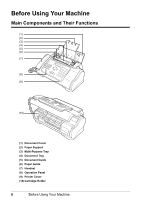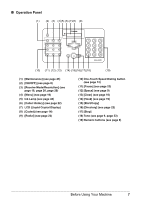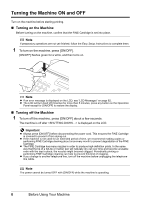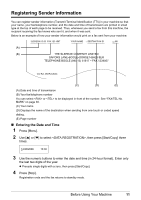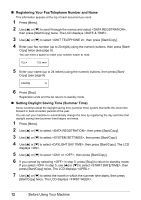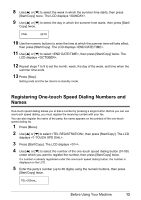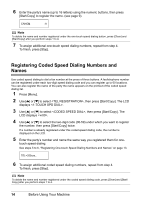Canon FAX-JX200 FAX-JX200/JX201 User'sGuide - Page 11
Guidelines for Entering Numbers, Letters, and Symbols, Entering Numbers
 |
View all Canon FAX-JX200 manuals
Add to My Manuals
Save this manual to your list of manuals |
Page 11 highlights
Guidelines for Entering Numbers, Letters, and Symbols When you come to a step that requires you to enter a name or number, see the table below to determine which numeric button to press for the letter you want. Button 1 ABC 2 DEF 3 GHI 4 JKL 5 MNO 6 PQRS 7 TUV 8 WXYZ 9 OPER 0 Symbols # Tone Uppercase Letter Mode (:A) Uppercase letter mode (:A) Lowercase Letter Mode (:a) Lowercase letter mode (:a) Number Mode (:1) Number mode (:1) Note After 120 seconds of no operation panel input, the fax returns to standby mode and any unregistered changes are lost. z Entering Numbers, Letters, and Symbols 1 Press [ ] to switch between the letter and number mode. _ :A 2 Use the numeric buttons to enter characters. z Press repeatedly until the character you want appears. C :A z To enter a character that is under the same button as the previous entry: (1) Press []], then press the same numeric button. z To enter a space: (1) Press []] or press [Space]. Before Using Your Machine 9