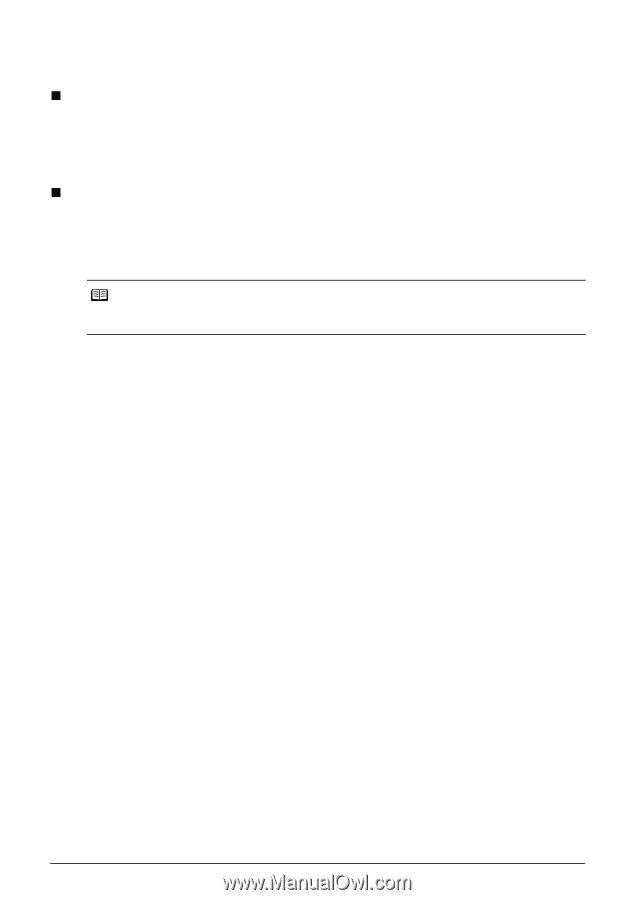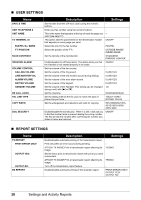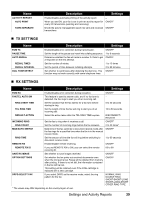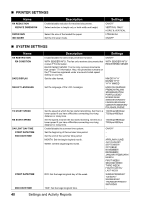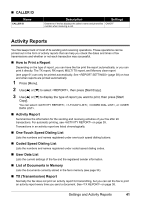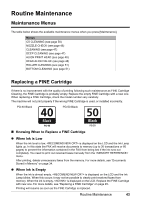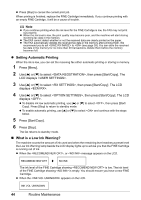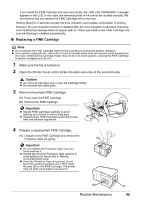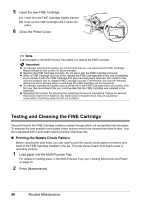Canon FAX-JX200 FAX-JX200/JX201 User'sGuide - Page 44
RX Reception Report, Multi TX Transmission Report, <RX REPORT>
 |
View all Canon FAX-JX200 manuals
Add to My Manuals
Save this manual to your list of manuals |
Page 44 highlights
You can set the fax to print an activity report only when an error occurs during transmitting. See on page 38. „ RX (Reception) Report Normally the fax does not print an activity report for receiving, but you can set the fax to print an activity report every time you receive a document. See on page 38. You can set the fax to print an activity report only when an error occurs during receiving. See on page 38. „ Multi TX (Transmission) Report Lists the result of a sequential broadcasting. If you set the fax to print a and then use sequential broadcasting, a MULTI TX REPORT will be printed instead of a TX (Transmission) REPORT. See on page 38. Note A memory clear report is printed automatically when power is restored after a power failure. See "Memory Clear Report" on page 61. 42 Settings and Activity Reports