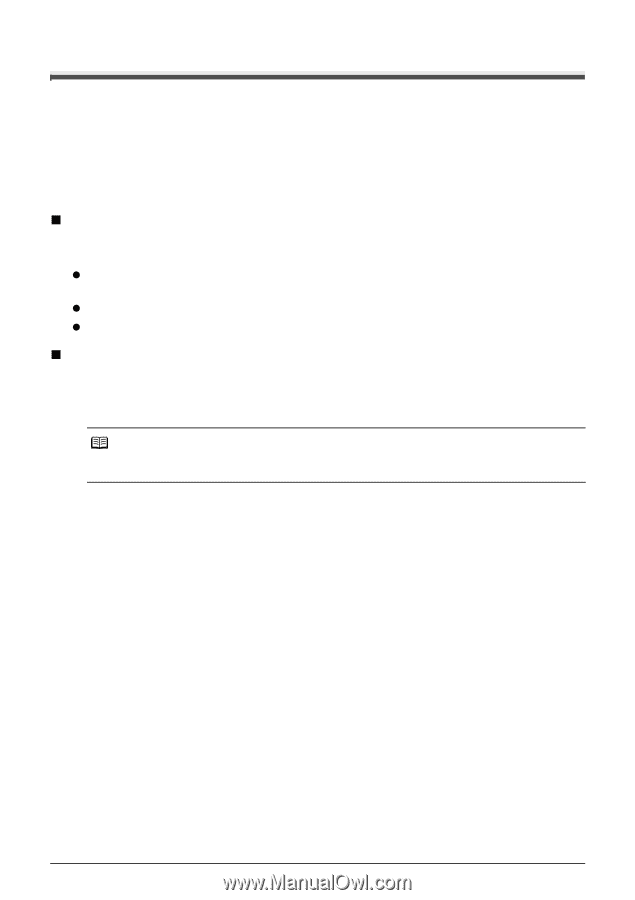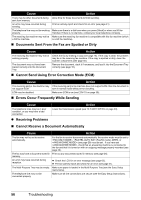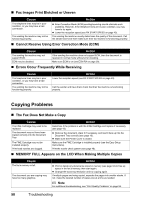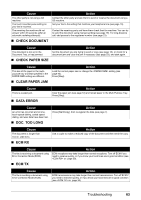Canon FAX-JX200 FAX-JX200/JX201 User'sGuide - Page 63
In Case of a Power Failure, During a Power Failure, Memory Clear Report
 |
View all Canon FAX-JX200 manuals
Add to My Manuals
Save this manual to your list of manuals |
Page 63 highlights
In Case of a Power Failure The user data settings and registered data for one-touch speed dialing and coded speed dialing are saved during a power failure. However, documents stored in the fax memory will be deleted and redial data in the extension phone memory may be lost. If a power failure occurs or the power is turned off, the fax will automatically print a memory clear report as soon as the power is turned on or the power is restored. This report includes a list of the documents that were stored in the memory at the time of power failure. „ During a Power Failure The following restrictions apply to the function of the fax during a power failure or while the power is turned off: z You cannot use the fax to make telephone calls. Also if your fax is connected to a telephone, you may not be able to make telephone calls. z You cannot send, receive, or copy documents. z You can receive voice calls only if a telephone, or an extension phone is connected to your fax. „ Memory Clear Report If you experience a power failure, the documents in the fax memory will be lost. As soon as power is restored to the fax, it will automatically print out a list of documents that were stored in the memory at the time of the power failure. Note If the cartridge is empty or there is no paper in the Multi-Purpose Tray when power is restored, the memory clear report will not be printed even after the cartridge is replaced or paper is loaded. Troubleshooting 61