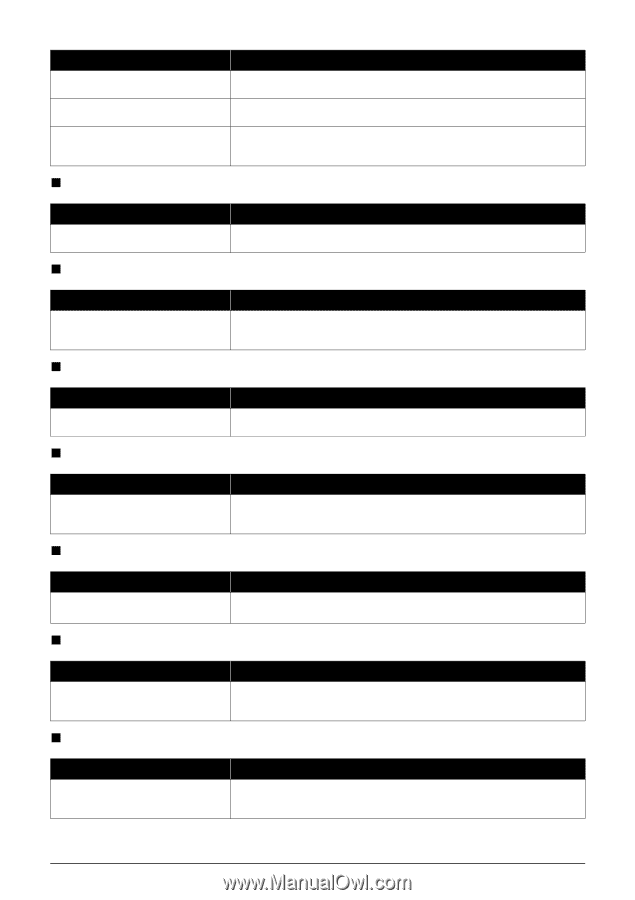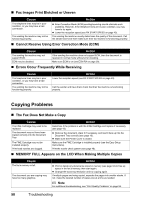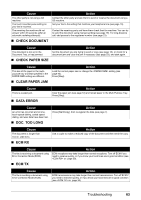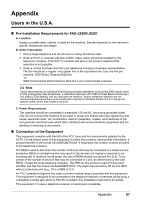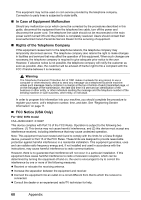Canon FAX-JX200 FAX-JX200/JX201 User'sGuide - Page 65
Check Document, Check Paper Size, Clear Paper Jam, Data Error, Doc. Too Long, Ecm Rx, Ecm Tx
 |
View all Canon FAX-JX200 manuals
Add to My Manuals
Save this manual to your list of manuals |
Page 65 highlights
Cause The other party is not using a G3 machine. The touch tone/dial pulse setting on your fax is incorrect. The receiving fax machine did not answer within 55 seconds (after all automatic redialing attempts). „ CHECK DOCUMENT Action Contact the other party and ask them to send or receive the document using a G3 machine. Set your fax to the setting that matches your telephone line (see page 10). Contact the receiving party and have them check their fax machine. You can try to send the document using manual sending (see page 19). For long-distance call, add pauses to the registered number (see page 23). Cause The document is not set in the Document Tray, or has jammed. „ CHECK PAPER SIZE Action Set the document you are trying to send or copy (see page 16), or check for a document jam and clear the jam if necessary (see page 53), and start again. Cause The size of the paper in the multipurpose tray and that specified in the PAPER SIZE setting are different. „ CLEAR PAPER JAM Action Load the correct paper size or change the setting (see page 40). Press [Stop]. Cause There is a paper jam. „ DATA ERROR Action Clear the paper jam (see page 53) and reload paper in the Multi-Purpose Tray. Press [Stop]. Cause An error has occurred and all onetouch speed dialing, coded speed dialing, and user data have been lost. „ DOC. TOO LONG Action Press [Start/Copy], then re-register the data (see page 7). Cause The document is longer than 16.0 in. (400 mm). „ ECM RX Action Use a copier to make a reduced copy of the document and then send the copy. Cause The fax is receiving a document using Error Correction Mode (ECM). „ ECM TX Action ECM receptions may take longer than normal receptions. Turn off ECM if you need to receive quickly, or if you know your local lines are in good condition (see on page 39). Cause The fax is sending a document using Error Correction Mode (ECM). Action ECM transmissions may take longer than normal transmissions. Turn off ECM if you need to transmit quickly, or if you know your local lines are in good condition (see on page 39). Troubleshooting 63