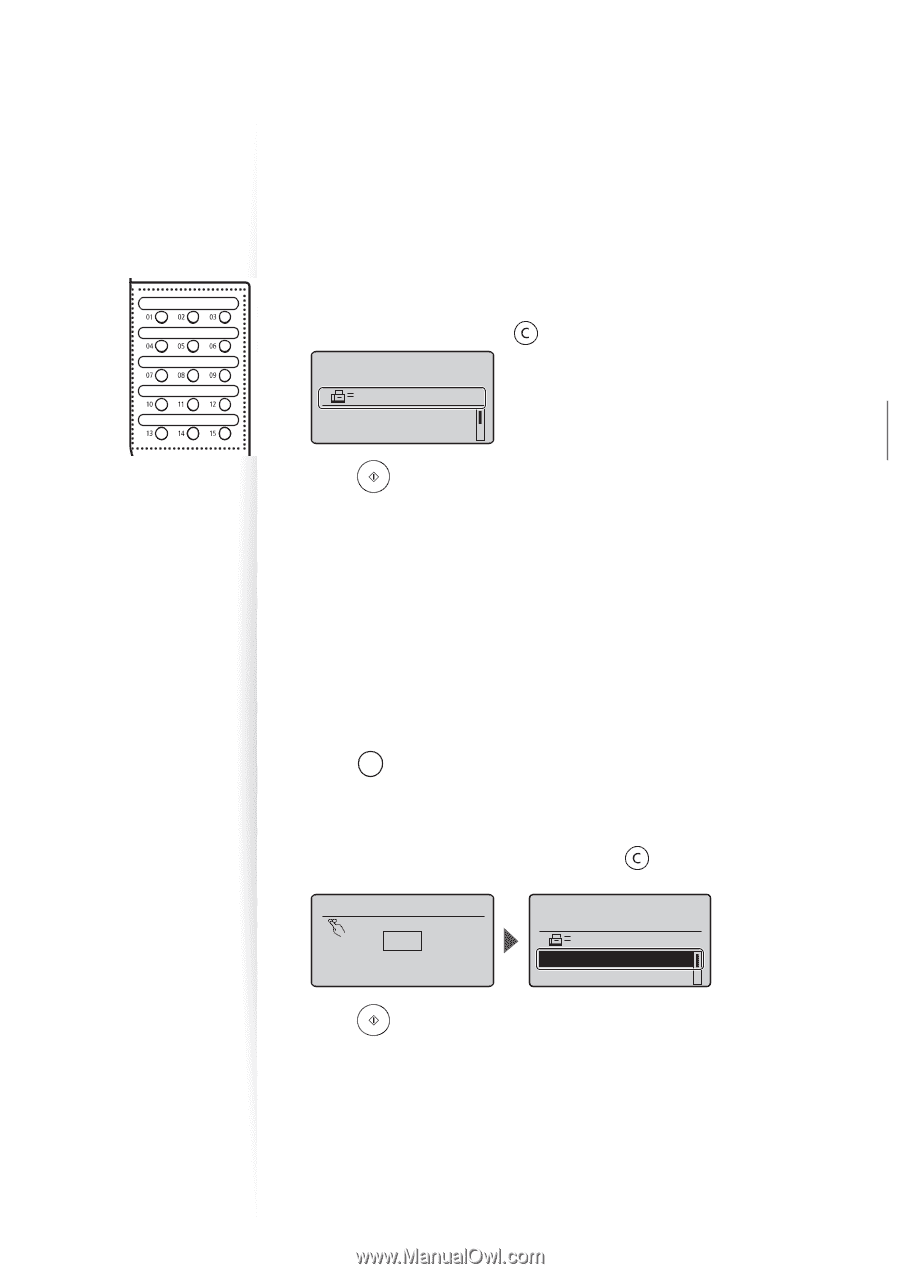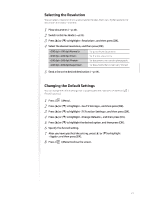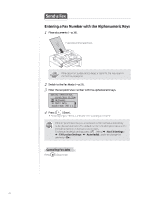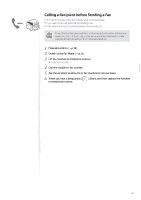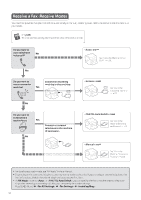Canon FAXPHONE L100 FAXPHONE L100 Basic Operation Guide - Page 45
Canon FAXPHONE L100 Manual
 |
View all Canon FAXPHONE L100 manuals
Add to My Manuals
Save this manual to your list of manuals |
Page 45 highlights
Using the One-Touch Keys You can easily send faxes to a destination registered to a one-touch key. You can send faxes to multiple destinations at once, if a group is registered to the one-touch key. 1 2 3 4 Place documents (→p.16). Switch to the Fax Mode (→p.13). Adjust the image quality of the documents as needed (→p.42). Press the one-touch key of the desired destination. • The number registered to the one-touch key is displayed. If you accidentally select an incorrect destination, press [ Send: Press Start Destinations: 001 User01 01234567 RX Mode: Auto Resolution: 200 X 1... ] (Clear) and then press another one-touch key. Fax 5 Press [ ] (Start). Using the Coded Dialing Codes You can easily send faxes to a destination registered to a coded dialing code. You can send faxes to multiple destinations at once, if a group is registered to a coded dialing code. 1 2 3 4 5 Place documents (→p.16). Switch to the Fax Mode (→p.13). Adjust the image quality of the documents as needed (→p.42). Press [ ] (Coded Dial). Enter the three-digit registration number (001 to 100) with the alphanumeric keys. • The destination number registered to the coded dialing code is displayed. If you accidentally select an incorrect destination, press [ another dial code. Enter coded dial no. * *001 ] (Clear) and then enter Send: Press Start Destinations: 001 Canon 0123456789 RX Mode: Auto Resolution: 200 X 1... 6 Press [ ] (Start) to start sending. 45