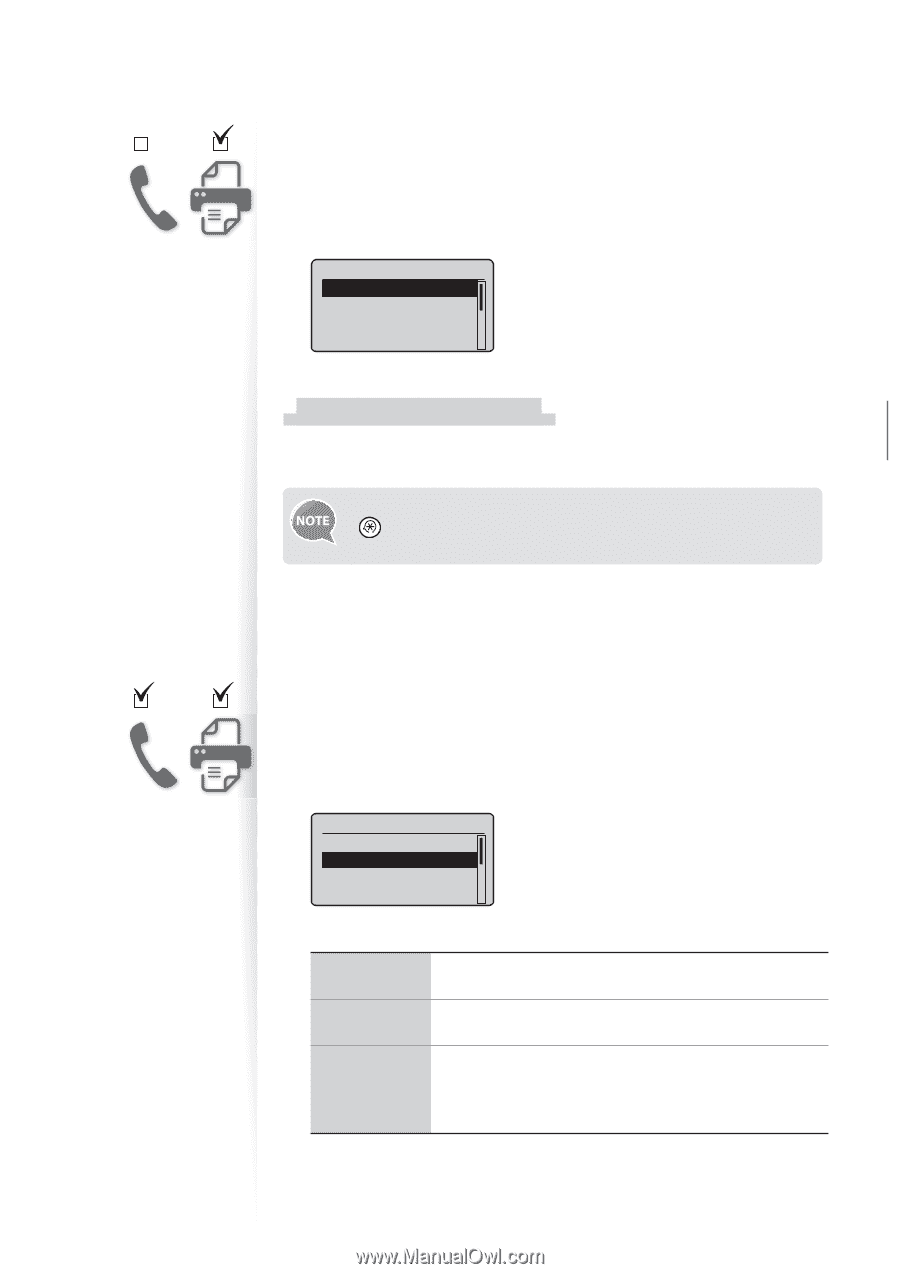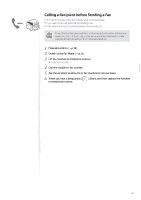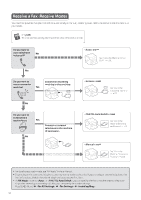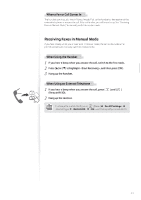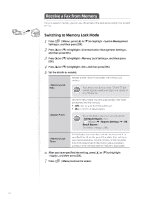Canon FAXPHONE L100 FAXPHONE L100 Basic Operation Guide - Page 51
Canon FAXPHONE L100 Manual
 |
View all Canon FAXPHONE L100 manuals
Add to My Manuals
Save this manual to your list of manuals |
Page 51 highlights
Using the Machine for Fax Only Set the fax receive mode to . 1 2 3 Switch to the Fax Mode (→p.13). Press [▲] or [▼] to highlight , and then press [OK]. Press [▲] or [▼] to highlight , and then press [OK]. RX Mode Auto Fax/Tel Auto Switch Manual Answer When a Fax or Call Comes In When a fax comes in, the machine automatically begins receiving the fax after two rings. If a voice call comes in, the caller will hear a fax tone. To change the number of rings before the machine receives a fax, press [ ] (Menu) , and then specify the number of rings. Fax Using the Machine for Faxing and Phoning Set the fax receive mode to . 1 2 3 Switch to the Fax Mode (→p.13). Press [▲] or [▼] to highlight , and then press [OK]. Press [▲] or [▼] to highlight < Fax/Tel Auto Switch>, and then press [OK]. RX Mode Auto Fax/Tel Auto Switch Manual Answer 4 Specify ring settings. Specify how long the machine will attempt to detect a fax tone before the handset starts ringing ringing (4-30 seconds). Specify how long the handset will ring during an incoming call (15-300 seconds). Specify how the machine should behave when an incoming call is not answered: • : Disconnects the call. • : Receives a fax. 5 After you have specified the setting, press [▲] or [▼] to highlight , and then press [OK]. 51