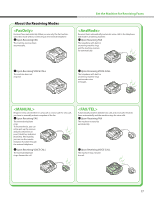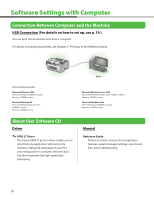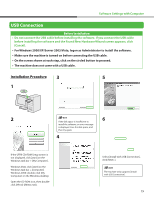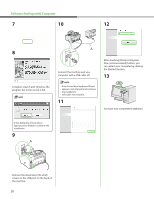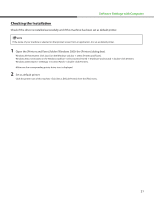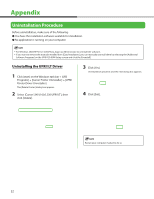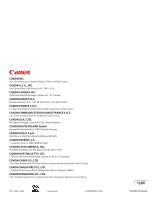Canon FAXPHONE L90 Starter Guide FAXPHONE L90 - Page 24
Appendix, Uninstallation Procedure, Uninstalling the UFRII LT Driver - driver windows 7
 |
UPC - 013803082029
View all Canon FAXPHONE L90 manuals
Add to My Manuals
Save this manual to your list of manuals |
Page 24 highlights
Appendix Uninstallation Procedure Before uninstallation, make sure of the following: ˔ You have the installation software available for installation. ˔ No application is running on your computer. - For Windows 2000/XP/Server 2003/Vista, logon as Administrator to uninstall the software. - If you want to remove the manuals installed from [Easy Installation], you can manually uninstall them by selecting the [Additional Software Programs] on the UFRII CD-ROM Setup screen and click the [Uninstall]. Uninstalling the UFRII LT Driver 1 Click [start] on the Windows task bar → [(All) Programs] → [Canon Printer Uninstaller] → [UFRII Printer Driver Uninstaller]. The [Delete Printer] dialog box appears. 2 Select [Canon L90/L160/L230 UFRII LT], then click [Delete]. 3 Click [Yes]. Uninstallation proceeds and the next dialog box appears. 4 Click [Exit]. Restart your computer if asked to do so. 22