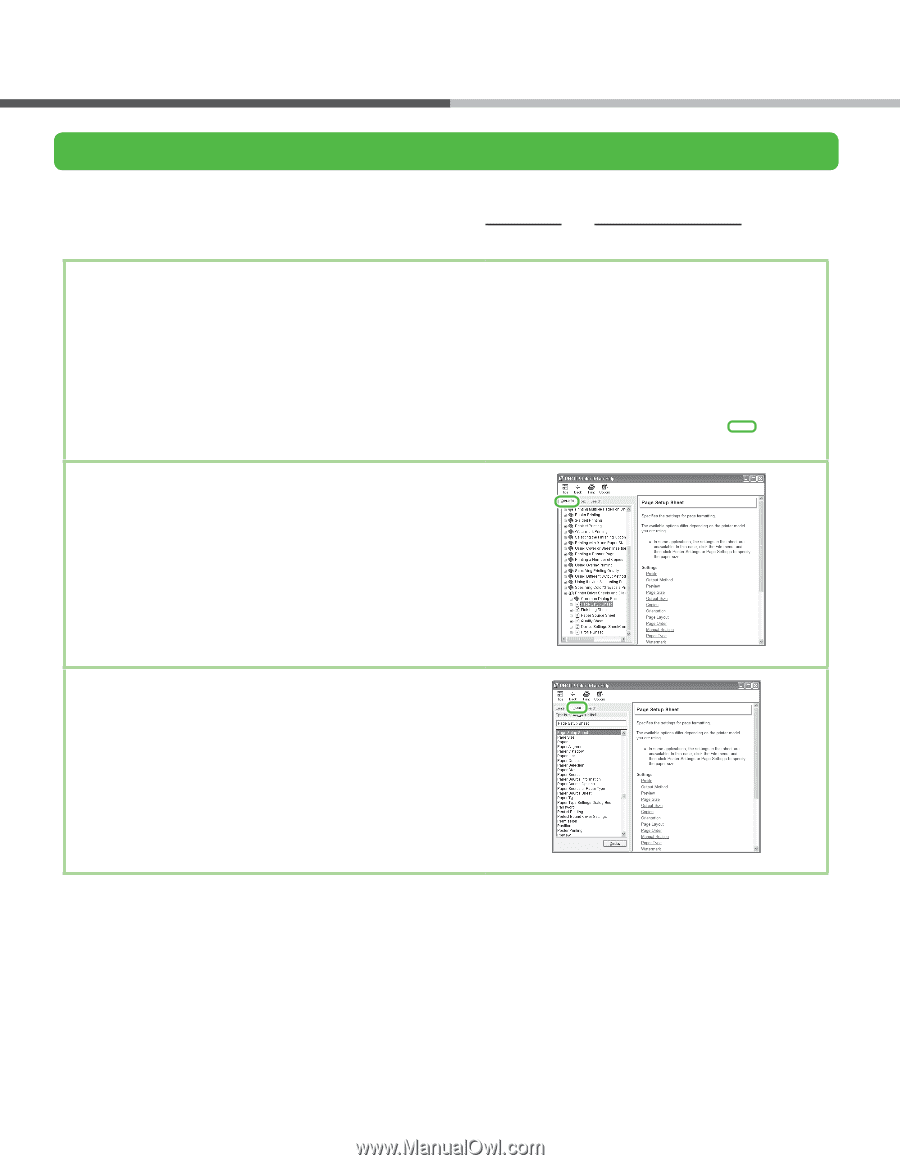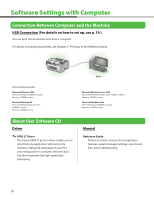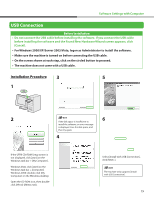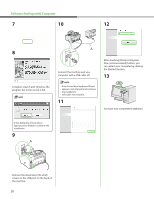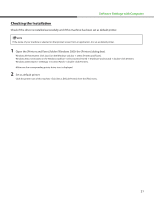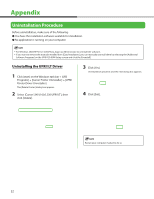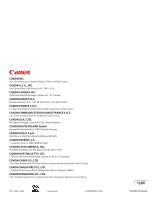Canon FAXPHONE L90 Starter Guide FAXPHONE L90 - Page 25
Using Online Help - instructions
 |
UPC - 013803082029
View all Canon FAXPHONE L90 manuals
Add to My Manuals
Save this manual to your list of manuals |
Page 25 highlights
Appendix Using Online Help The user software CD includes programs (driver software and application software) which the supplied instruction guides do not cover. When you use such programs, refer to the online help and context sensitive help following the instructions below. You can locate additional help in the online help file provided with the driver software. In the [Properties] dialog box, you can click [Help] to display information about every feature and option in the drivers. In the help dialog box, you can click [Contents], then double-click your desired title to display information. In the help dialog box, you can click [Index], then doubleclick your desired keyword in the list to display information. To search the desired keyword quickly, enter a keyword in the upper text box. The nearest keyword is located in the list below. 23