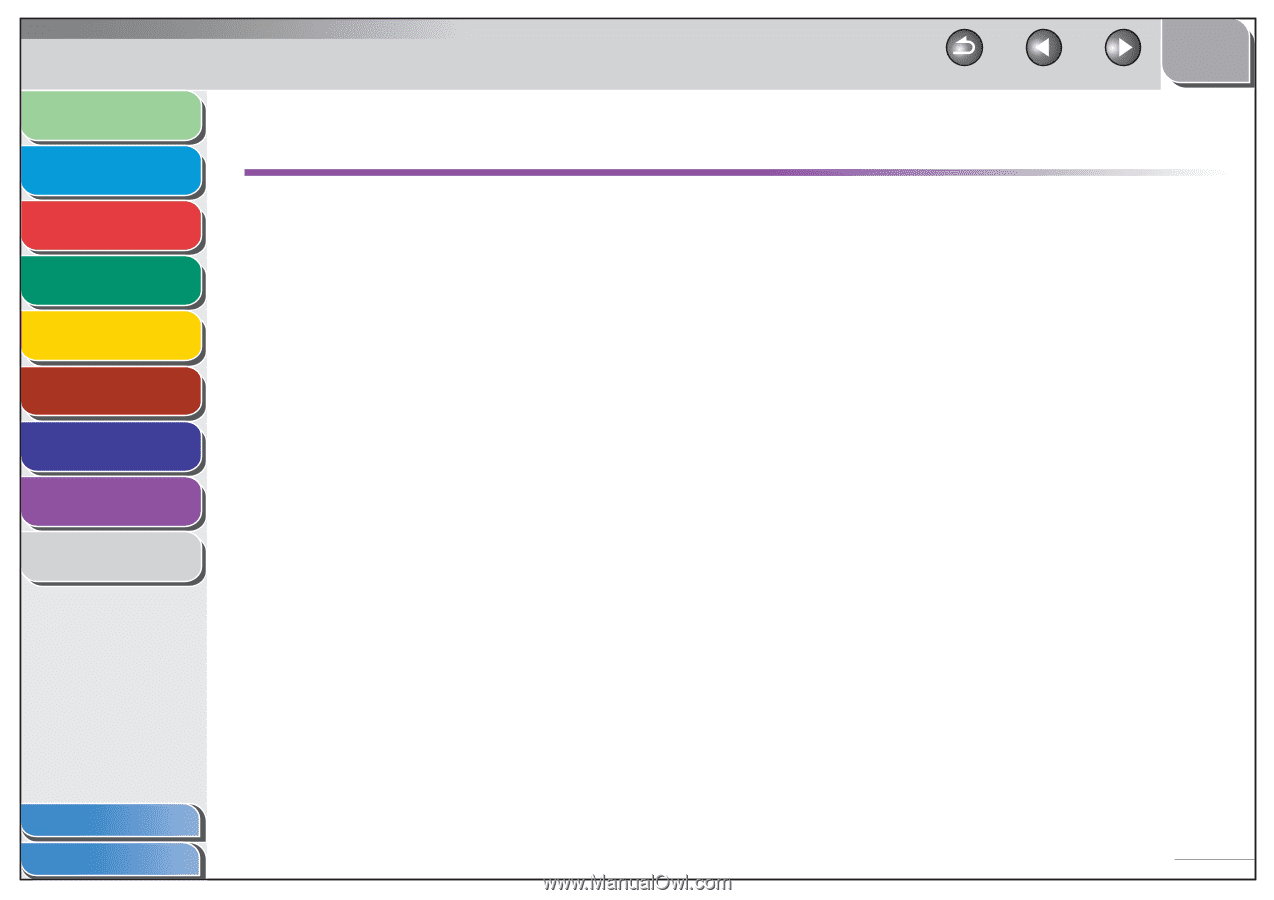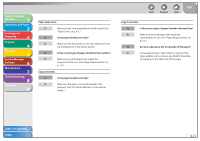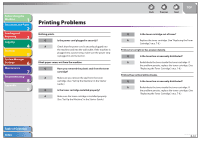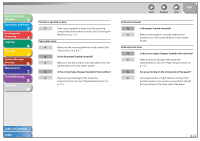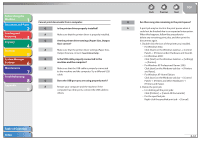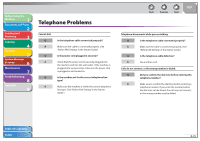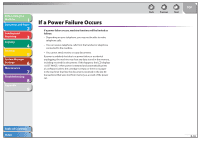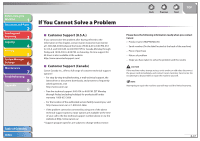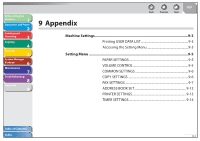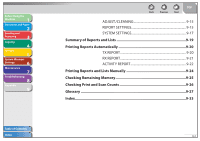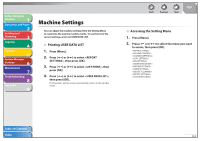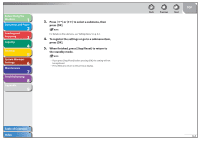Canon FAXPHONE L90 Reference Guide FAXPHONE L90 - Page 155
If a Power Failure Occurs
 |
UPC - 013803082029
View all Canon FAXPHONE L90 manuals
Add to My Manuals
Save this manual to your list of manuals |
Page 155 highlights
Before Using the Machine 1 Document and Paper 2 Sending and Receiving 3 Copying 4 Printing 5 System Manager Settings 6 Maintenance 7 Troubleshooting 8 Appendix 9 If a Power Failure Occurs If a power failure occurs, machine functions will be limited as follows: - Depending on your telephone, you may not be able to make telephone calls. - You can receive telephone calls from the handset or telephone connected to the machine. - You cannot send, receive, or copy documents. If power is suddenly lost due to a power failure or accidental unplugging, the machine may lose any data stored in the memory, including received fax documents. If this happens, the LCD displays when power is restored and automatically prints a Lost Report (unless the cartridge is empty or there is no paper in the machine) that lists the documents (received in the last 60 transactions) that were lost from memory as a result of the power cut. Table of Contents Index Back Previous Next TOP 8-36