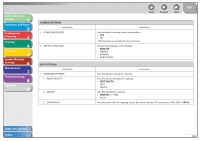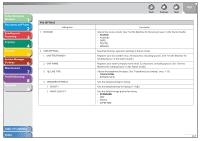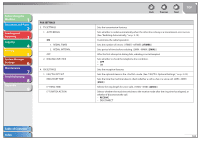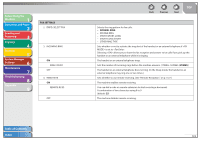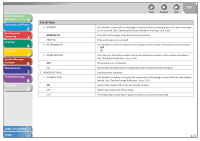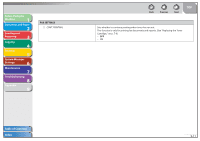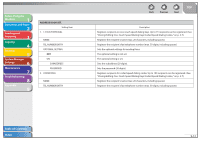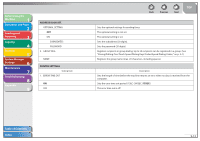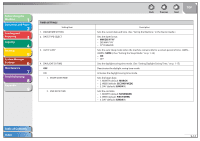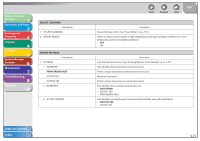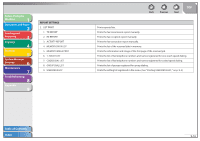Canon FAXPHONE L90 Reference Guide FAXPHONE L90 - Page 167
Fax Settings, Cont. Printing
 |
UPC - 013803082029
View all Canon FAXPHONE L90 manuals
Add to My Manuals
Save this manual to your list of manuals |
Page 167 highlights
Before Using the Machine 1 Document and Paper 2 Sending and Receiving 3 Copying 4 Printing 5 System Manager Settings 6 Maintenance 7 Troubleshooting 8 Appendix 9 FAX SETTINGS 2. CONT. PRINTING Back Previous Next TOP Sets whether to continue printing when toner has run out. This function is only for printing fax documents and reports. (See "Replacing the Toner Cartridge," on p. 7-8.) - OFF - ON Table of Contents Index 9-11
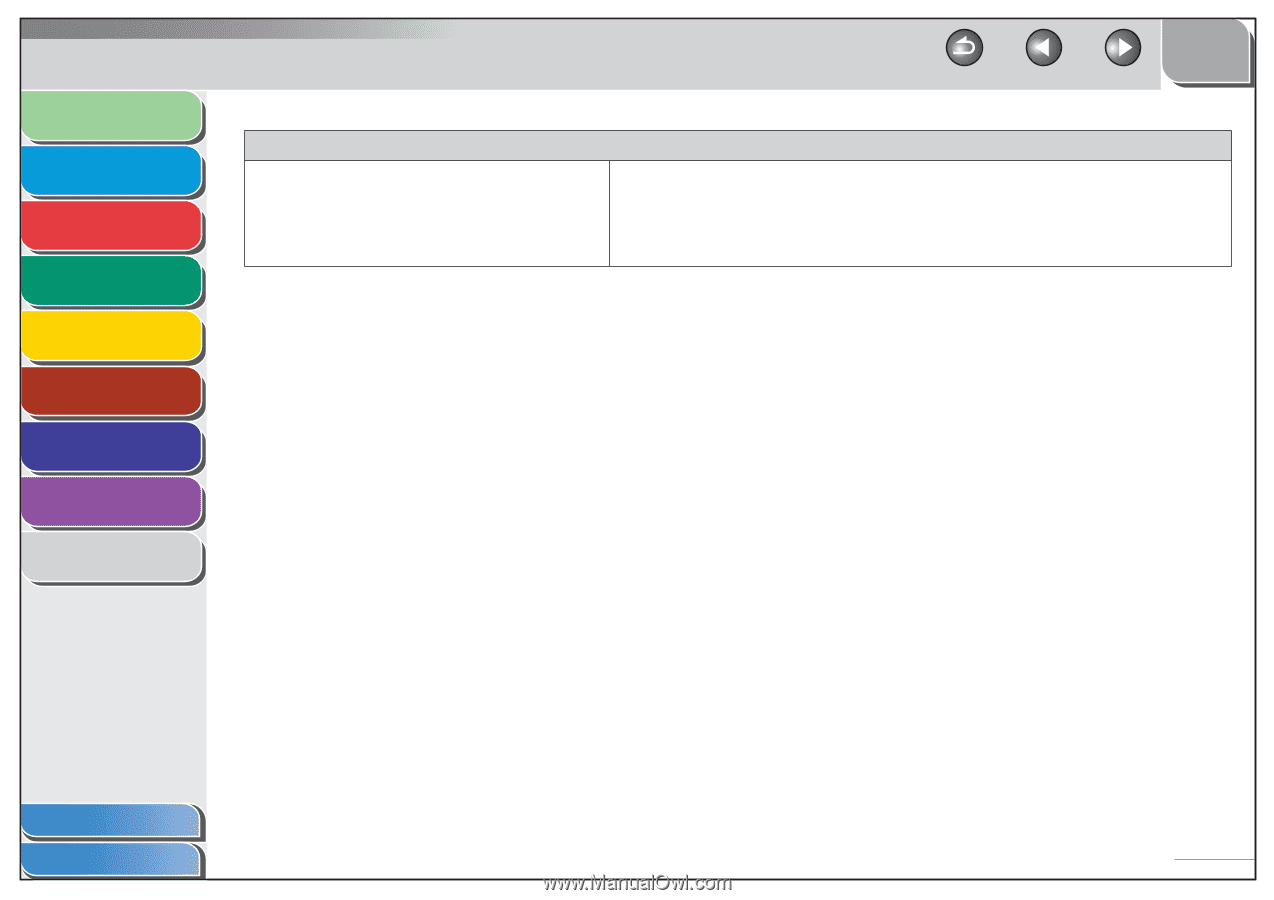
1
2
3
4
5
6
7
8
9
Back
Previous
Next
TOP
9-11
Before Using the
Machine
Document and Paper
Sending and
Receiving
Copying
Printing
System Manager
Settings
Maintenance
Troubleshooting
Appendix
Table of Contents
Index
FAX SETTINGS
2.
CONT. PRINTING
Sets whether to continue printing when toner has run out.
This function is only for printing fax documents and reports. (See “Replacing the Toner
Cartridge,” on p. 7-8.)
OFF
ON
–
–