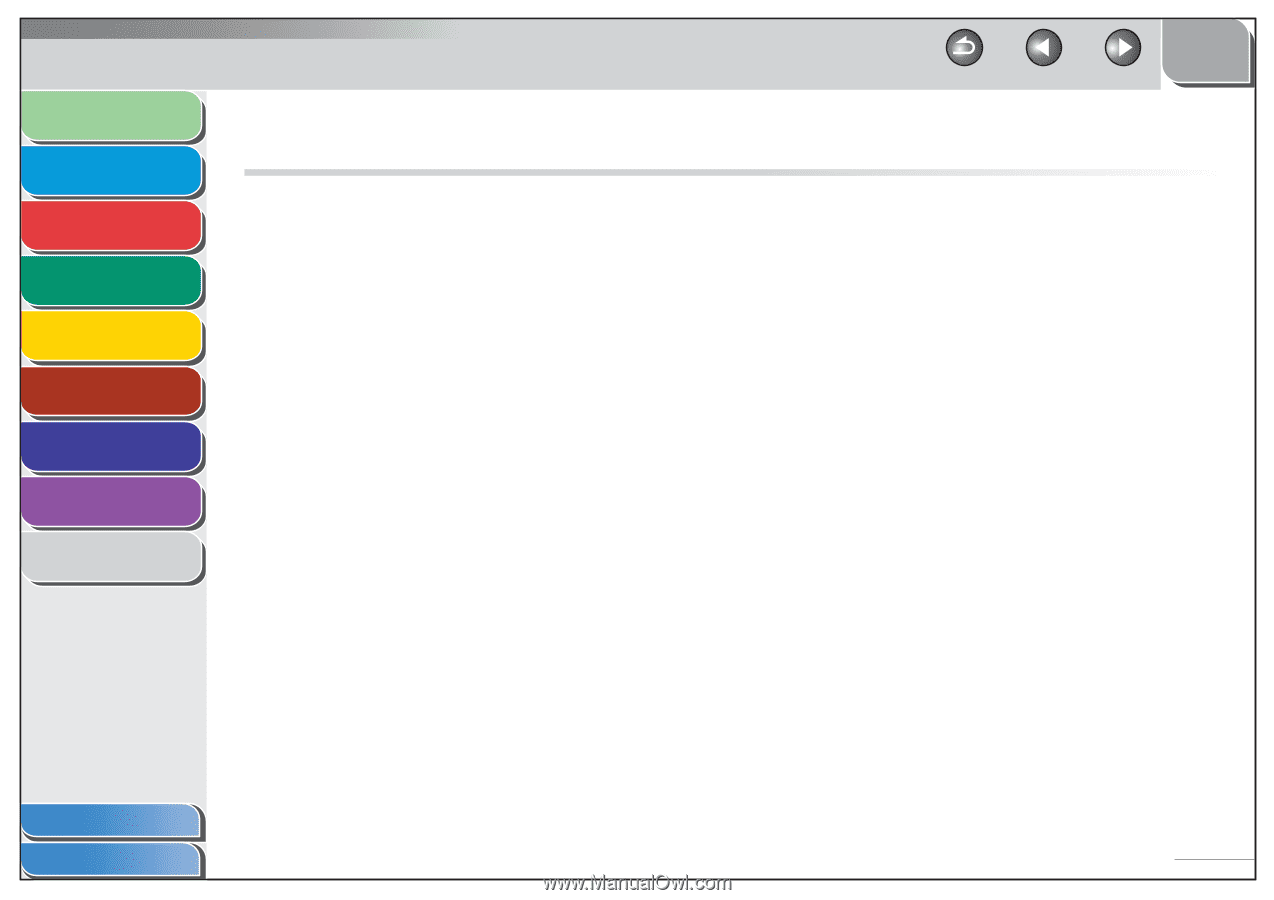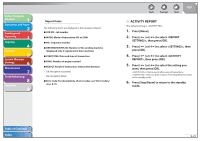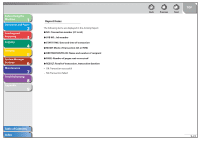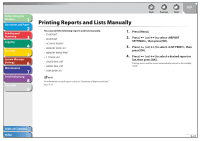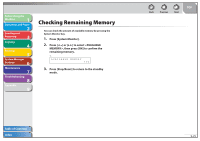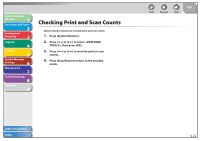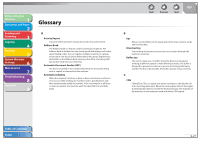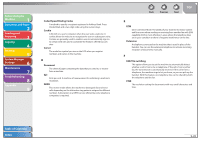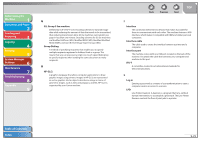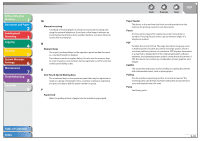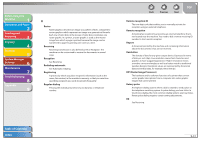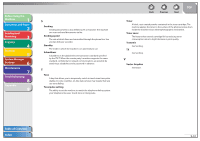Canon FAXPHONE L90 Reference Guide FAXPHONE L90 - Page 183
Glossary
 |
UPC - 013803082029
View all Canon FAXPHONE L90 manuals
Add to My Manuals
Save this manual to your list of manuals |
Page 183 highlights
Before Using the Machine 1 Document and Paper 2 Sending and Receiving 3 Copying 4 Printing 5 System Manager Settings 6 Maintenance 7 Troubleshooting 8 Appendix 9 Glossary A Activity Report A journal of the machine's transactions, both sent and received. Address Book The Address Book is a feature used for storing fax recipients. The Address Book is divided into one-touch speed dialing keys and coded speed dialing codes. You can register multiple recipients in a group, and assign a one-touch speed dialing key to this group. Registering a destination in the Address Book saves you the effort of entering that fax number each time you send a fax. Automatic Document Feeder (ADF) The device included in the machine that feeds the document being sent or copied, or scanned into the machine. Automatic redialing When the recipient's machine is busy or does not answer, or when an error occurs while sending, the machine waits a specified time and then automatically redials the number. If the receiving fax is still busy or does not answer, the machine waits the specified time and dials again. Back Previous Next TOP B bps Bits per second. Refers to the speed with which a fax machine sends and receives data. Broadcasting Transmitting documents to more than one location (through the machine's memory). Buffer size The size of a data area, or buffer, shared by devices or programs working at different speeds or with different priorities. The buffer is designed to prevent one device or process from being held up by another. For this to be possible, the buffer must be set up correctly. C CNG Calling Tone. This is a signal sent by fax machines to identify the call as an incoming document. When the receiving fax detects this signal, it automatically starts to receive the fax transmission. The majority of fax machines in use today can send and detect CNG signals. Table of Contents Index 9-27