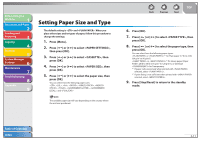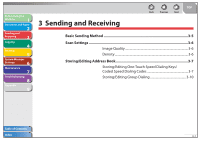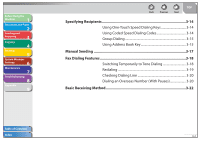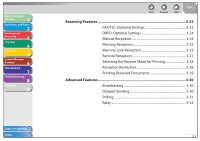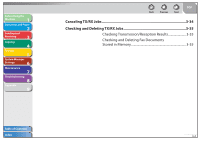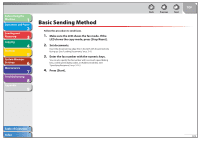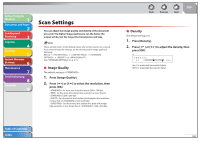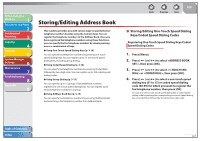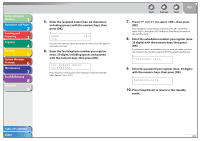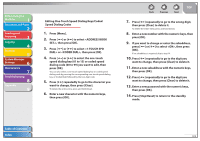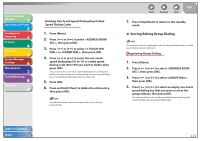Canon FAXPHONE L90 Reference Guide FAXPHONE L90 - Page 51
Basic Sending Method - set document
 |
UPC - 013803082029
View all Canon FAXPHONE L90 manuals
Add to My Manuals
Save this manual to your list of manuals |
Page 51 highlights
Before Using the Machine 1 Document and Paper 2 Sending and Receiving 3 Copying 4 Printing 5 System Manager Settings 6 Maintenance 7 Troubleshooting 8 Appendix 9 Basic Sending Method Follow this procedure to send faxes. 1. Make sure the LCD shows the fax mode. If the LCD shows the copy mode, press [Stop/Reset]. 2. Set documents. Insert the document top edge first in the ADF with the printed side facing up. (See "Loading Documents," on p. 2-4.) 3. Enter the fax number with the numeric keys. You can also specify the fax number with one-touch speed dialing keys, coded speed dialing codes, or [Address Book] key. (See "Specifying Recipients," on p. 3-14.) 4. Press [Start]. Table of Contents Index Back Previous Next TOP 3-5

1
2
3
4
5
6
7
8
9
Back
Next
Previous
TOP
3-5
Before Using the
Machine
Document and Paper
Sending and
Receiving
Copying
Printing
System Manager
Settings
Maintenance
Troubleshooting
Appendix
Index
Table of Contents
Basic Sending Method
Follow this procedure to send faxes.
1.
Make sure the LCD shows the fax mode. If the
LCD shows the copy mode, press [Stop/Reset].
2.
Set documents.
Insert the document top edge first in the ADF with the printed side
facing up. (See “Loading Documents,” on p. 2-4.)
3.
Enter the fax number with the numeric keys.
You can also specify the fax number with one-touch speed dialing
keys, coded speed dialing codes, or [Address Book] key. (See
“Specifying Recipients,” on p. 3-14.)
4.
Press [Start].