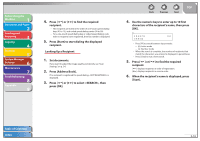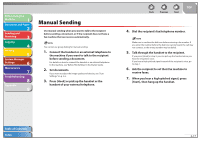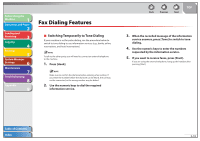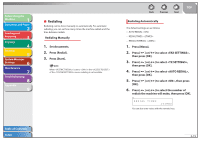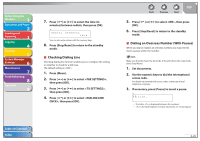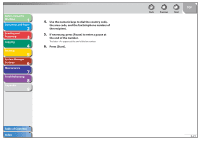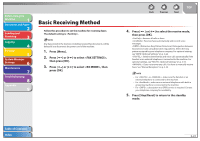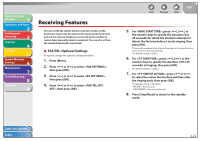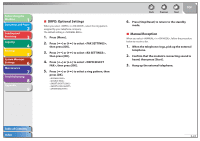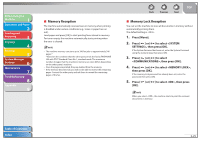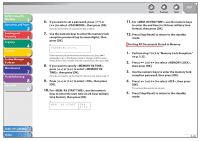Canon FAXPHONE L90 Reference Guide FAXPHONE L90 - Page 67
Press [Start]., Use the numeric keys to dial the country code
 |
UPC - 013803082029
View all Canon FAXPHONE L90 manuals
Add to My Manuals
Save this manual to your list of manuals |
Page 67 highlights
Before Using the Machine 1 Document and Paper 2 Sending and Receiving 3 Copying 4 Printing 5 System Manager Settings 6 Maintenance 7 Troubleshooting 8 Appendix 9 4. Use the numeric keys to dial the country code, the area code, and the fax/telephone number of the recipient. 5. If necessary, press [Pause] to enter a pause at the end of the number. The letter appears at the end of the fax number. 6. Press [Start]. Table of Contents Index Back Previous Next TOP 3-21
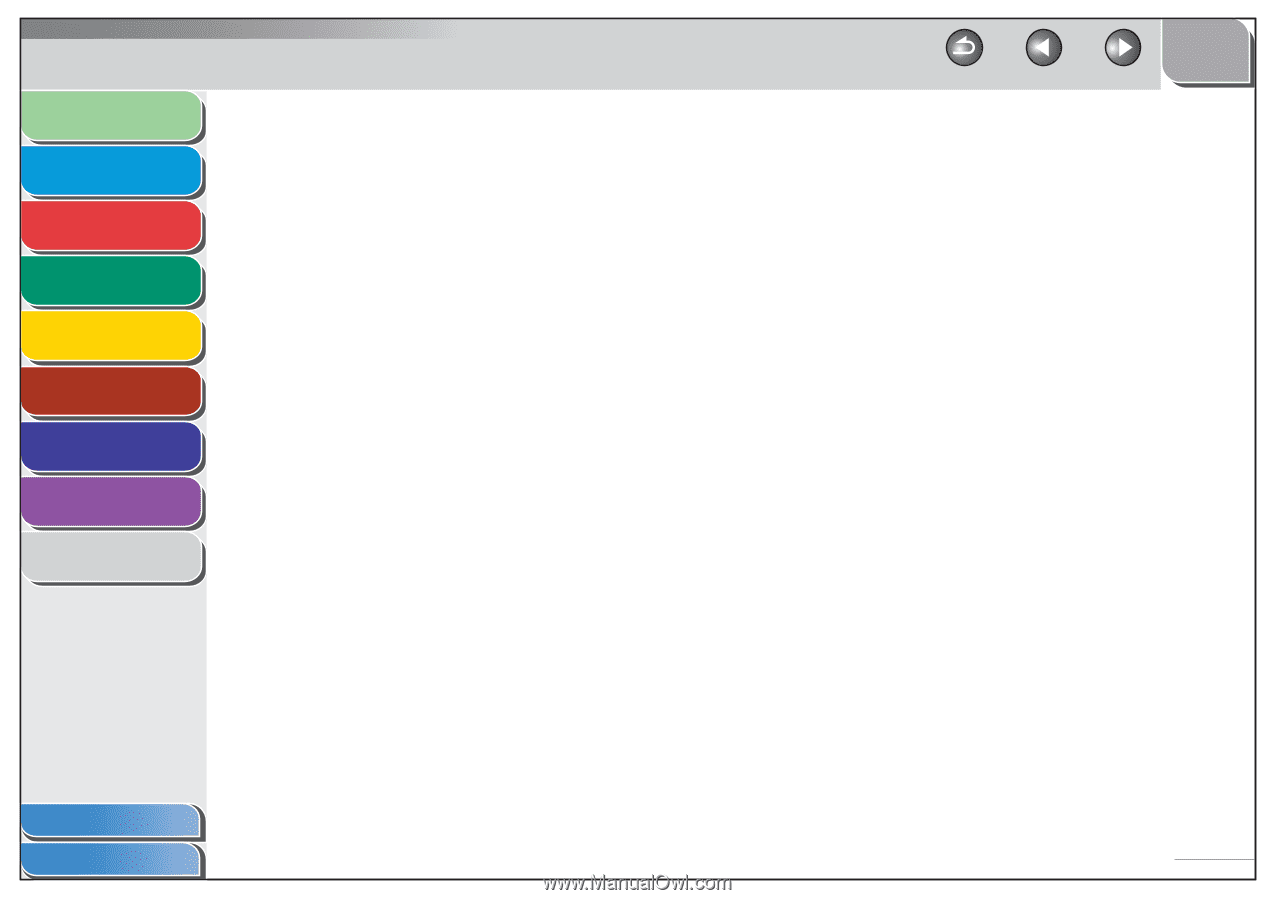
1
2
3
4
5
6
7
8
9
Back
Next
Previous
TOP
3-21
Before Using the
Machine
Document and Paper
Sending and
Receiving
Copying
Printing
System Manager
Settings
Maintenance
Troubleshooting
Appendix
Index
Table of Contents
4.
Use the numeric keys to dial the country code,
the area code, and the fax/telephone number of
the recipient.
5.
If necessary, press [Pause] to enter a pause at
the end of the number.
The letter <P> appears at the end of the fax number.
6.
Press [Start].