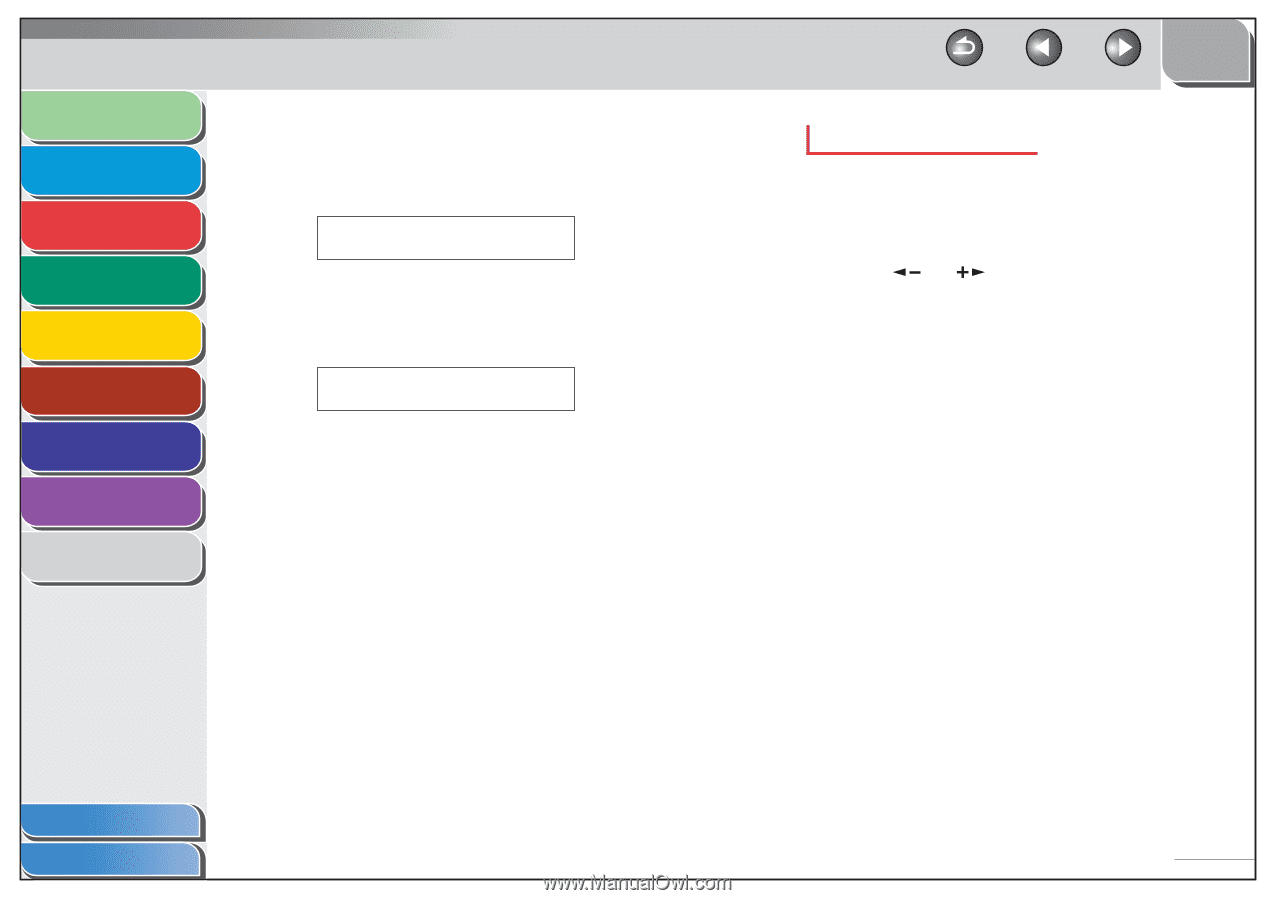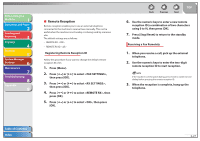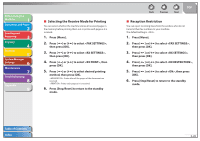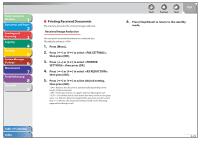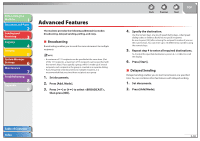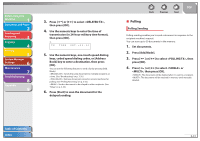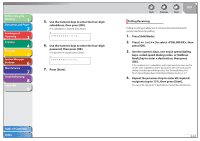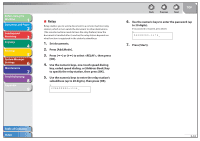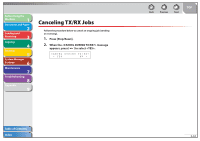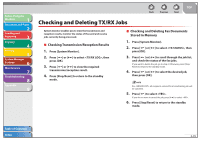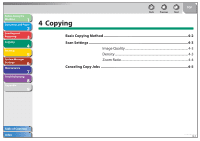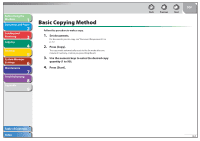Canon FAXPHONE L90 Reference Guide FAXPHONE L90 - Page 78
Press [Add.Mode]., Polling Receiving
 |
UPC - 013803082029
View all Canon FAXPHONE L90 manuals
Add to My Manuals
Save this manual to your list of manuals |
Page 78 highlights
Before Using the Machine 1 Document and Paper 2 Sending and Receiving 3 Copying 4 Printing 5 System Manager Settings 6 Maintenance 7 Troubleshooting 8 Appendix 9 5. Use the numeric keys to enter the four-digit subaddress, then press [OK]. If no subaddress is required, press [Start]. Ex. SUBADDRES=1234_ 6. Use the numeric keys to enter the four-digit password, then press [OK]. If no password is required, press [Start]. Ex. PASSWORD=5678_ 7. Press [Start]. Back Previous Next TOP Polling Receiving Polling receiving enables you to retrieve documents stored in remote machines for polling. 1. Press [Add.Mode]. 2. Press [ ] or [ ] to select , then press [OK]. 3. Use the numeric keys, one-touch speed dialing keys, coded speed dialing codes, or [Address Book] key to enter a destination, then press [OK]. If the recipient sets a subaddress and/or password, you also need to set the same subaddress and/or password in the one-touch speed dialing or coded speed dialing codes. See "Storing/Editing OneTouch Speed Dialing Keys/Coded Speed Dialing Codes," p. 3-7. 4. Repeat the previous step to enter all required recipients (up to 131), then press [Start]. You can enter only up to 16 destinations if using the numeric keys. Table of Contents Index 3-32