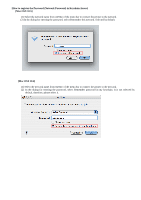Canon MP620 Obtaining the Password For Your Existing Wireless Network (Mac OS
Canon MP620 - PIXMA Color Inkjet Manual
 |
UPC - 013803094923
View all Canon MP620 manuals
Add to My Manuals
Save this manual to your list of manuals |
Canon MP620 manual content summary:
- Canon MP620 | Obtaining the Password For Your Existing Wireless Network (Mac OS - Page 1
software installation, you can confirm a password (Network Password) using a Macintosh standard function of "Keychain Access." See below for details. Preconditions) - The Password / Network Password is registered by default, during initial setup of your wireless router, for Mac OS X v10.5. For Mac - Canon MP620 | Obtaining the Password For Your Existing Wireless Network (Mac OS - Page 2
you are interested in. NOTE: When there are the same network names, select the one with "AirPort network password" in "Kind." The following steps are common between Mac OSX 10.4 and Mac OSX 10.5 (3) In the AirMac Network window, select Show password. (4) The following warning message is displayed - Canon MP620 | Obtaining the Password For Your Existing Wireless Network (Mac OS - Page 3
may select the network name (Access Point name (SSID)) you are not using (e.g. the one your neighbor is using). In such a case, please select the other one. 3. To use the printer together with the multiple Access Points, click the Manual Setup button for the setup instead of the Connect button. For - Canon MP620 | Obtaining the Password For Your Existing Wireless Network (Mac OS - Page 4
AirMac of the menu bar to connect the printer to the network. (2) In the dialog for entering the password, select Remember this network. Selected by default. [Mac OSX 10.4] (1) Select the network name from AirMac of the menu bar to connect the printer to the network. (2) In the dialog for entering
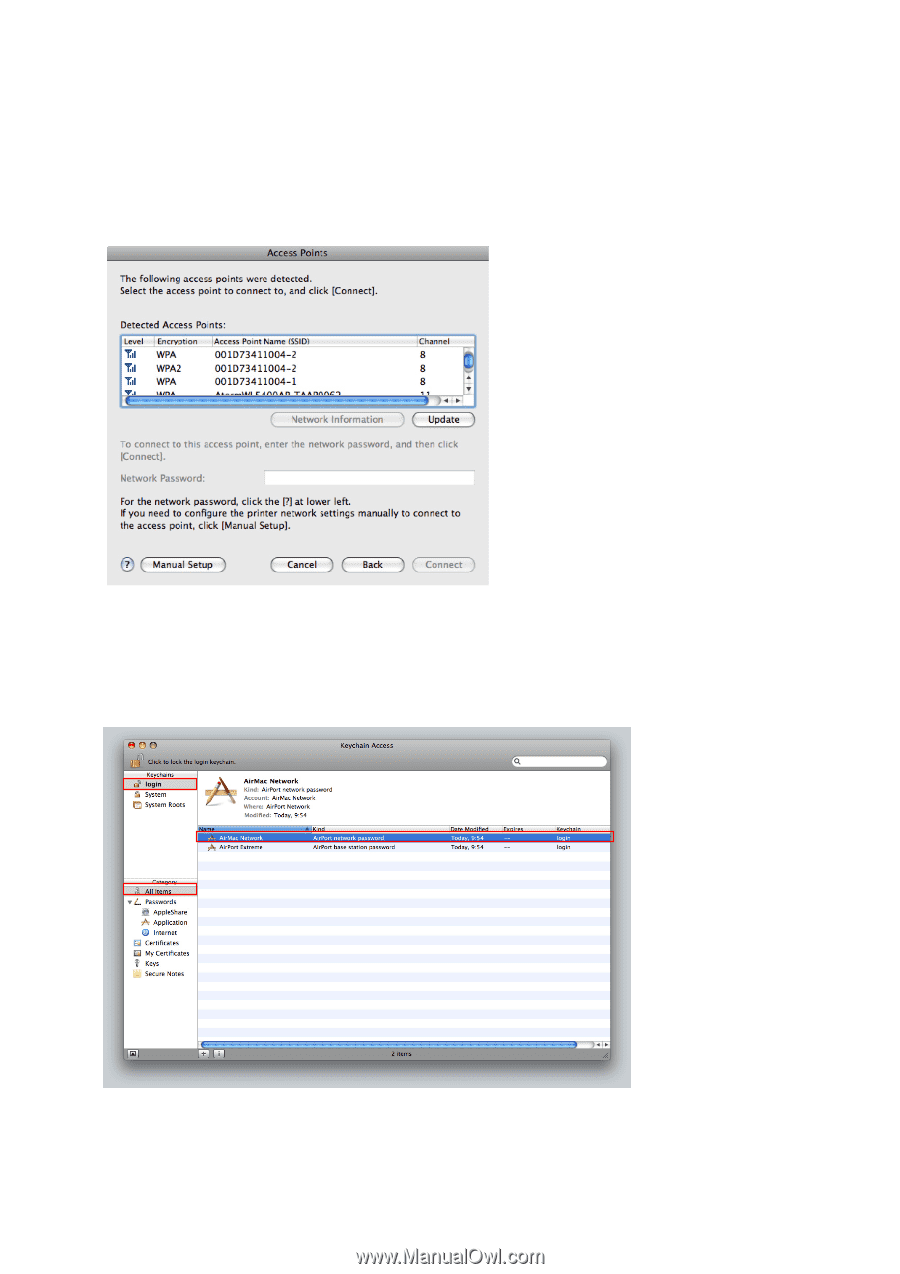
How to confirm a Password (Network Password) using "Keychain Access" (Mac)
When the following dialog is displayed during software installation, you can confirm a password (Network Password)
using a Macintosh standard function of "Keychain Access." See below for details.
Preconditions)
-
The Password / Network Password is registered by default, during initial setup of your wireless router, for Mac OS X
v10.5. For Mac OS X 10.4, you will have to place a check in the check box for the password to be save in Keychain
Access.
- Must be in a Macintosh computer with built-in wireless LAN port.
- Does not support Mac OSX 10.3.
<Complement> The Access Point Name (SSID) is synonymous with a network name.
1.
Confirm a Password (Network Password).
[Mac OSX 10.5]
(1) From Finder, go to Application, Utilities, and Keychain Access to launch Keychain Access.
(2) In the Keychain Access window, select "login" and "All Items" in "Category," then double click on the network
name you are interested in.
NOTE:
When there are the same network names, select the one with "AirPort network password" in "Kind."