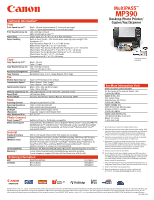Canon MultiPASS MP390 MP390_spec.pdf
Canon MultiPASS MP390 Manual
 |
View all Canon MultiPASS MP390 manuals
Add to My Manuals
Save this manual to your list of manuals |
Canon MultiPASS MP390 manual content summary:
- Canon MultiPASS MP390 | MP390_spec.pdf - Page 1
MultiPASS™ MP390 Desktop Photo Printer/Copier/Fax/Scanner All You Need for Work and Play. • Print photos directly from compatible digital cameras and memory cards • Copy up to 18 cpm black/up to 12 cpm color • Fax up to Super G3 speed in color or B&W • Scan maximum 9600 dpi software enhanced - Canon MultiPASS MP390 | MP390_spec.pdf - Page 2
support (90 days toll-free from time of first call). Ordering Information MFP MultiPASS MP390 Ink Tanks BCI-24 Black BCI-24 Color 9017A002 6881A003 6882A003 MultiPASS™ MP390 Desktop Photo Printer/ Copier/Fax/Scanner FPO Camera purchased separately. For More Information Visit www.usa.canon

Four high-powered functions. One compact machine.
The fast, feature-rich MultiPASS MP390 desktop photo printer/copier/fax/scanner is an exceptionally powerful performer for the
home or home office. With one reliable, compact machine you’ll print high-quality photos and text, quickly copy or fax documents
and images, and easily scan photos. Whether printing or copying, the MultiPASS MP390 lets you power through projects at speeds
up to 18 ppm in black and up to 12 ppm in color.* Canon advanced MicroFine Droplet Technology™ uses a revolutionary nozzle
system that ejects consistent, prescribed-volume droplets in sizes as small as 2 picoliters, creating a maximum resolution of
4800 x 1200 color dpi.** The final results are exceptional, photo-realistic images and laser sharp documents.
Print photos direct from compatible cameras and memory cards.
The MultiPASS MP390 multifunction unit delivers unprecedented printing flexibility and ease of use. Print brilliant photos
directly
from the MP390—no computer required. You can either print directly from a wide variety of memory cards*** using its built-in slots
or connect any Bubble Jet Direct
†
or PictBridge-compatible
†
digital camera or DV camcorder directly to the MP390 and print amazing
4 x 6, 5 x 7 and 8.5 x 11 inch borderless prints. To simplify PC-free photo printing, the MultiPASS MP390 can generate a Photo
Index Sheet that lets you select your images, pick their size and determine the number of copies. Once completely filled out, the
Photo Index Sheet is scanned and the selected images will begin to print. The included Easy-PhotoPrint 2.0/Easy-PhotoPrint Plus
software, makes it simple to print professional-looking digital photos through your computer with the added capability of reducing
red-eye problems and smoothing out facial imperfections. It’s easy to produce amazing-looking photos that are perfect for framing
or sharing with others.
Efficient performance at your convenience.
The MultiPASS MP390 multifunction unit features faxing capabilities in both color and B&W as fast as 3 seconds per page with
Super G3 performance.
††
Its USB 2.0 Hi-Speed Interface
†††
enables fast image transfers and scanning speeds up to 2.5 times
faster than standard USB performance.
◊
The MP390’s powerful scanning function utilizes a CCD scanning element which is able
to generate high-resolution scans with a maximum 9600 dpi software enhanced resolution with 48-bit color depth. An intelligent
ink management system alerts you when ink is low so you don’t run out unexpectedly and a built-in sensor automatically lowers
the output tray to prevent unnecessary paper jams.
All You Need for Work and Play.
• Print photos directly from compatible
digital cameras and memory cards
• Copy up to 18 cpm black/up to 12 cpm color
• Fax up to Super G3 speed in color or B&W
• Scan maximum 9600 dpi software enhanced resolution
• Edge-to-edge true borderless photos (4 x 6, 5 x 7 and 8.5 x 11 in.)
• USB 2.0 Hi-Speed for improved performance
MultiPASS
™
MP390
Desktop Photo Printer/Copier/Fax/Scanner
*
PPM print speed based on highest speed printer driver setting. CPM copy speed based on fast mode when copying a letter-sized document.
Print/copy speed will vary based on system configuration, software, document complexity, print mode and page coverage.
**
Resolution may vary based on printer driver setting. Ink droplets can be placed with a minimum pitch of 1/4800 inch.
***
Compatible memory cards include CompactFlash,
®
Microdrive,
®
SmartMedia,
®
Memory Stick
®
(excluding PRO™), Secure Digital™ and MultiMediaCard.
™
xD-Picture Card,™ MemoryStick
®
Duo™ and miniSD Card™ can be used with the addition of a special adapter sold separately.
†
For a listing of select Canon digital cameras and DV camcorders featuring Bubble Jet Direct or PictBridge direct printing technology, visit
www.usa.canon.com/consumer/directprint
. To determine if a non-Canon brand camera or camcorder is PictBridge-compatible please consult the manufacturer.
††
Approximate 3-seconds-per-page fax transmission time is based on ITU-T Chart #1 (MMR/standard mode) at 33.6 Kbps modem speed when
transmitting to another V.34 fax machine.
†††
USB 2.0 Hi-Speed performance requires Windows
®
XP (Service Pack 1) or Windows 2000 (Service Pack 4) with pre-installed USB 2.0 port.
◊
Based on Canon Inc. industry-standard testing, using a Pentium 4, 1.7GHz, 256MB RAM, scanning an approximate 8.5" x 11" image at 600 dpi. Results may vary.