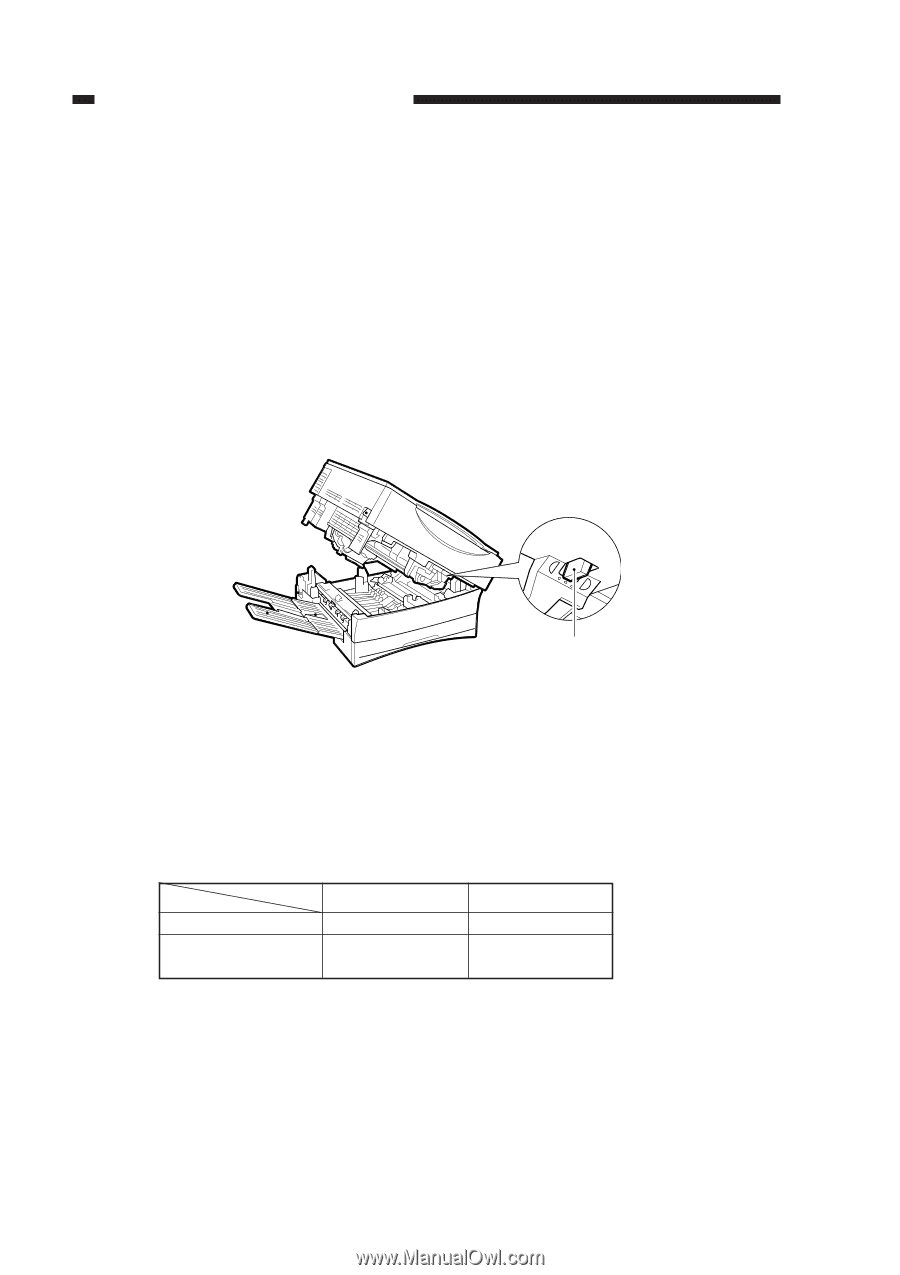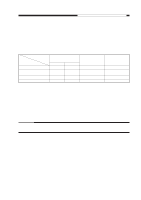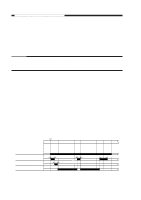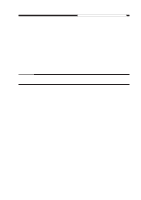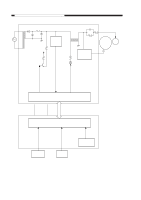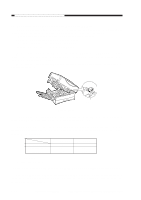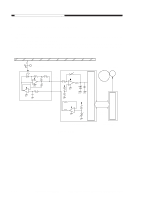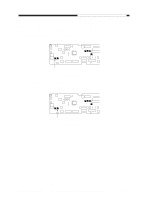Canon PC980 Service Manual - Page 108
Controlling the Voltage Level of the Developing DC Bias
 |
UPC - 030275182323
View all Canon PC980 manuals
Add to My Manuals
Save this manual to your list of manuals |
Page 108 highlights
CHAPTER 4 IMAGE FORMATION SYSTEM 4. Controlling the Voltage Level of the Developing DC Bias The DC bias control signal (BIAS_PWM) is varied according to the following settings to change the DC component of the developing bias so as to control the copy density: • Setting of the density adjusting lever (in manual adjustment mode) • Output of the AE sensor (in automatic control mode) • Setting of copy mode (toner save mode, photo mode) • Setting of the density correction switch (SW101) The density correction switch (SW101) mounted on the DC controller PCB may be set to any of three levels, enabling correction of foggy images or light images caused as by a change in the sensitivity of the photosensitive drum. The density correction switch (SW101) affects both manual density adjustment and auto density adjustment (AE). SW101 Figure 4-108 If the machine is not equipped with a density correction switch (SW101), the image density changes in AE mode according to how the density adjusting lever is set. The machine corrects the level of the developing DC bias and the voltage supplied to the scanning lamp as follows in reference to the setting used for normal copying when toner save mode or photo mode is selected. Developing DC bias Voltage supplied to the scanning lamp Toner save mode -75V -2V*1 -3V*2 Photo mode +15V -2V*1 -3V*2 *1: 120 V model *2: 220 / 240 V model Table 4-105 Relationship between Copying Mode and Voltage Correction Level Figures 4-109 through -112 show the changes in the DC bias occurring as a result of changes in the output of the AE sensor during auto density correction and how the density adjusting lever is set during manual density adjustment. 4-14 COPYRIGHT © 1999 CANON INC. CANON PC800s/900s REV.0 AUG. 1999 PRINTED IN JAPAN (IMPRIME AU JAPON)