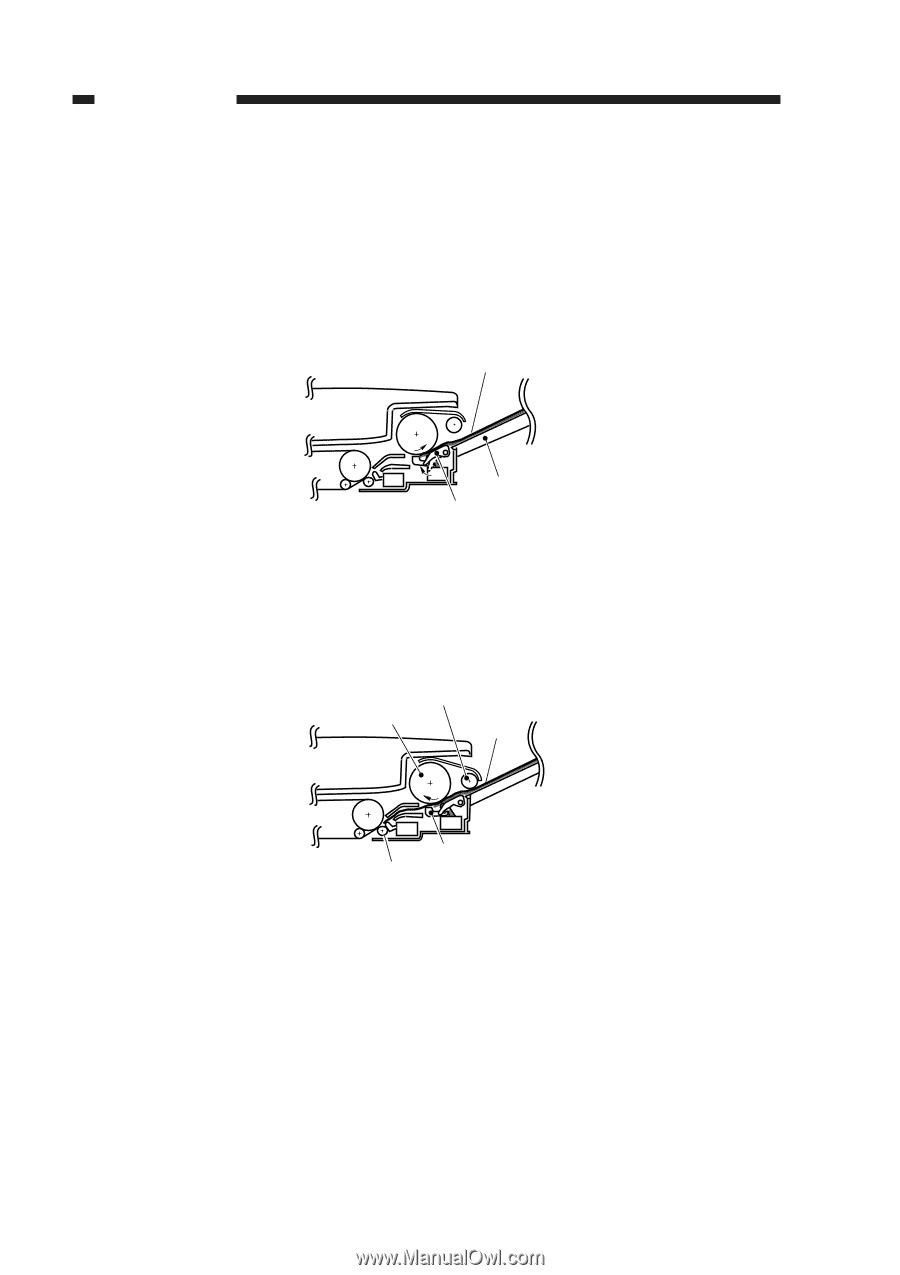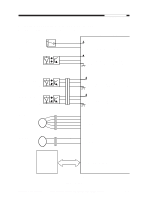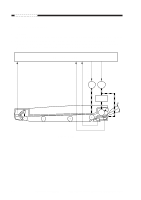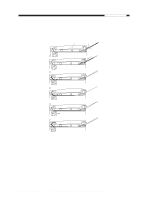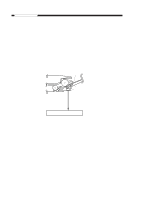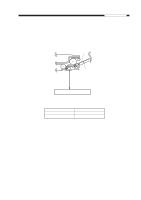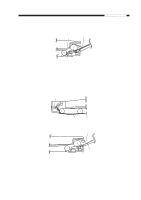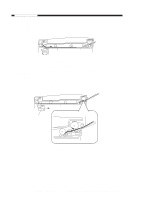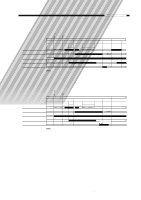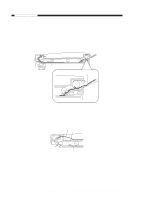Canon PC980 Service Manual - Page 214
Pickup Operation, Operation,
 |
UPC - 030275182323
View all Canon PC980 manuals
Add to My Manuals
Save this manual to your list of manuals |
Page 214 highlights
CHAPTER 8 ADF E. Pickup Operation 1. Operation When an original is placed on the original tray and the Copy Start key is pressed, the following sequence of operations takes place: 1 Preparing for PickUp Operation When an original is placed on the original tray, i.e., the original placement sensor (PI3) turns ON, the pickup roller rotates counterclockwise and the paper guide holds the original in place. 1st original Original tray PI3 Paper guide Figure 8-108 2 Pickup Separation When the Copy Start key is pressed, the pickup roller 1 and 2 rotate clockwise, and pick up the first original (topmost) and forward it as far as the registration roller. (The separation pad ensures that only one original is picked up.) Pickup roller 2 Pickup roller 1 1st original Separation pad Registration roller Figure 8-109 8-8 COPYRIGHT © 1999 CANON INC. CANON PC800s/900s REV.0 AUG. 1999 PRINTED IN JAPAN (IMPRIME AU JAPON)