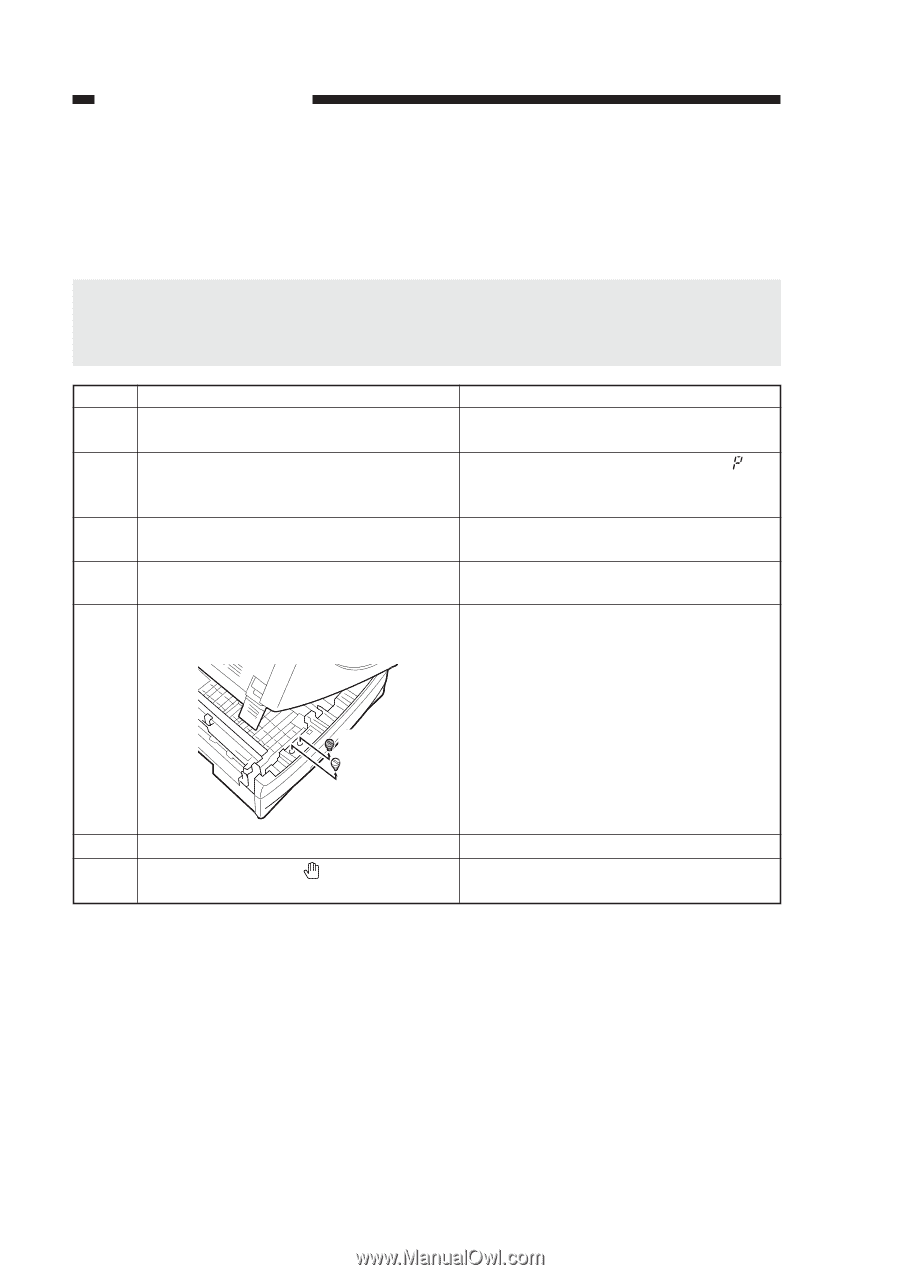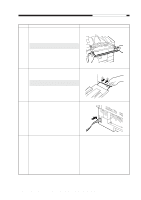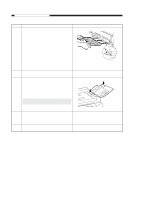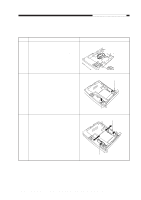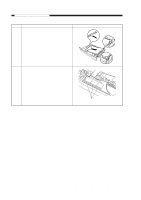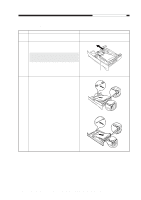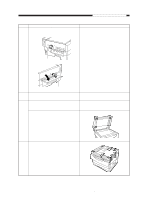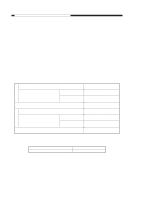Canon PC980 Service Manual - Page 254
III. MOVING THE MACHINE, Before starting the following work
 |
UPC - 030275182323
View all Canon PC980 manuals
Add to My Manuals
Save this manual to your list of manuals |
Page 254 highlights
CHAPTER 9 INSTALLATION III. MOVING THE MACHINE If you need to move the machine by truck or any other means of transportation after installation, be sure to perform the following: Caution: Before starting the following work, check to make sure that the machines is not too hot. If it is, as immediately after continuous copying, you may not be able to carry out step 8, in which the shipping attachment is replaced. Step 1 2 3 4 5 Work Checks and remarks Turn on the power, and press the Default Ratio key to select 70%. Press the Paper Select key to select the manual The count/ratio indicator will indicate ' '. feed tray; then, press the Copy Start key without placing any paper on the manual feed tray. Turn off the power switch, and disconnect the power plug from the outlet. Pull the open/close lever found on the left of the machine, and open the machine's top unit. Take out the shipping attachments [1] and [2] stored in the machine's bottom unit. [2] [1] 6 Detach the copy tray. 7 Press down on the marking on the machine's top unit to fully close the machine. 9-12 COPYRIGHT © 1999 CANON INC. CANON PC800s/900s REV.0 AUG. 1999 PRINTED IN JAPAN (IMPRIME AU JAPON)