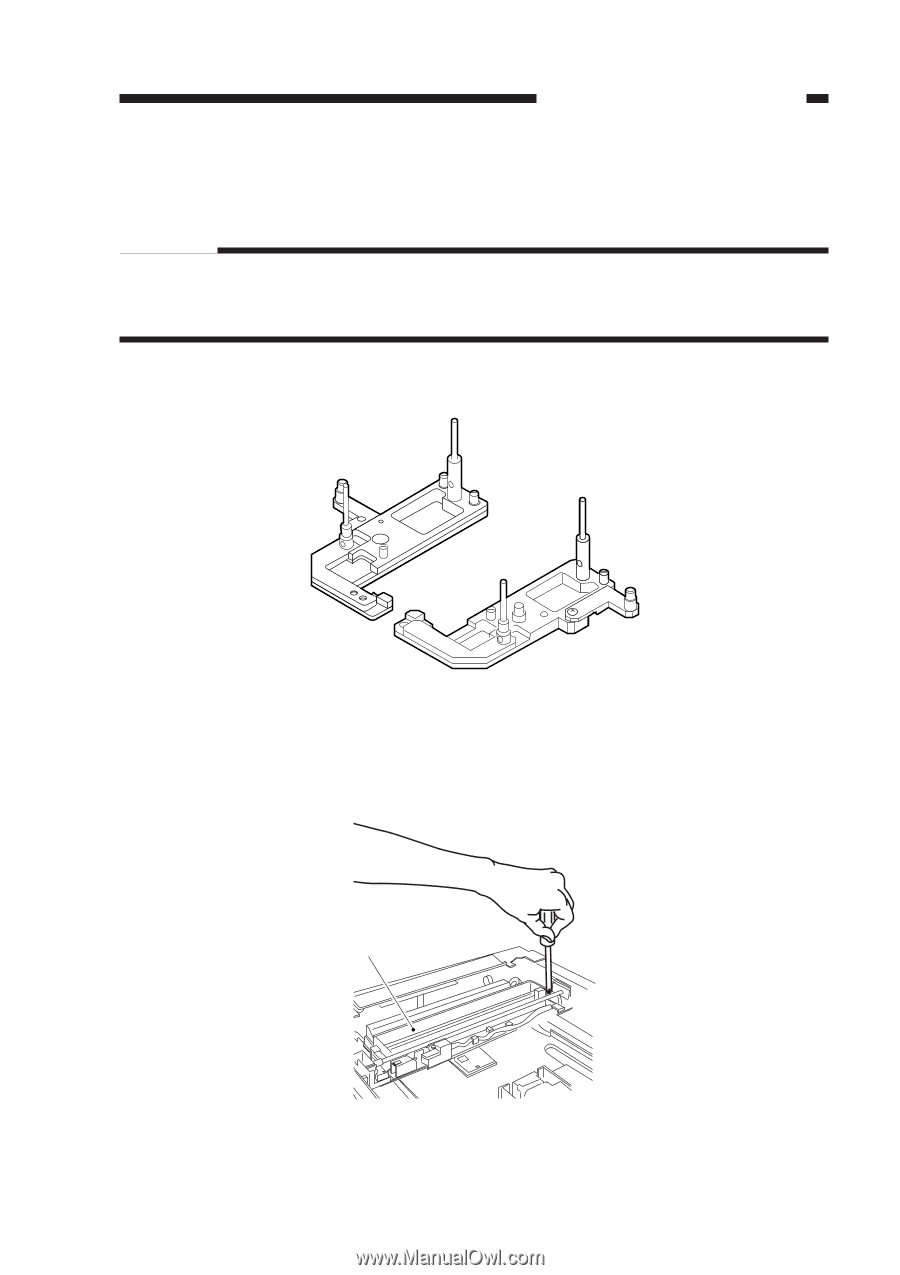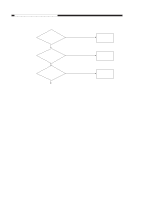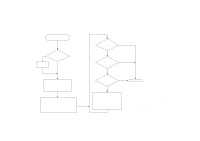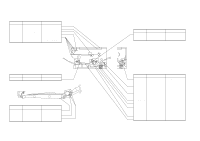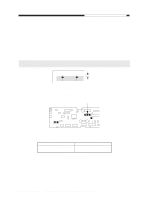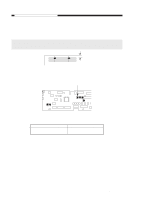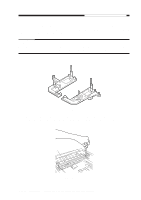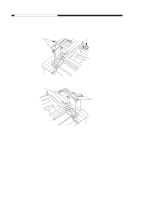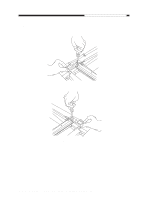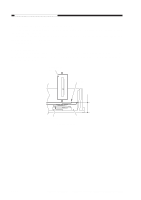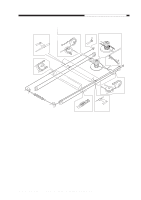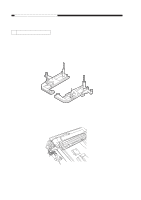Canon PC980 Service Manual - Page 272
Remove the copyboard glass. See III.C.1. Removing the Copyboard Glass.,
 |
UPC - 030275182323
View all Canon PC980 manuals
Add to My Manuals
Save this manual to your list of manuals |
Page 272 highlights
CHAPTER 11 TROUBLESHOOTING c. Adjusting the Mirror Position (optical length between No. 1 mirror and No. 2 mirror) If you have replaced the scanner drive cable, you must adjust the mirror position, by changing the position of the cable retainer of the No. 1 mirror mount. Reference: 1. As more and more copies are made, the cable tends to become slack, requiring adjustment. 2. If the optical length between the No. 1 mirror and the No. 2 mirror is not correct, the horizontal reproduction ratio will be wrong, causing poor sharpness or blurred images. 1) Fit the mirror positioning tool (FY9-3009) as shown. Figure 11-205 2) Remove the copyboard glass. (See Chapter 7.III.C.1. "Removing the Copyboard Glass".) 3) Loosen the screws used to secure the cable retainer at the rear and the front of the No. 1 mirror mount [1]. [1] Figure 11-206 COPYRIGHT © 1999 CANON INC. CANON PC800s/900s REV.0 AUG. 1999 PRINTED IN JAPAN (IMPRIME AU JAPON) 11-7