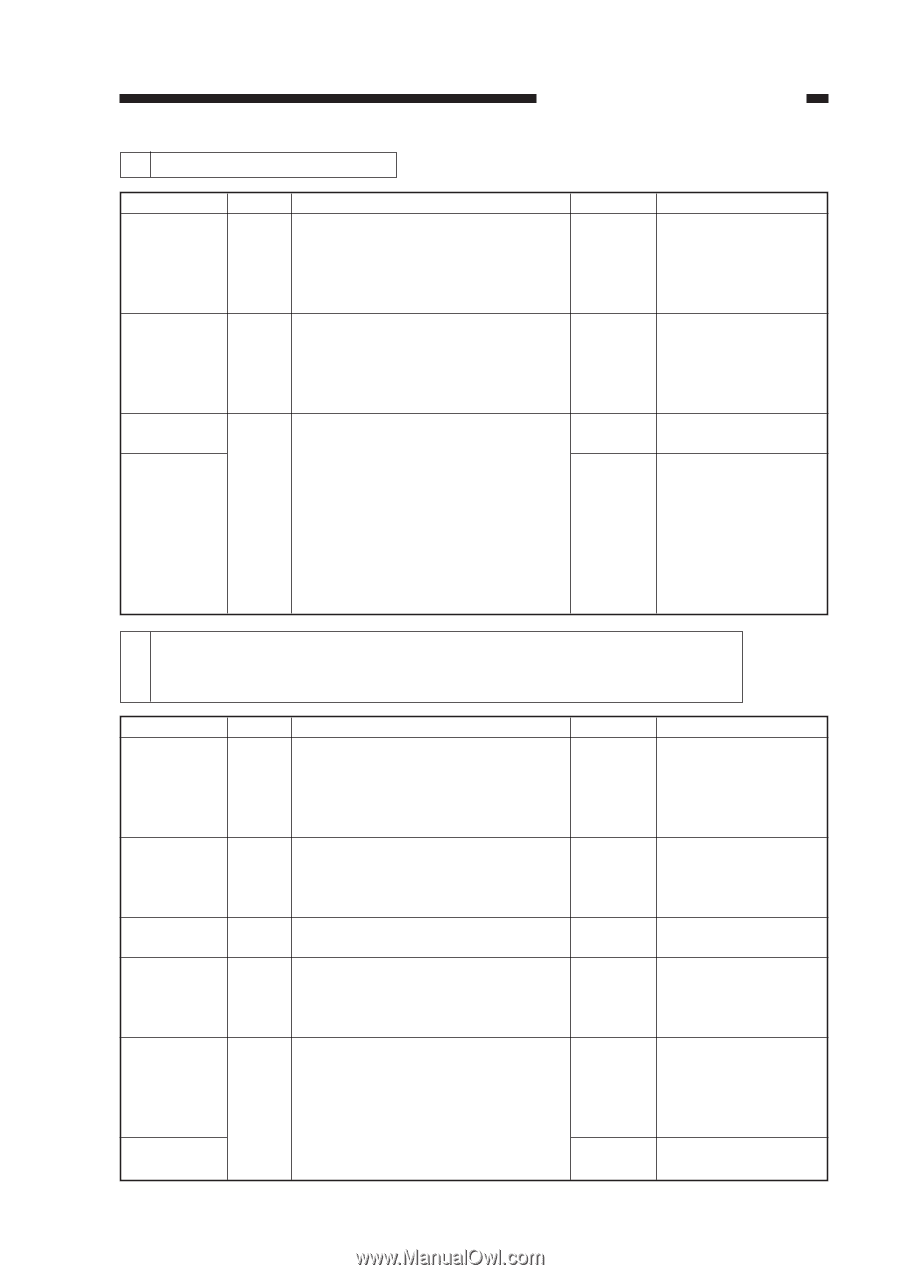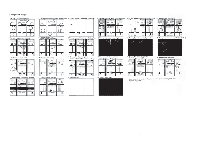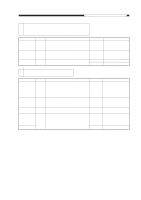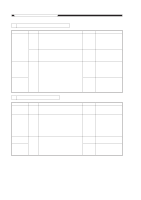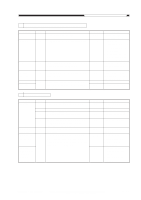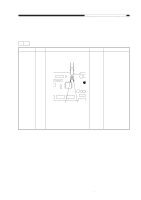Canon PC980 Service Manual - Page 322
The copy has a misplaced leading edge. extremely excess margin, The copy has a fixing fault.
 |
UPC - 030275182323
View all Canon PC980 manuals
Add to My Manuals
Save this manual to your list of manuals |
Page 322 highlights
CHAPTER 11 TROUBLESHOOTING 14 The copy has a fixing fault. Cause Copy paper Fixing film Fixing heater DC controller PCB, Composite power supply PCB Step 1 2 3 Checks Is the copy paper of a recommended type? Is the problem vertical and, in addition, in the form of lines? Does the heater turn on when the Copy Start key is pressed? YES/NO NO YES NO YES Action Try a recommended type. If the results are good, ask the user to use a recommended type. Check the fixing film and the fixing lower roller for scratches. If there are scratches, replace them. See "The fixing heater fails to turn on." The control temperature of the fixing heater is likely to be too low. Check the fixing assembly top unit, DC controller PCB, and composite power supply PCB. 15 The copy has a misplaced leading edge. (extremely excess margin) 16 The copy has a misplaced leading edge. (excess margin) 17 The copy has a misplaced leading edge (no margin) Cause Pickup roller, Pickup clutch, Cassette Sensor (PS1), Lightblocking plate VR104 Solenoid (SL2), DC controller PCB Copy paper Registration clutch Step 1 2 3 4 5 Checks Make copies using the cassette and manually. Are the results the same? YES/NO NO Action Check the pickup roller, pickup clutch, and cassette. Or, replace them. Are the scanner home position sensor NO Replace the sensor, or (PS1) and the light-blocking plate check the light- normal? (See the instructions on how blocking plate. to check the photointerrupter.) Adjust the image leading edge margin. YES End. (p. 11-6) Is the problem corrected? Does the registration clutch solenoid NO 1. Check the solenoid (SL2) operate normally? (SL2). 2. Check the DC control PCB. Is the paper of a recommended type? NO Try a recommended type. If the results are good, ask the user to use a recommended type. YES Check the registration clutch. COPYRIGHT © 1999 CANON INC. CANON PC800s/900s REV.0 AUG. 1999 PRINTED IN JAPAN (IMPRIME AU JAPON) 11-57