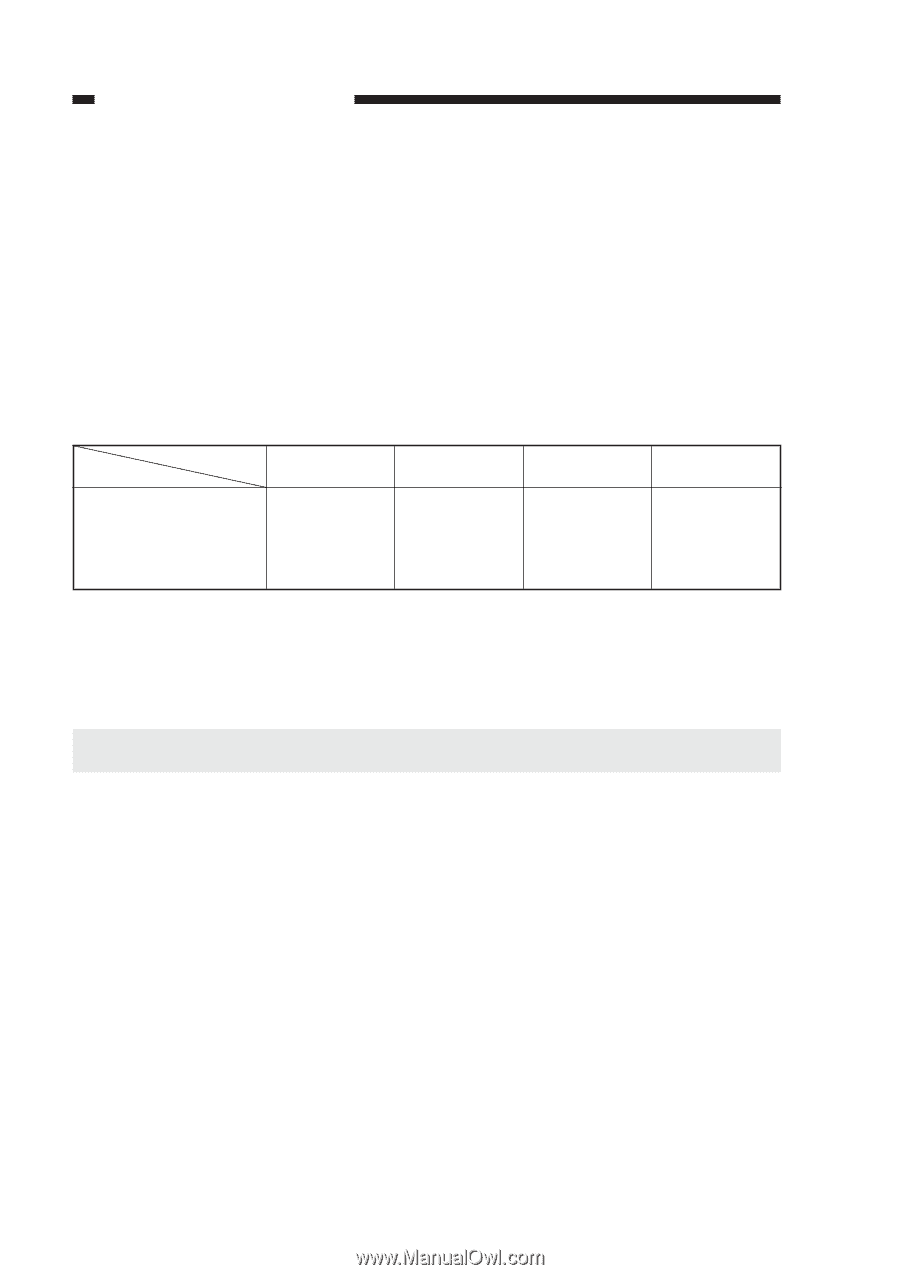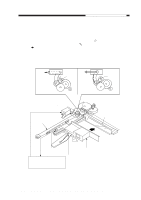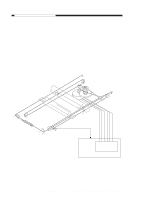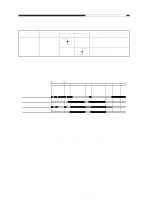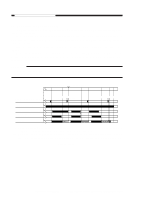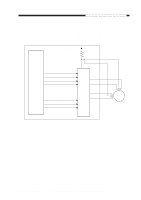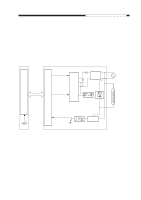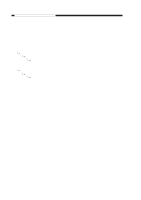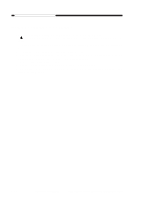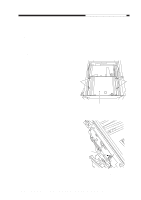Canon PC980 Service Manual - Page 58
Operations, Detecting Overcurrent for the Scanner/Lens Drive Motor, Caution
 |
UPC - 030275182323
View all Canon PC980 manuals
Add to My Manuals
Save this manual to your list of manuals |
Page 58 highlights
CHAPTER 3 EXPOSURE SYSTEM b. Operations The microprocessor (Q101) mounted on the DC controller PCB receives instructions from the control panel PCB copying mode settings (e.g., reproduction ratio). In response, it applies drive pulses to the scanner/lens drive motor (M2) through the motor driver circuit. The scanner motor is a 4-phase stepping motor, and changes the direction and speed of its rotation according to the sequence and frequency of drive pulses (SC-A*through SC-B*). The motor drive voltage is switched on and off by pulse signals (A through B*) generated by the microprocessor (Q101). Any of these pulse signals is generated when the motor is in operation, while no pulse signal is generated when the motor is at rest. The current switching signals from 1 to 3 generated by the microprocessor (Q101) are used to control the current flowing to the motor so that it varies according to the state of the scanner and the lens. Starting the lens Moving the lens Current switching signal 1 0 0 Reversing the scanner 0 Current switching signal 2 0 0 1 Current switching signal 3 0 1 1 Forwarding the scanner 1 1 1 c. Detecting Overcurrent for the Scanner/Lens Drive Motor If overcurrent flows to the scanner/lens drive motor for some reason, the fuse (R339) on the DC controller PCB will blow to cut the power to the motor. Caution: The fuse (R339) will not recover once it has blown. 3-8 COPYRIGHT © 1999 CANON INC. CANON PC800s/900s REV.0 AUG. 1999 PRINTED IN JAPAN (IMPRIME AU JAPON)